Carmen Modules allow instructors to organize content to help control the flow of a course. Modules are used to organize course content by weeks, units, or a different organizational structure that works for your course. With modules, you are essentially creating a one-directional linear flow of what you would like your students to do.
You can include assignments, files, pages, and link to external resources in each of your modules.
To control when students can view and access certain content, organize your content using Modules, you can do the following:
Requirements and Prerequisites
- Once the content has been added to a module, you can edit the module to select what content is required for the completion. See How do I add requirements to a Module? for step-by-step instructions.
- When more than one module exists, you can add prerequisites to select which modules must be completed prior to being allowed access. See How do I set up prerequisite Modules? for step-by-step instructions.
Date Access
You can lock modules so that students cannot access them until a specific date and time. See How do I lock a module? for step-by-step instructions.
Navigate to the Module you wish to lock, then click the Options (three ellipses) button.
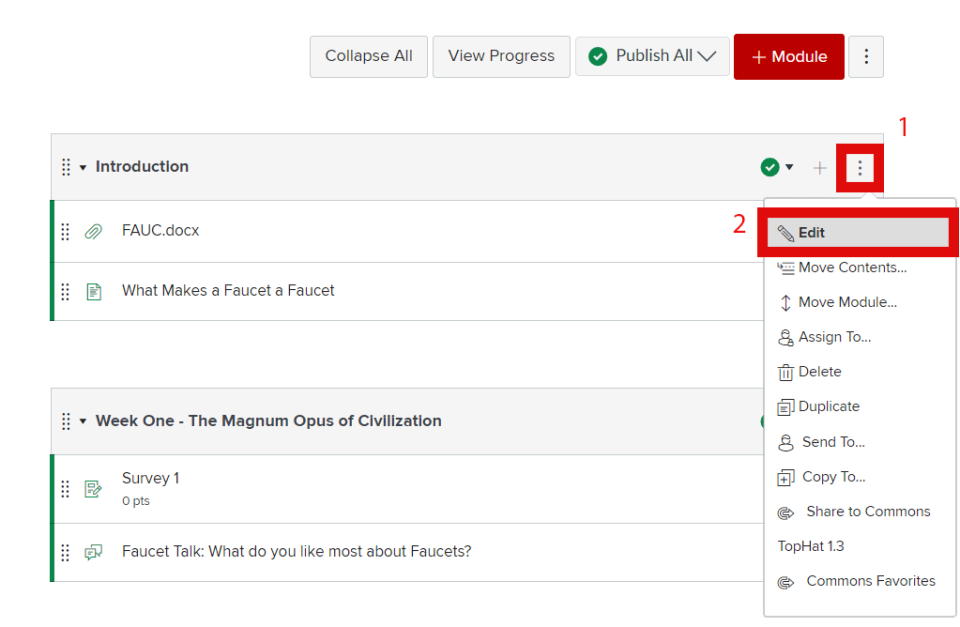
Click Edit. Under Module Name, click the box next to Lock Until. Then enter the date you want the module to unlock.
Image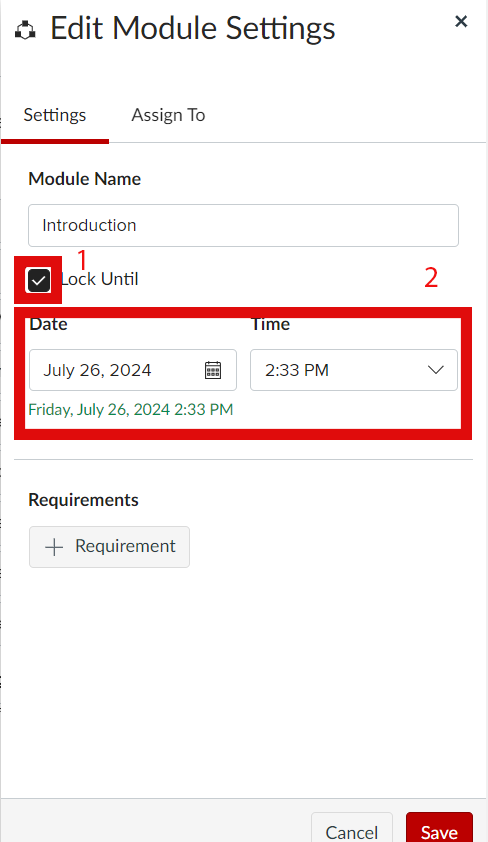
Assign To
You can assign modules to individual students or entire sections using the Assign to function under the flyout menu. By default, modules are assigned and visible to everyone in the course.
In Course Navigation, click the Modules link.
Locate the name of the module and click the Options icon. Then click the Assign To... Link.
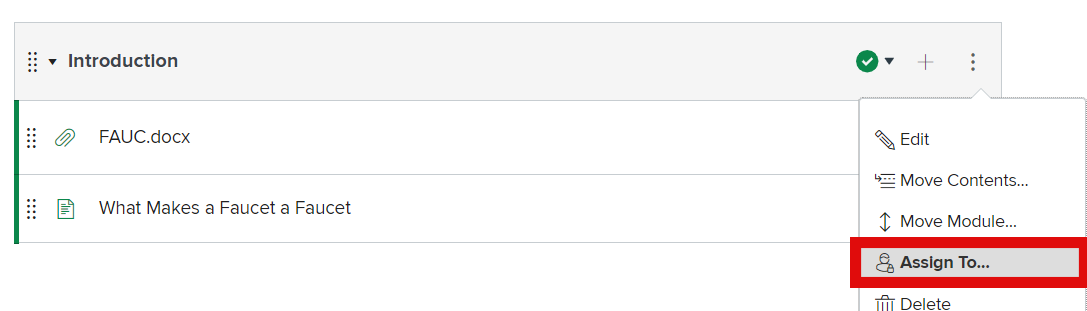
Availability
You can also use the flyout menu for each item in the module to set availability on specific content.
Availability set on the modules page will be reflected in the settings for the assignments, quizzes, or pages included in the module.
Below is an example of a course using Modules to organize course content week-by-week.
See the Canvas Instructor Guide more information on Modules.

