Students who drop a course appear in the People list in CarmenCanvas as inactive.
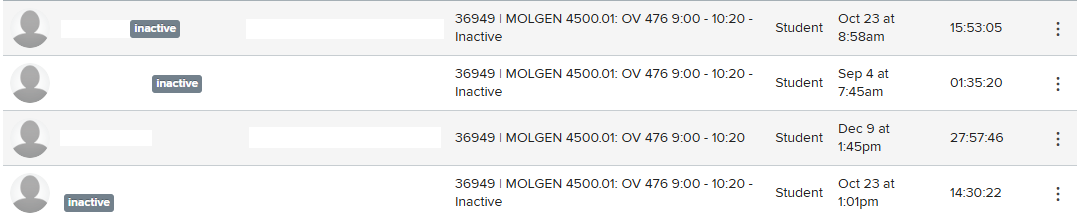
Instructors can tell which students are inactive when viewing the People page, Discussions and the Gradebook.
An inactive student cannot access course content, but their enrollment remains so instructors can gauge and report on the grades and activity level of students who have dropped a course.
The Canvas Enrollment Status Comparison article provides information about expected behavior for the inactive status.
Impact on Grades
Instructors can toggle between viewing or hiding Inactive students in the Gradebook. Their grades can be edited like other students (though inactive students do not receive notifications about grade updates).
Grade data for inactive students is not pushed to the Faculty Center when transferring final grades.
Enrollment Questions
Students who dropped the course after the instructor generated the course in CarmenCanvas will be listed as inactive. If they have not been removed by the end of the second week of the course please send an email to carmen@osu.edu.
Any students who drop a course after the first day of class will still be visible as inactive on the People page.
If students have changed sections in a multi-section course, the instructor may see them listed in both sections without the inactive flag. Students in this situation are active only in one section even if the inactive flag is not visible to the instructor.
If the instructor has manually enrolled a student ahead of enrollment changes coming from the Registrar's system, there may be ambiguity in which sections they are active in. If you are concerned about the access given to a student, please call the Service Desk (614-688-4357) during regular business hours and ask to be passed through to the Carmen support team.


