
For this assignment from an art education course, the instructor wants students to understand how generative artificial intelligence (AI) might be used to develop a lesson plan. While there is some excitement regarding AI’s uses as a teaching tool, she wants them to understand the gap between AI's current capabilities and future possibilities. In particular, she asks students to identify the strengths and weaknesses in an AI-generated lesson plan.
The instructor has followed the steps of the Transparency in Learning and Teaching (TILT) framework outlined below to plan this assignment. Consider how she has applied best practices of transparent design, in general and in light of AI use.
- Step 1: Define your purpose. The instructor clearly explains the purpose of the assignment in the Overview so students know what they are supposed to understand by its conclusion. For this assignment, students will not be simply using AI, but engaging critically with its benefits and weaknesses.
- Step 2: Define the tasks involved. In the Directions section, each task for the assignment is outlined clearly and in detail. The instructor includes a task for students to reflect upon their experience using AI and on the AI output. In the Resources section, she provides optional Sample AI Output—importantly, this will offer an alternative to students who might encounter accessibility issues or have reservations about the security and privacy of AI tools.
- Step 3: Define criteria for success. In the Resources section, the instructor calls out an attached rubric that details the assignment criteria, and she provides an annotated sample to help students see what a strong submission looks like.
What else stands out to you about the AI-Generated Lesson Plan assignment?

AI-GENERATED LESSON PLAN
Overview
As we discussed in class, AI tools like ChatGPT offer numerous possibilities in the field of education. However, they are not without their drawbacks and limitations. This assignment will help you better understand both the applications of AI to teaching and some of the ways it still has room to grow.
Your task will be to use one of the AI tools mentioned in class to generate a lesson plan. You will then evaluate the lesson plan AI created, indicating its strengths as well as its deficiencies. Finally, you will revise the lesson plan into something you could envision yourself using in class and discuss the revisions you made.
* Note: if you have any discomfort in using ChatGPT or another tool to generate your lesson plan, I have provided an example lesson plan that you can use instead.
Directions
For this particular assignment, please record and reflect on your experiences using AI to create a lesson plan.
STEP 1: Design and Input the AI Prompt.
- Use a generative AI tool (Chat GPT, Google Bard, or Jasper Chat) to design a lesson plan. You will want to put some thought into the prompt and make sure it includes your lesson outcomes, uses simple language, and is as specific as possible. There is an article in the Resource section below on how to write an effective prompt.
- Save the AI output: You will be turning it in along with your revised lesson plan and reflection.
STEP 2: Revise the Lesson Plan.
- After you've generated the output, look for gaps or weaknesses. Keep in mind areas where it does not fulfill your lesson outcomes, align with your teaching philosophy, account for your teaching context (anything unique about your students or school that would impact how you execute your lesson), or what you have learned about standards-based, art education instruction.
- Revise the lesson plan so that it is more in keeping with the lesson objectives, your teaching philosophy, and so on.
- Keep track of the extent to which you modified the plan. Did you only make a few tweaks here and there, or did you substantially alter it?
STEP 3: Reflect on Your Experience.
- Reflect on what the AI tool produced. Consider the following questions:
- Do you think the original output is a well-crafted lesson plan based on what you’ve learned about the See, Think, Wonder strategy? Explain the lesson plan's strengths and weaknesses.
- How is your revised lesson plan different from the AI-generated one? To what extent did you modify it?
- What are your thoughts on using AI as it currently stands for creating lesson plans? What do you think needs to be improved upon to make AI a better teaching tool?
Resources
- Optional Example AI Output: If you are not comfortable generating the AI output yourself, you can use the one I've provided here.
- Instructional Design and AI: Resource on prompt engineering
- Annotated Example Submission: Review this to see a successful submission. I've highlighted which elements demonstrated excellence as well as a few places where the assignment might have been stronger.
- Attached Rubric: If you scroll to the bottom of this assignment page, you will see a rubric that lists out the grading criteria and what constitutes excellent work, adequate work, and work that requires improvement.
Academic Integrity
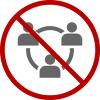
Collaborating, or completing the assignment with others, is not permitted.

Copying or reusing previous work is permitted.

Getting help on the assignment is permitted.

Open-book research for the assignment is permitted and encouraged.

