The CarmenCanvas Groups tool allows you to work in small groups with your classmates to create assignments, projects, and presentations. A Carmen group also functions as a collaborative workspace where you can share files, make announcements, start discussions, or collaborate.
Access Groups
- Access Groups from the global navigation. From the Groups list, you have direct access to any group in which you are a member.
- Click on the name of the group you would like to visit.
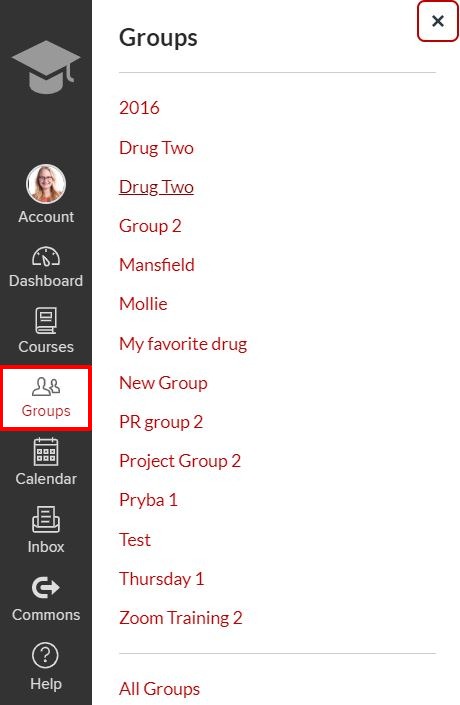
From within the Group you can:
- View the groups list.
- Join a student group (if enabled by the instructor).
- Create a student group.
- Store and share files.
- Start a discussion.
View all Canvas student guides for groups.

