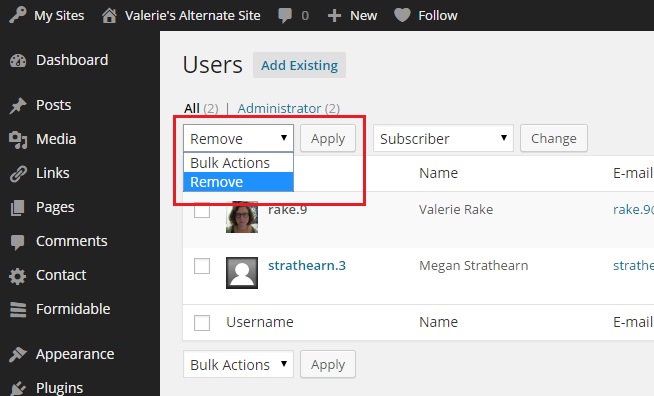Administrators can change an individual's role within the U.OSU site or remove an individual as a collaborator on a site by following the steps below.
- Login to u.osu.edu and navigate to the dashboard of the site that you would like to edit.
- Click Users from the left-side Main Menu.
- Check the box next to the users that you would like to change or delete.
- To change the users role, select the desired role from the Change role to drop-down menu and then click Change.
Image
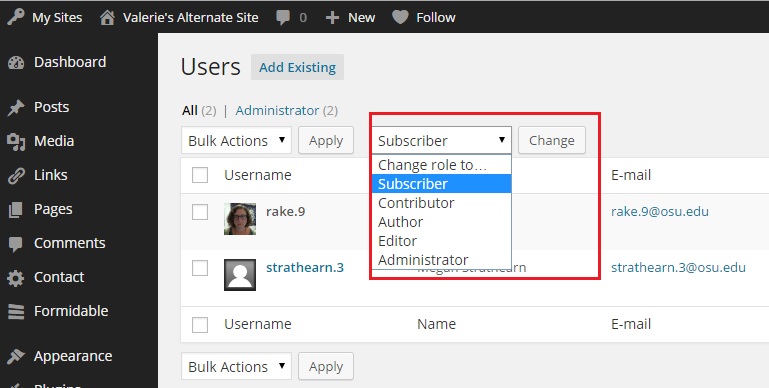
OR
To remove users from the site, select Remove from the Bulk Actions drop-down menu and then click Apply.Image