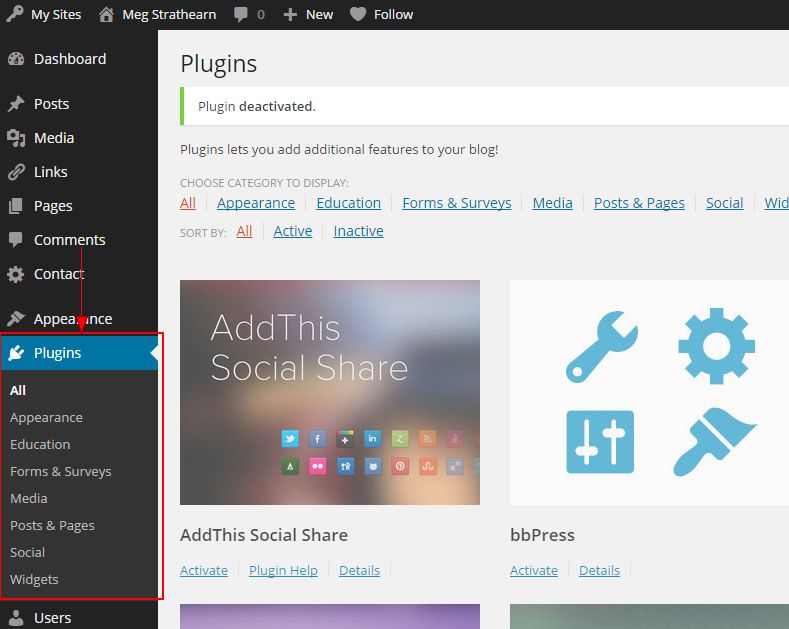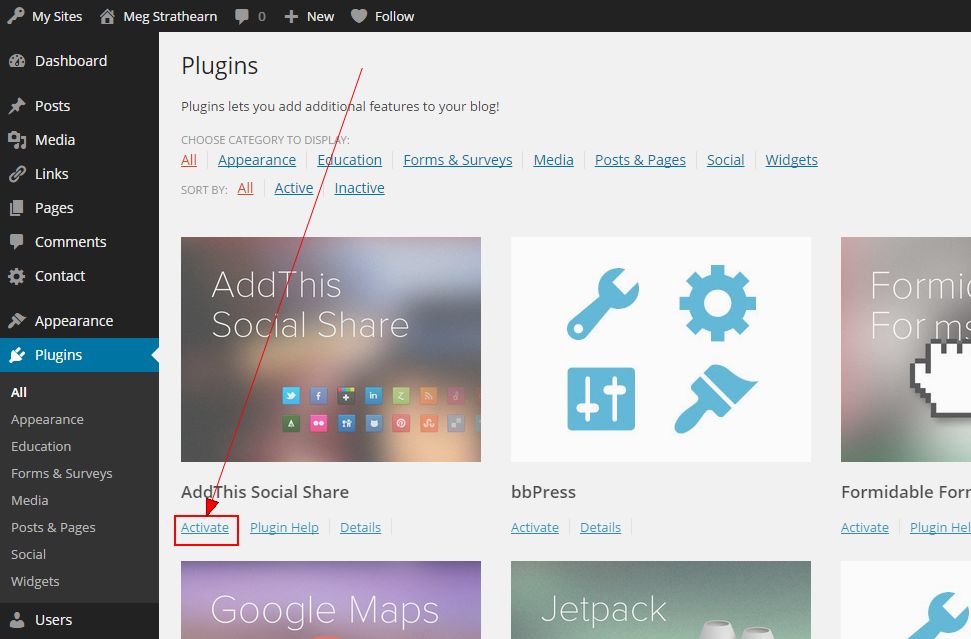To activate a single plugin, follow the instructions below.
- Login to u.osu.edu
- Click Plugins from left-side Main Menu.
Image
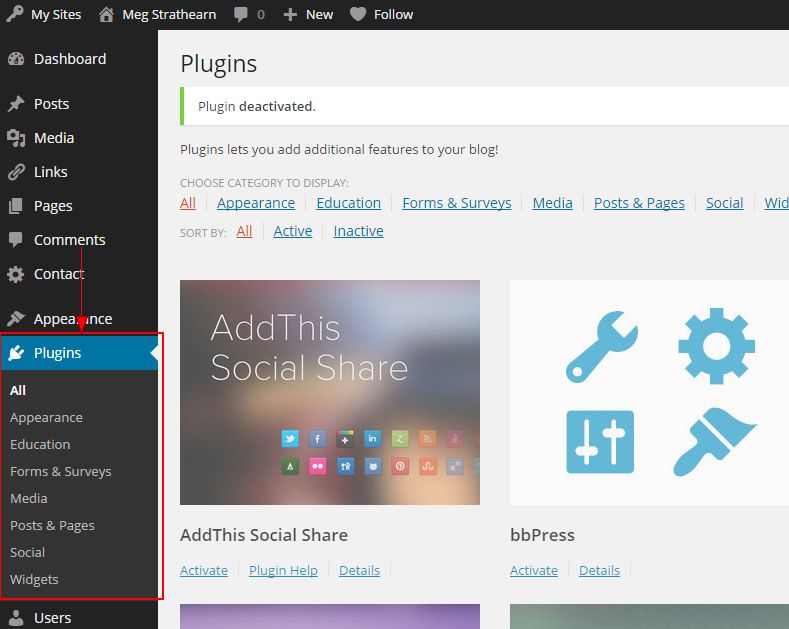
- Click the Activate link beneath the plugin name. The plugin activates and the link changes to say "Deactivate".
Image
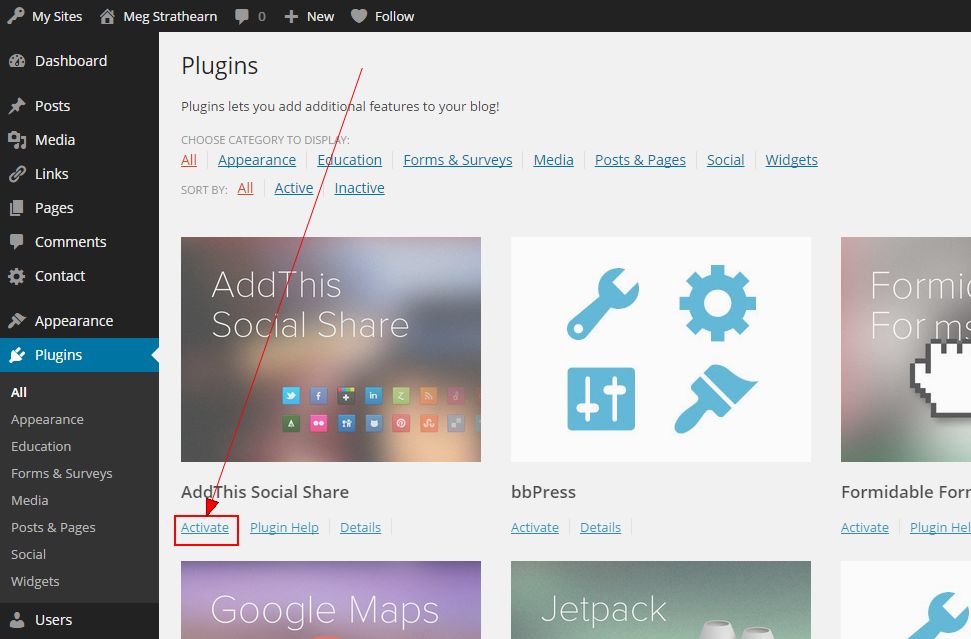
Ohio State is in the process of revising websites and program materials to accurately reflect compliance with the law. While this work occurs, language referencing protected class status or other activities prohibited by Ohio Senate Bill 1 may still appear in some places. However, all programs and activities are being administered in compliance with federal and state law.
To activate a single plugin, follow the instructions below.