
"When we share, everyone wins."
~ Creative Commons
Creative Commons is a nonprofit organization that aims to make licensing your work and accessing public domain resources simple for individuals, educational institutions, and other organizations across the globe.
By providing clearly labeled and easy-to-understand Creative Commons licenses, as well as public domain tools, they have created a user-friendly and standardized way for all of us to grant permissions to and access each others' copyrighted works.
How might Creative Commons open doors to innovation in your teaching, research, or creative endeavors?
Creative Commons Licenses
Creative Commons (CC) licenses are legal tools that creators and other rights holders can use to grant certain usage rights to the public, while reserving other rights. CC licenses are written as an agreement between the author and the general public, making usability and shareability the default – rather than restricting use. Like traditional licenses, they are designed to offer authors and creators legal standing from which to protect their intellectual property and act against those who use it improperly.
Put more plainly, CC licenses allow the end user to know what they can do with a material while the creator retains copyright to the resource. In academic settings, they are most commonly seen applied to open access journal articles, scholarly monographs, or open educational resources, including teaching materials like textbooks, assignments, and simulations.
Creative Commons works are well-suited for teaching, research, and creative works. For example, Creative Commons is a great resource for adding stock or decorative images to your courses or scholarly presentations. Many open access articles and open educational resources are also licensed using Creative Commons.
How the Licenses Work
Each CC license has three layers… Imagine a layer cake where the first layer is the legal code that does all the heavy lifting of extending the rights to the end user. The second layer makes the licenses easily readable by a human—Creative Commons does this with the license shorthand and simple graphic images we'll explore below. The final layer of the cake is machine readable, or written in a way that computers and software understand.
- Legal Code: Each license begins as a traditional legal tool, using the jargon-y kind of language and text formats that lawyers know and love.
- Human Readable: Each license is also available in a format that an average person can read and easily understand its key terms and conditions.
- Machine Readable: Each license has a summary of the key freedoms and obligations written in a format that software systems, search engines, and other technology can understand.
Understanding License Terms
All works held under Creative Commons licenses are indicated with this icon:
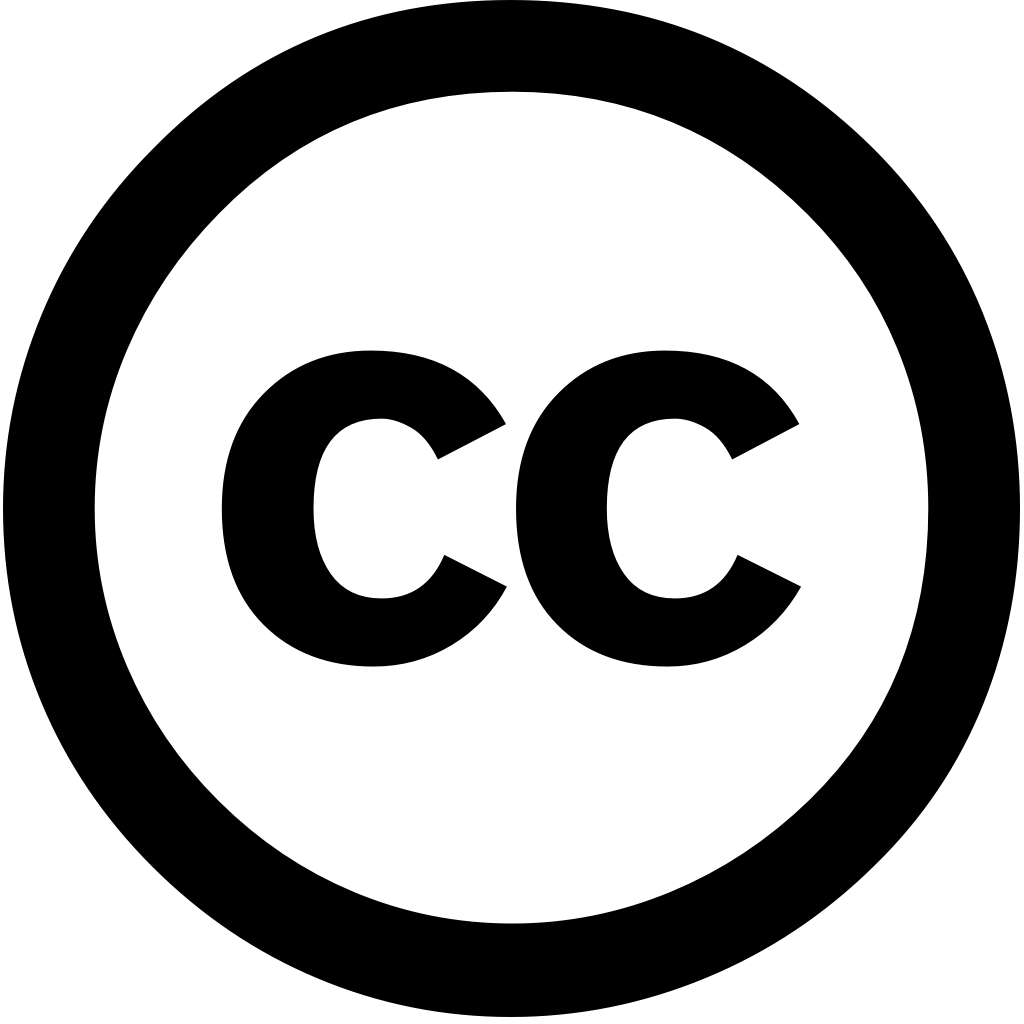
. A CC-licensed work can then have four different license terms—attribution (BY), no derivative works (ND), share alike (SA), and non-commercial (NC)—attached to the license to allow certain permissions to the user. Essentially, these four license terms define the rights the user has to the work. Each of these rights is also indicated with a specific icon so that the licenses are clearly labeled for users.
Attribution, "BY" or the
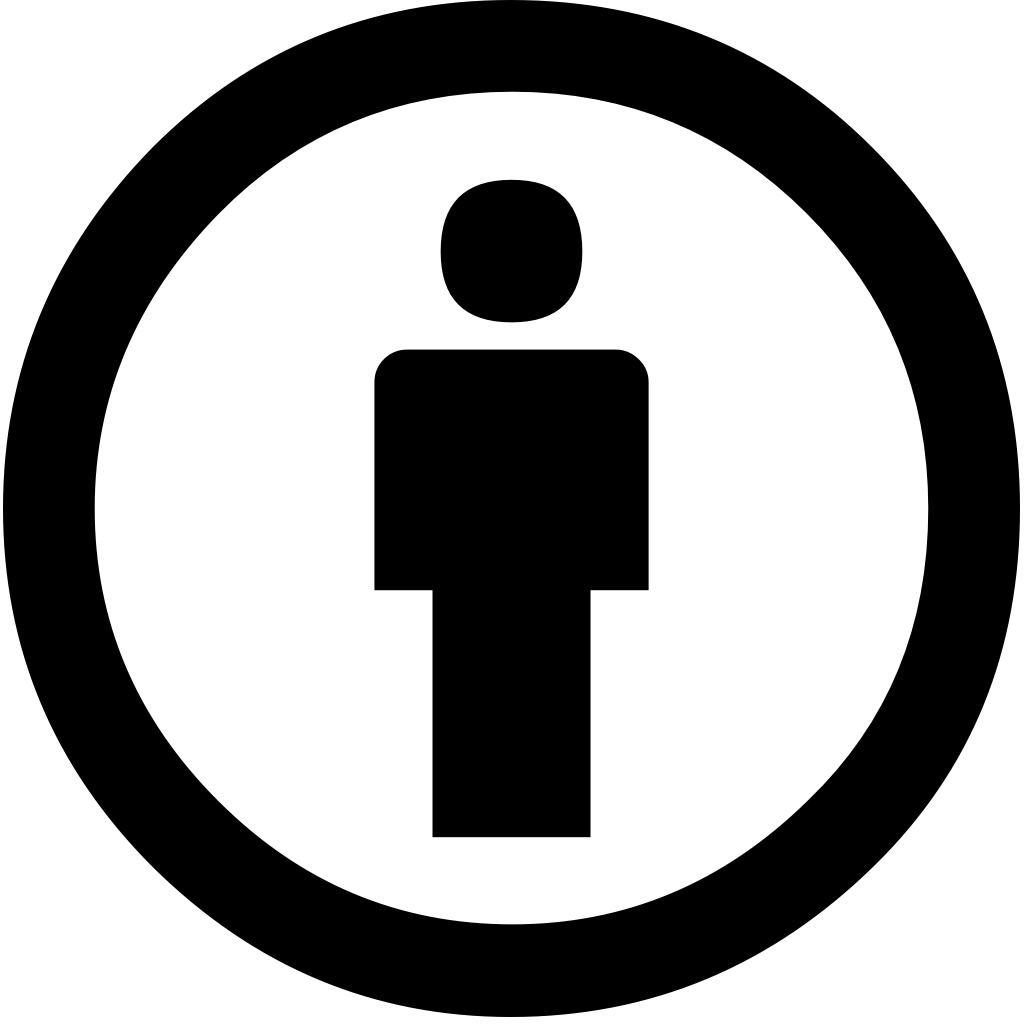
icon, which indicates that a user can copy, adapt, remix, display, perform, and distribute your work so long as they credit your name as requested by you.
No Derivative Works, "ND" or the
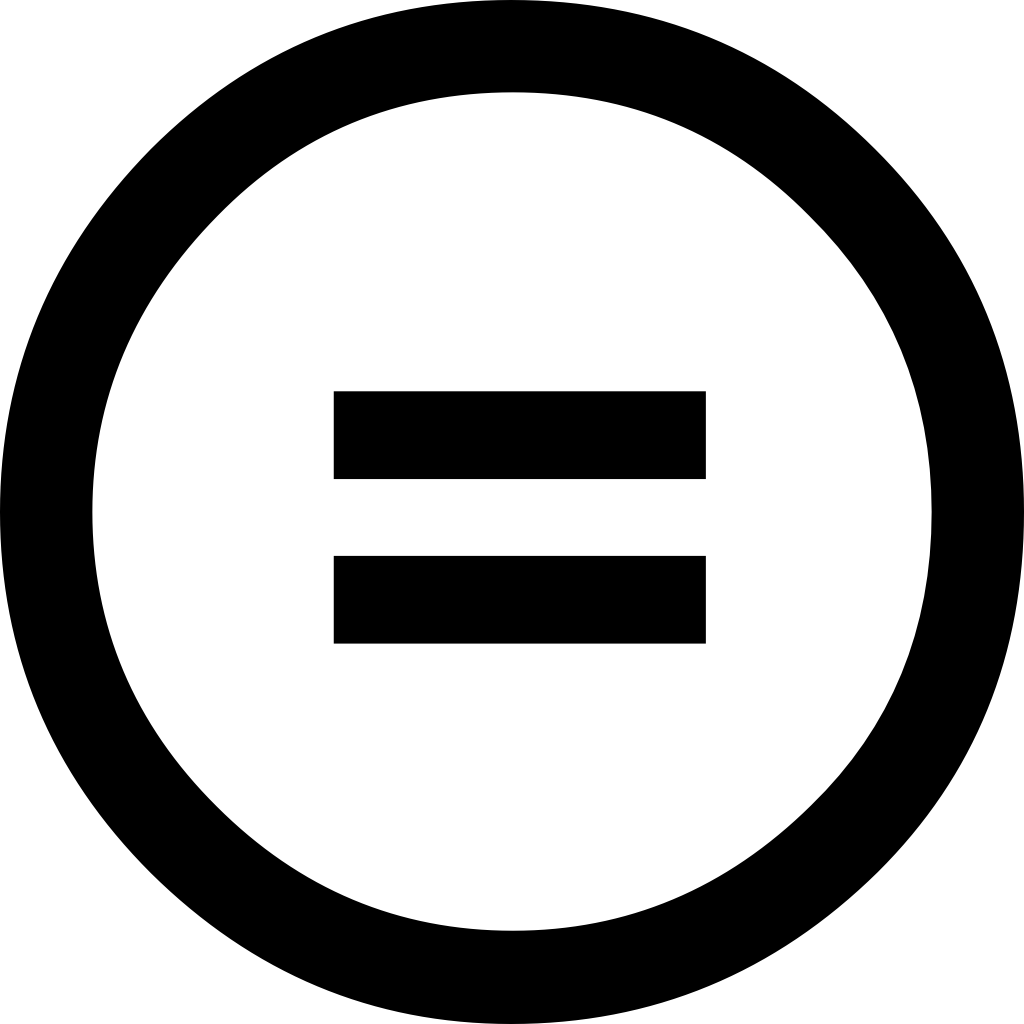
icon, which indicates that the work is free to copy, distribute, display, or perform as it is, verbatim with no modifications or adaptations.
Share Alike, "SA" or the
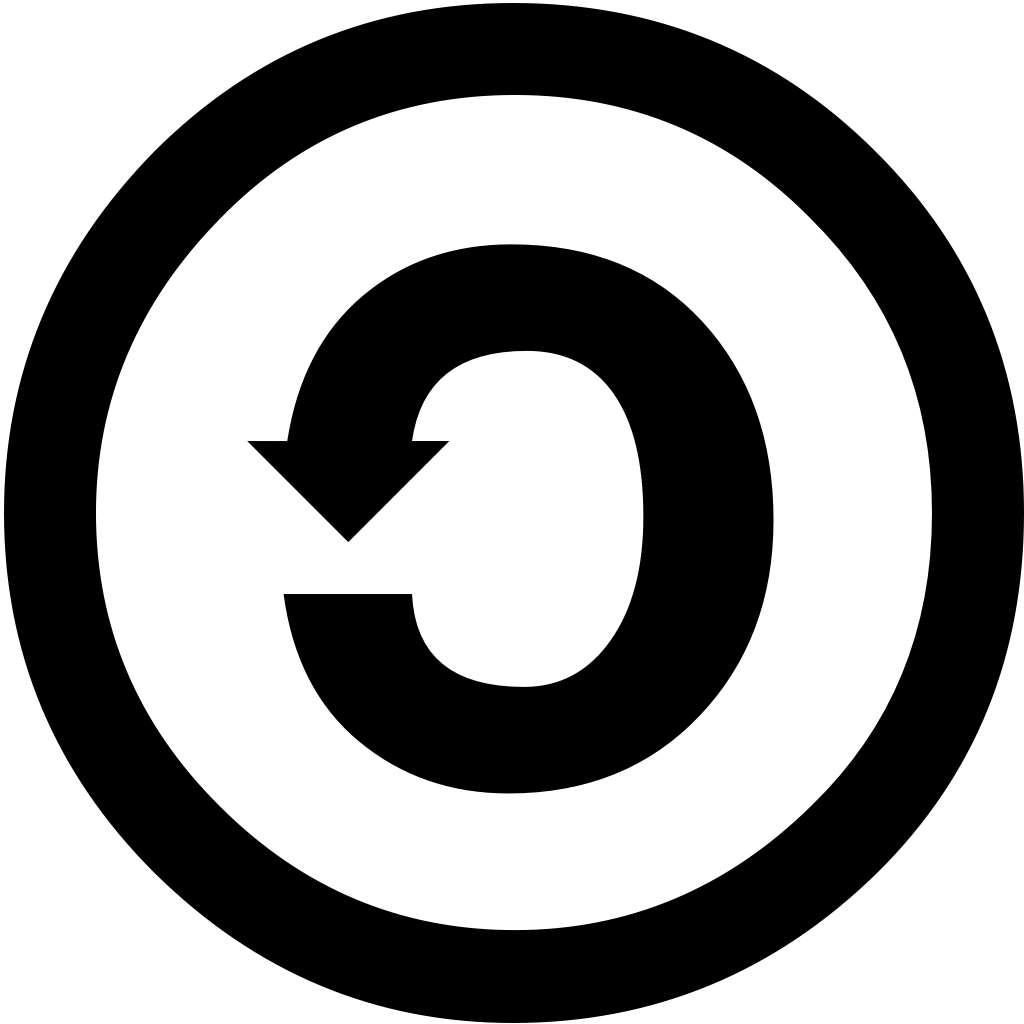
icon, which means that folks can only disseminate the work under the same license chosen by the original author for the work.
Non-Commercial, "NC" or the

icon, which indicates that others may copy, distribute, display, perform, or remix the work but only for non-commercial purposes.
We'll dive into how these rights can be combined to make the six primary Creative Commons licenses in the Building Your CC License section below.
Other Creative Commons Designations
In addition to the six most used CC licenses, there are two additional designations available. The first is the Public Domain Mark, indicated with the
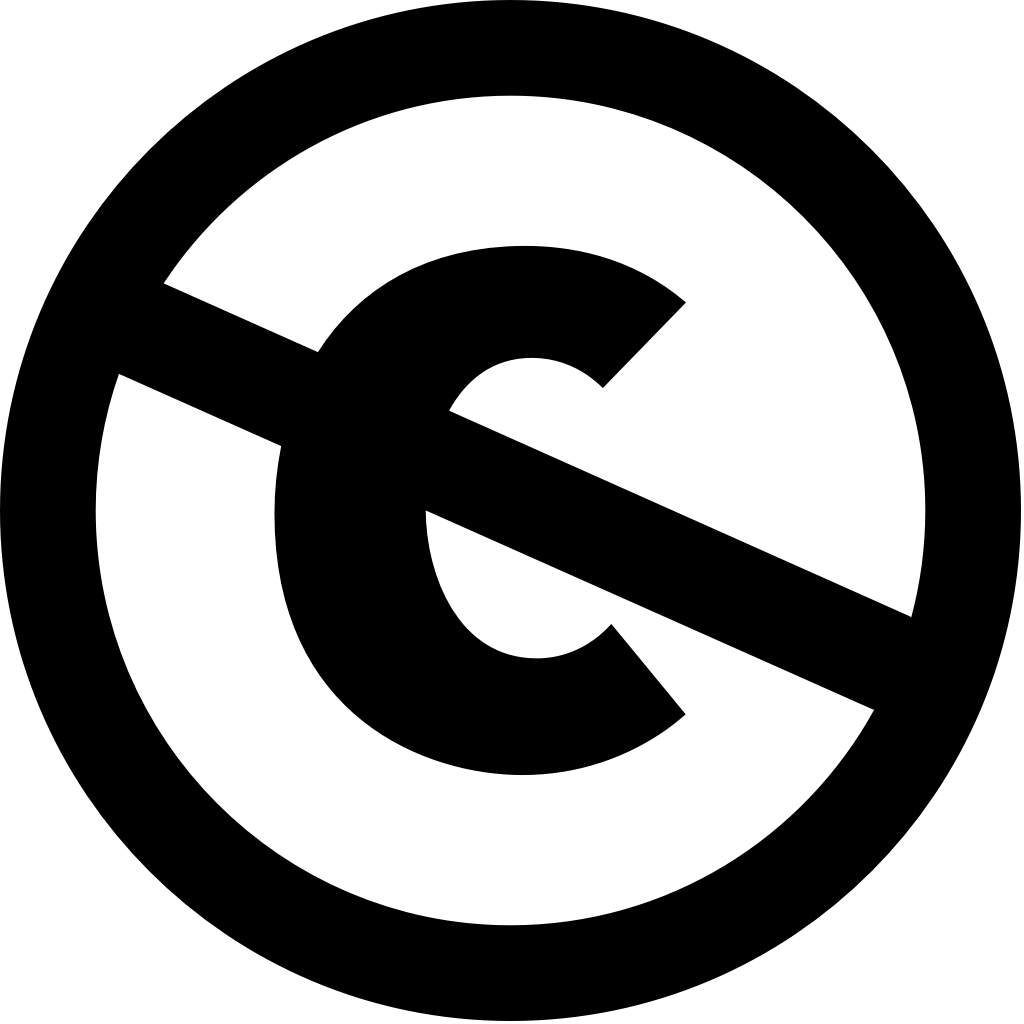
icon, which indicates a work is free of known copyright instructions, and therefore is in the public domain. The second additional designation is the CC0 (i.e., "CC zero") Public Domain Designation, indicated with the
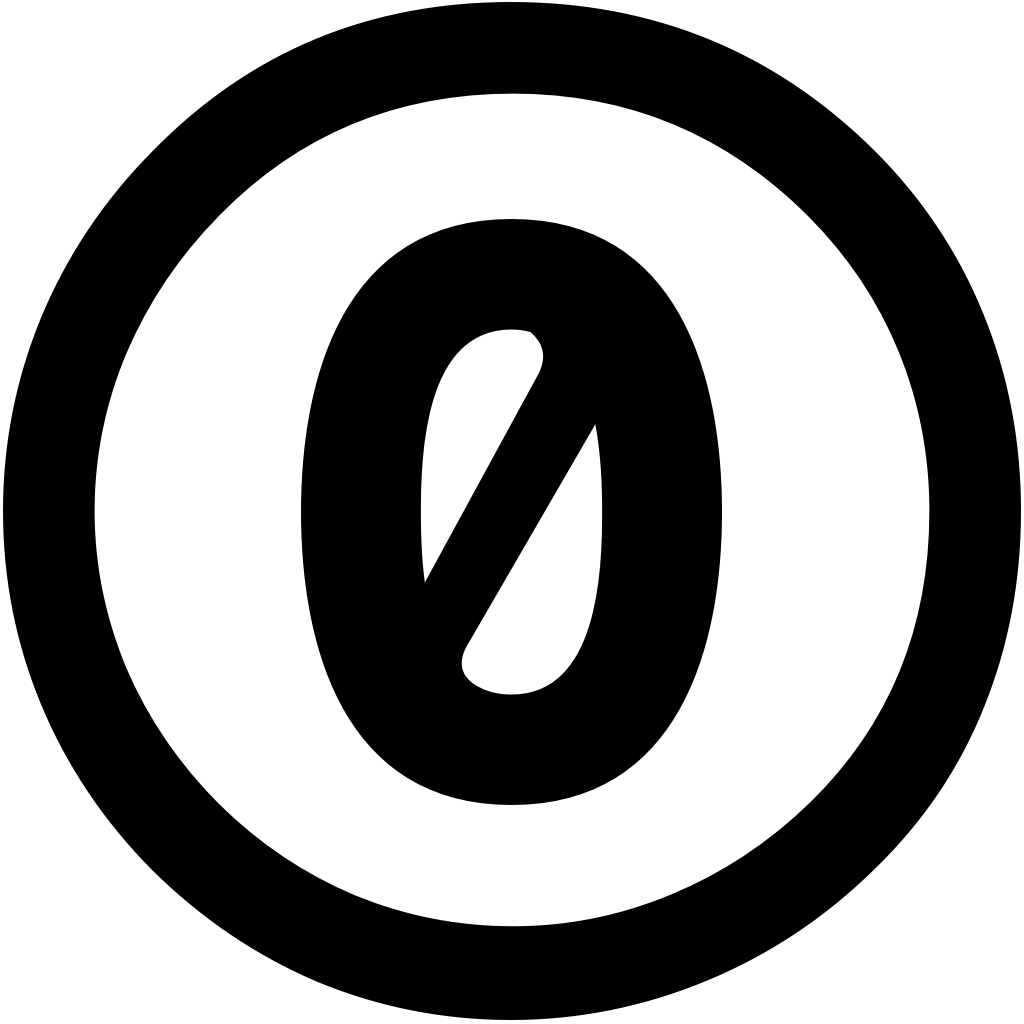
icon. This indicates that the creator of the work has relinquished their copyright to the work and released it into the public domain with "no rights reserved."
Building Your CC License
One way to think about how different CC licenses work together is to imagine building blocks. When you're ready to license a work, review the different license terms and think about the rights you want others to have. Then you can stack the licenses onto each other in different combinations to meet your needs.
Let’s break down how to build a license...
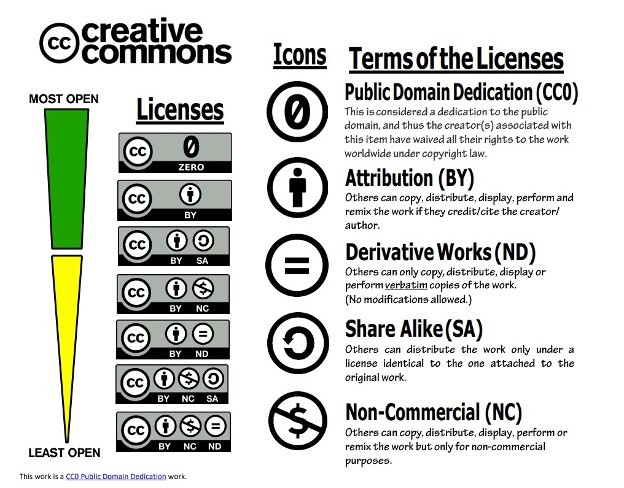
The base layer of your license building blocks is always going to CC BY. As noted above, a CC BY license with no other building blocks means that a user can copy, adapt, remix, display, perform, and share your work as long as they give you credit. CC BY is the most open of the licenses (aside from public domain designations like CC0), meaning it allows you to give the most flexibility to others using your work.
As you decide on the additional permissions (or restrictions) you want your end user to have, you can add more building blocks from the other license terms: ND (No Derivative Works), SA (Share Alike), and NC (Non-Commercial).
The Creative Commons licenses you can build, from most to least open, are listed below.
- CC BY
- CC BY SA
- CC BY NC
- CC BY ND
- CC BY NC SA
- CC BY NC ND
Can you use the Creative Commons infographic to determine the rights given to the user for each license?
For example... Say you want others to be able to remix, adapt, copy, display, perform and share your work—but only for non-commercial purposes and only with the same CC license you used for the original. Which license would you choose?
Check your understanding of the six primary Creative Commons licenses at the Creative Commons website.
License Compatibility
Because CC licenses can stack on top of each other like this, it is important to think about whether they are compatible with each other when you’re authoring or adapting an openly licensed resource.
The chart below indicates CC licenses' compatibility. Note that licenses with a CC BY ND designation cannot be remixed with any other material, as the "no derivatives" license forbids changes being made to the resource.
| CC License Compatibility | CC Public Domain | CC0 | CC BY | CC BY SA | CC BY NC | CC BY ND | CC BY NC SA | CC BY NC ND |
|---|---|---|---|---|---|---|---|---|
| CC Public Domain | Yes | Yes | Yes | Yes | Yes | No | Yes | No |
| CC O | Yes | Yes | Yes | Yes | Yes | No | Yes | No |
| CC BY | Yes | Yes | Yes | Yes | Yes | No | Yes | No |
| CC BY SA | Yes | Yes | Yes | Yes | No | No | No | No |
| CC BY NC | Yes | Yes | Yes | No | Yes | No | Yes | No |
| CC BY ND | No | No | No | No | No | No | No | No |
| CC BY NC SA | Yes | Yes | Yes | No | Yes | No | Yes | No |
| CC BY NC ND | No | No | No | No | No | No | No | No |
Choosing the Right License for You
If you’d like help selecting a license for a work you’ve authored and have the rights to openly license, it is recommended to use the CC Chooser from Creative Commons. It walks you through a decision tree with a series of questions that help you identify the right license for your work. It also provides a form at the end to create an attribution for the work, as well as Rich Text, HTML, and XMP license formatting for the web.
The Importance of Attribution
Now we know how to choose the right license for our works, but what if you are using someone else's CC-licensed work? This is where understanding attribution becomes extra important.
All CC licenses require end users to provide attribution for the original work, and there are specific elements you should include in an attribution statement. Best practices suggest that you provide the Title, Author, Source, and License, or TASL, when creating the attribution statement for any CC-licensed work. Remember that attribution is a license term—without providing an attribution statement, the permissions and terms of the license don’t apply. Creative Commons licenses require that attribution be made in a reasonable manner, so there are no hard rules on where you place the attribution statement or in what order you list the elements.
For more insight on attributing CC-licensed works, check out The Ohio State University Libraries’ Copyright Services guide on Best Practices for Attributing a Creative Commons Licensed Work.
If you need additional assistance to navigate questions about Creative Commons licenses and attribution, or copyright in general, contact University Libraries Copyright Services at libcopyright@osu.edu.

