Before the start of Autumn semester 2023, the ability to use Turnitin as an external tool in CarmenCanvas was discontinued. Existing Carmen assignments using the external tool option can be updated to use Turnitin as part of a regular online submission.
When you click on the assignment name, you will receive an error message and be returned to your course's homepage.
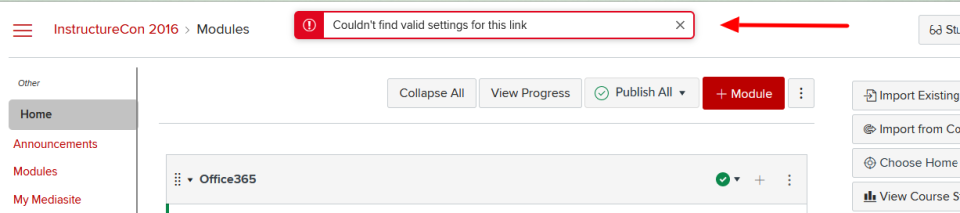
To change the assignment to an online submission using Plagiarism Review, follow these steps:
-
Go to the Assignments page.
-
Click on the three-vertical dot menu to the right of the assignment name.
-
Click Edit.
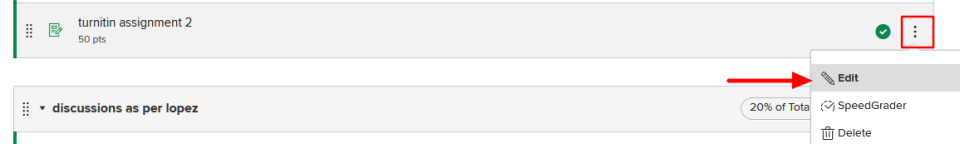
-
Click More options.
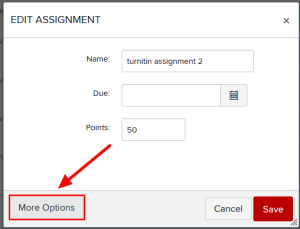
-
Click on the assignment name.
-
Click on Edit Assignment Settings.

-
In the Submission Type dropdown, choose Online rather than External Tool.
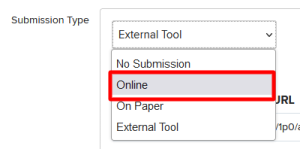
-
Select File Uploads.
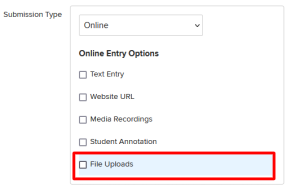
-
Scroll down and from the Plagiarism Review box, choose Turntin. You will be presented with several options to control Turnitin features.
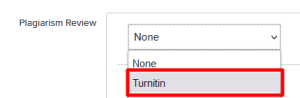
-
Click Save when you are done.

