Honorlock is an online proctoring solution that is fully integrated into CarmenCanvas. The tool allows instructors to:
- Check exam results to confirm that the identification used to authenticate into the exam matches the intended student.
- Record students’ webcam, audio, computer screen, and testing environment for review after an exam.
- Establish specific exam parameters to determine what the tool will flag or ignore during an exam.
Note: Settings may be adjusted for a variety of scenarios, such as an open-
- Leverage algorithms to identify potential academic misconduct and review the relevant recording segments.
Availability
Honorlock is available in every course at Ohio State, but it is at the discretion of the instructor if the tool is used. Beyond Honorlock, Ohio State offers a variety of proctoring solutions.
Honorlock is not compatible with iPad, may cause issues for those with limited internet bandwidth, and may not be available internationally. If you are concerned about your ability to use Honorlock, contact your instructor to discuss alternative options.
Accessibility
Honorlock offers you the flexibility to take your exams at the time and in the location of your choosing, during the availability window set by your instructor. To use Honorlock, you must be over 18 years of age or have the Online Course Recording Waiver on file.
Additionally, the tool may have limitations in its accessibility for students reliant upon screen readers and keyboard navigation. The Office of Technology and Digital Innovation (OTDI) and the Digital Accessibility Center are working with Honorlock to ensure the tool is fully accessible. Due to the current limitations, students reliant upon screen readers and keyboard navigation have the choice to use a different proctoring option or to take online exams without Honorlock enabled.
If you have questions about using Honorlock, contact Student Life Disability Services or your Access Specialist to determine if the tool is appropriate or if alternative proctoring is needed.
Student privacy
Because Honorlock records the user’s audio, video, screen, and testing environment, students must agree to Honorlock’s Privacy Notice and Terms of Use before taking an exam. This is the first step students must complete after they launch an exam and prior to Honorlock system compatibility checks and authentications.
The Data Collection & Use agreement includes the following language:
Data collection and use
During an exam, we may collect information about any websites you visit, and you may be required to enable certain features on your device, such as the camera and microphone, to take audio or visual photos and recordings, and we may also record the screen of your device. When we process your photo and recordings, we may also collect information about your face and/or voice to determine whether there are other people in the room and what words you are speaking.
We process this information to provide our services to your testing organization. Please see our Exam Taker Privacy Notice for more details. You will be asked to check to confirm that:
I authorize the collection of this data
I agree to Honorlock's Terms of Service .
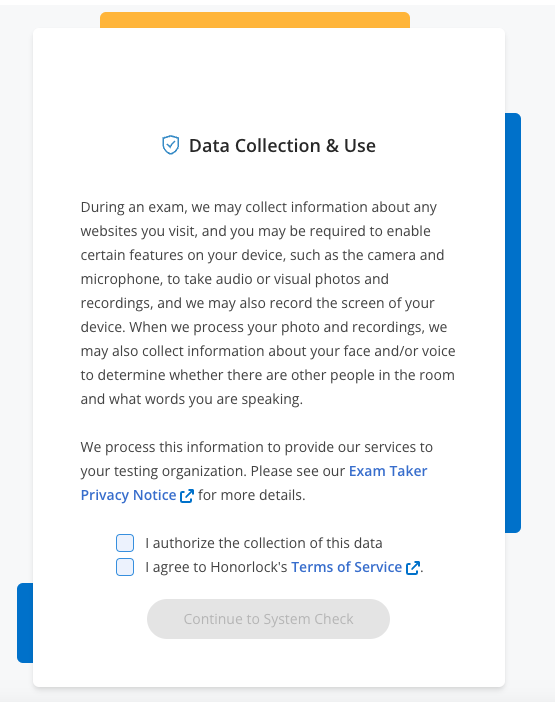
You can find more information and FAQs in the Honorlock Protects Student Privacy resource guide.

