If your course instructor has added files using the Microsoft 365 integration you can download a copy of the file.
Download a Copy
- Open the file you wish to download
- In the bottom right corner, click on the Menu icon.
Image

- In the menu that appears, select Download a Copy.
Image
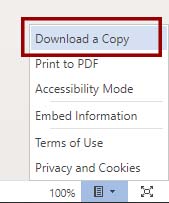
- If you are not currently logged in to Microsoft 365 you will be prompted to do so. If you are, the download will begin immediately, and the file will be found in the Downloads folder of your computer.

