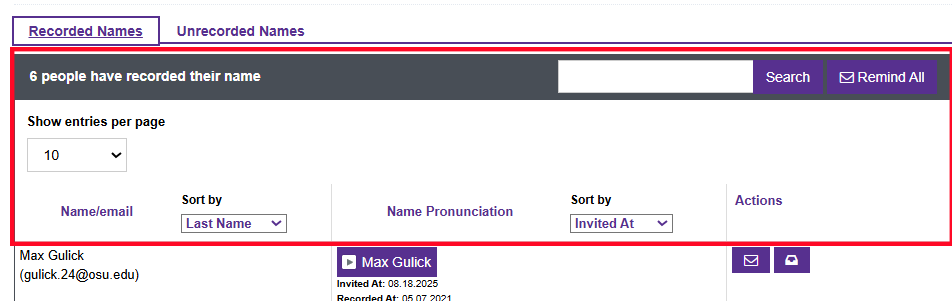NameCoach is a web service that allows members of the Ohio State community to voice record the pronunciation of their names. NameCoach is available in all CarmenCanvas courses.
Enable NameCoach
In order for students to access NameCoach, you must enable it in each of your Carmen courses.
Follow the directions to enable navigation links for directions on enabling links in your course. The widget is titled NameCoach.
Once you enable NameCoach for your course you can learn more about recording names in NameCoach.
Access Recordings
Both faculty and students can review the audio recordings by following these instructions in a Carmen course:
- Click on NameCoach in the Canvas course navigation menu.
Click on the purple play button to the right of the person’s name.
Image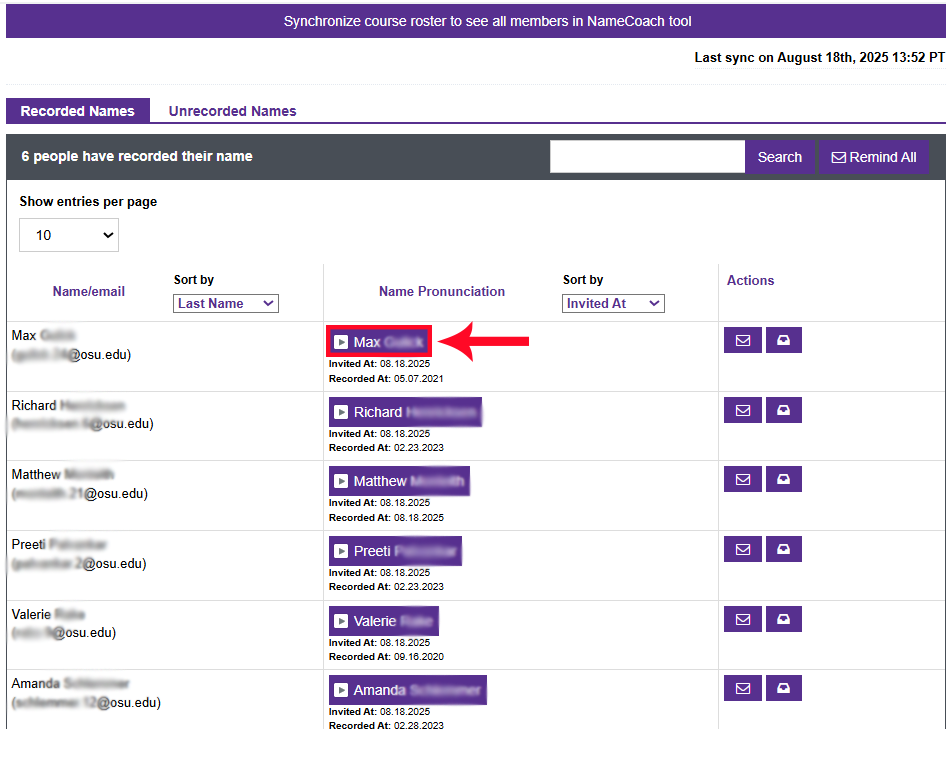
You can also search for a member, re-arrange the number of entries that are shown on the page, sort the names differently, or view any unrecorded names in the course by using the menu options at the top.
Image