Carmen Pages are where you display your course content and resources. Similar to a webpage, Pages allow you to use the rich content editor to organize text and images, embed videos, and link to files or other materials. To effectively structure your course for student-friendly navigation, you can then add your Pages into your Modules.
For a brief overview of Pages, view the Canvas Basics video What are Pages?.
Working with Pages
You can assign Pages to individual students and sections using the “Assign to” button.
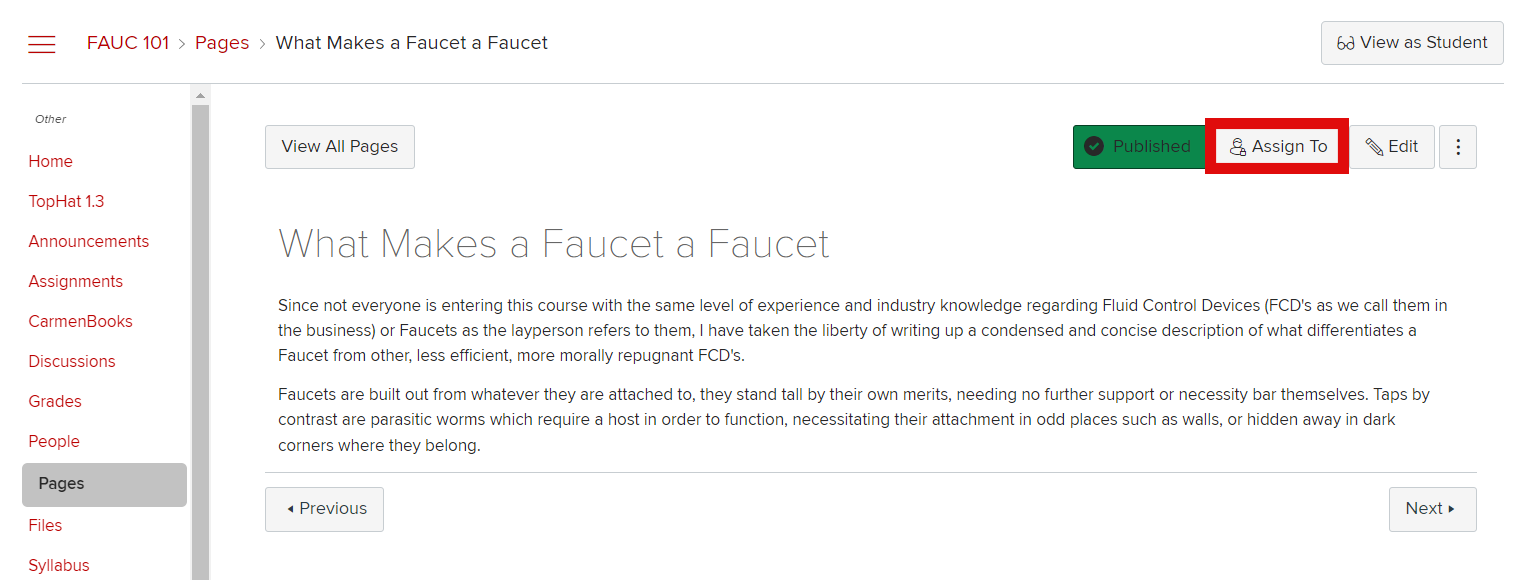
With pages you can:
- Provide text and images to guide student learning or provide information.
- Embed media content.
- Link to course Assignments, Discussions and Quizzes using the Rich Text Editor.
Below is an example of a Carmen page containing text, links, and an embedded video.
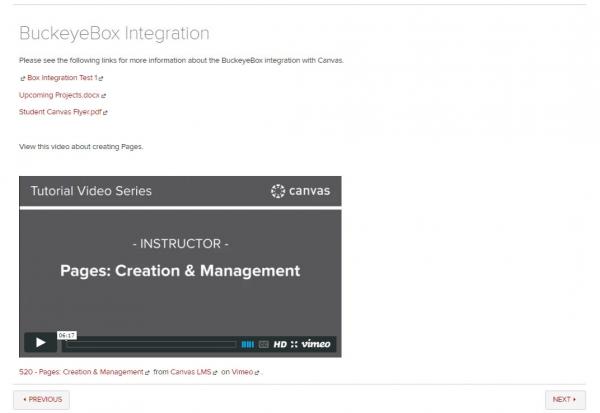
You might consider creating a page as your course homepage. It provides students with a dedicated landing page for your course that you can customize.
You might use the homepage to:
- Introduce yourself and the goals of the course.
- Provide quick navigation links to important content within your course.
- Give students directions for their first steps in the course.
- Provide contact information.
Below is an example of a Page set as the course homepage.
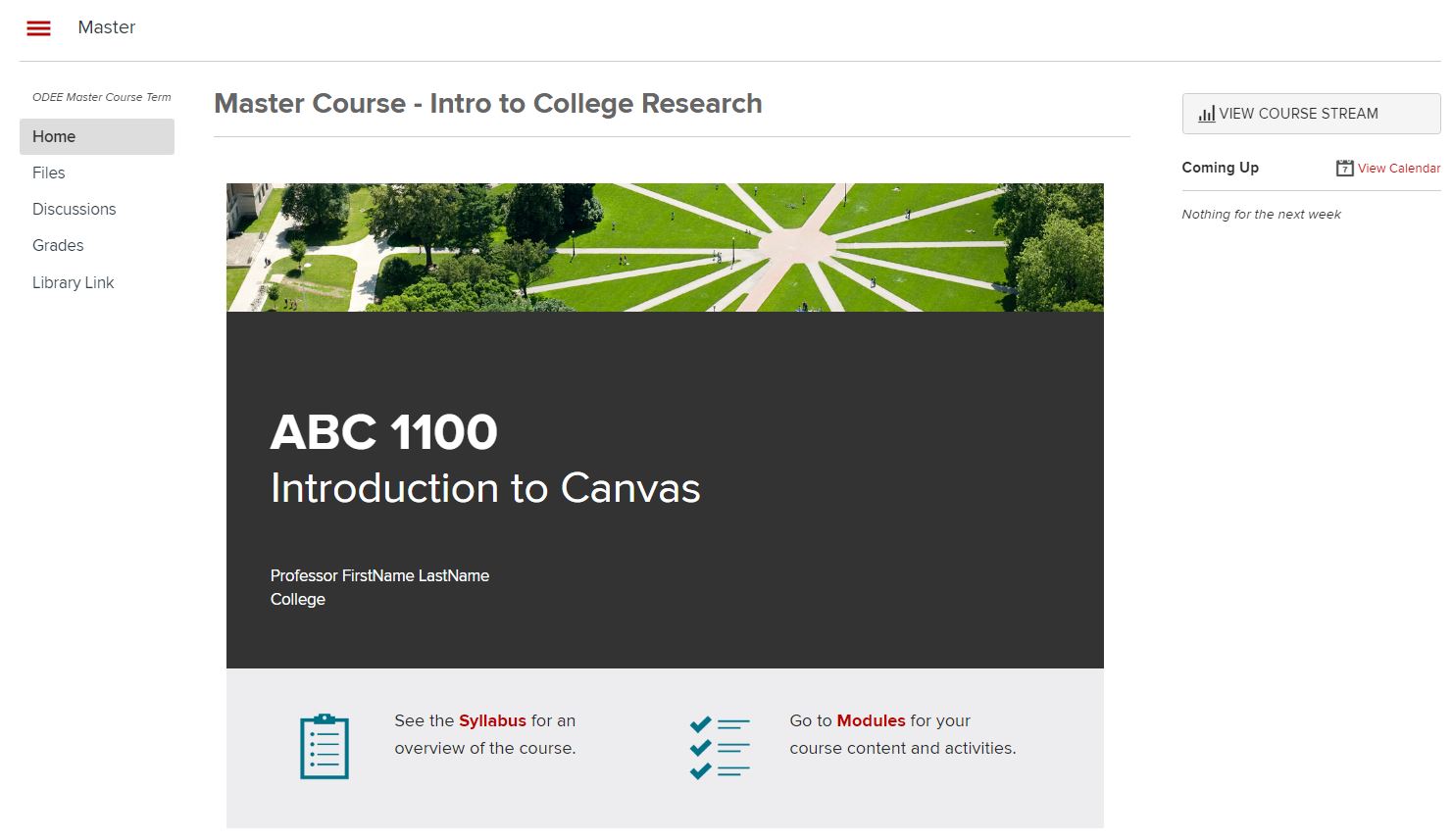
See the Canvas Instructor Guide more information on Pages.

