There are two publishing states for CarmenCanvas:
- Unpublished (default) – Your course is inactive, and students will not be able to view it.
- Published – Your course is available for students to view.
Prior to publishing your course, you must set a course homepage.
To publish your course, click the Publish button located on the right-hand sidebar of your course homepage. This will open a drop-down menu, where you can choose to Publish or Unpublish your course. Be sure that you also publish your assignments, pages, and other instructional materials so students can access them.
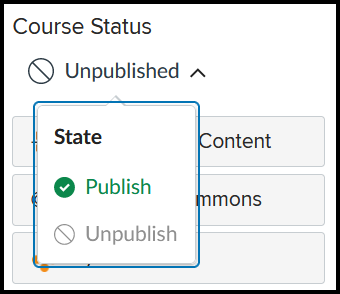
If you use the Publish button as described here, the switch from unpublished to published will be reflected in real time on the Carmen landing page. If you use any other option to publish the course, the landing page status will not change until the next day.
Message Students Before a Course is Published
Your course must be published if you would like to message the class using the Canvas Inbox. If you would like to send a message to your students through Carmen before you are ready to open your course, we recommend setting course term dates and then publishing the course.
Setting course term dates allows you to limit student access to the course while retaining your ability to modify grades and send messages.
When published, course activity is dictated by the dates and status of course assignments and modules. Individual assignments, modules, or other course content can be individually locked (made unavailable to students) or assigned a date in the future, prior to which students will not be able to see or participate in said course component.

