To use the Secured Media Library, go to drm.osu.edu or go.osu.edu/SML and log in with your lastname.# and password. The same URL is used by both instructors and students.
Navigating the SML sections
The following is a brief description of the various sections within the Secured Media Library. All of the pages described below are accessible from the main navigation.
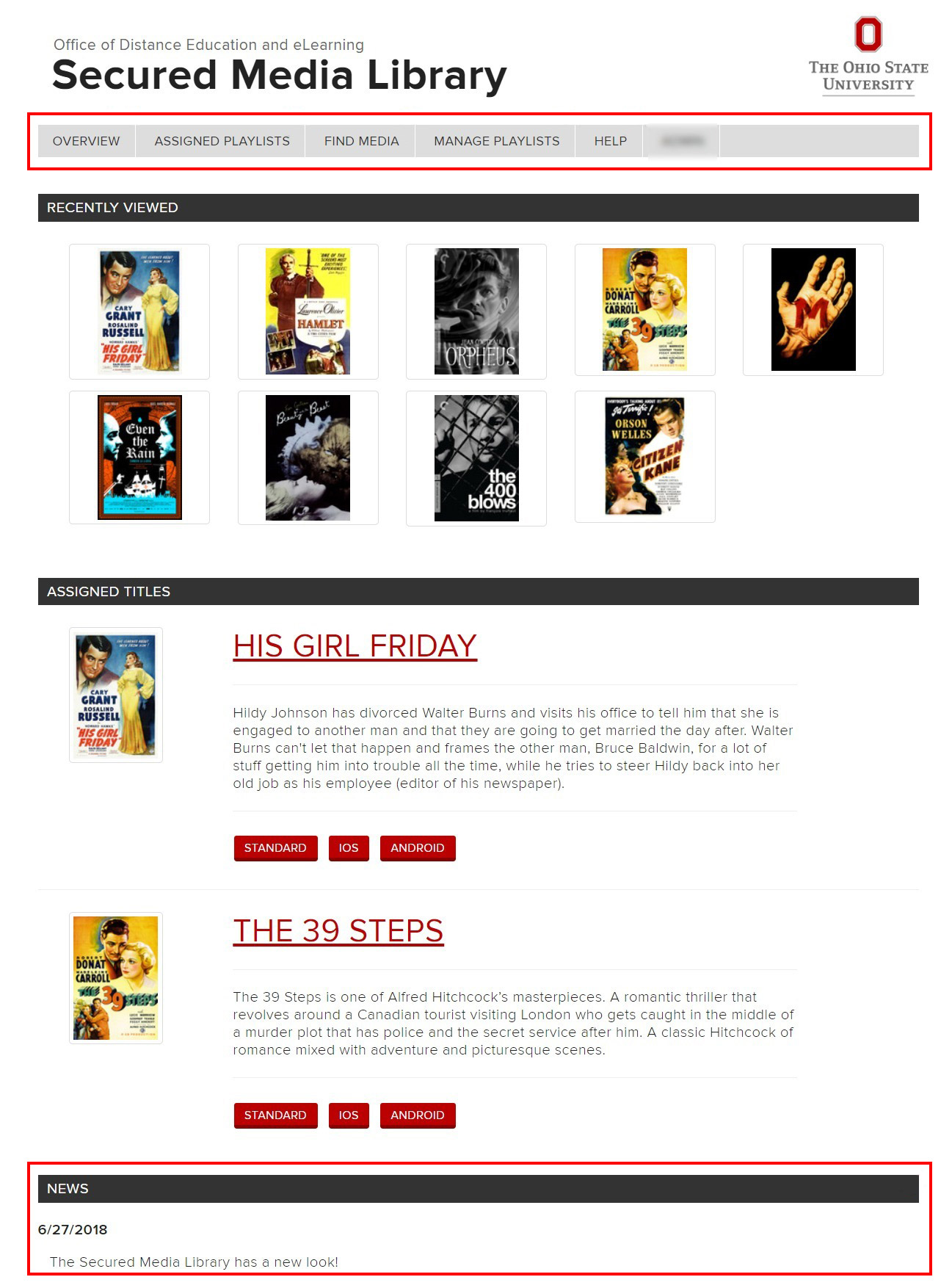
Overview page
On the Overview page, you are presented with movie poster quick links to the nine most Recently Viewed titles you have watched.
Below recently viewed titles, you will see all movies currently assigned to any course you are enrolled in.
This is just a listing of the movies and does not provide any information regarding the course name or playlist.
Assigned Playlists
The Assigned Playlists page displays a listing of all titles currently assigned to any course you are enrolled in as the instructor.
Find Media page
The Find Media page provides instructors with a full listing of all titles within the library. This page is only accessible by Instructors and Support Staff.
Alphabetical pagination links at the top and numerical pagination links at the bottom provide a quick way to jump to a section of the list.
The search field at the top of the page searches keywords against Titles and Alternate Titles. Clicking the Advanced button will provide detailed search criteria options to further filter search results.
Each listing in the Secured Media Library represents a purchased physical copy of a movie currently in the possession of OTDI.
Most titles included in the library are copies owned by OTDI, however, some titles may be temporary additions owned by faculty.
These titles are indicated by the following message at the top of the page: "This is a temporary title. It may be removed without notice. You are free to use the title while it is available."
Temporary may be accessed by any instructor, but please be aware that these titles may disappear if the individual who owns them collects them, requiring the online version be disabled.
Manage Playlists page
The Manage Playlists page provides instructors with the ability to create, edit, assign, and delete playlists. Each playlist shows the titles that have been added and the date, time, and the course section to which the playlist has been assigned.
This page is only accessible by Instructors. Do not share a direct link to this page with your students. They will receive an error message and will be unable to view the title.
For more information about creating and assigning playlists, see the Managing SML Playlists instructional guide.
Help page
The Help page links to the Secured Media Library page on the Teaching & Learning Resource Center which provides access to FAQs, instructional guides and general information on the tool.
News
News items are listed at the bottom of the home page.

