
Research shows us that clear communication about course activities supports effective teaching and student success. In the case of generative artificial intelligence (GenAI), instructors may have varying perspectives on its use for academic activities.
GenAI tools should be used only with the explicit permission of each instructor, and then only in the ways allowed by that instructor. But varying expectations and guidelines for students’ AI use across their courses can cause confusion, potentially leading to inadvertent academic misconduct.
To encourage transparent communication about the use of GenAI for coursework at Ohio State, a team of educational developers from around the university has developed sample syllabus statements you can customize for your next course.
This guide will support you to reflect on potential uses for GenAI in your course and craft a syllabus statement in accordance with your expectations.
Reflecting on AI Uses in Your Course
Before drafting a GenAI syllabus statement, reflect on your course goals and expected learning outcomes. Could students’ use of AI support their learning? If so, how? If not, why?
For example, could students in your course use GenAI to:
- Brainstorm ideas, create outlines, or develop rough drafts?
- Review and revise their original writing to
- refine ideas or articulate arguments?
- improve organization and formatting?
- polish grammar, mechanics, and syntax?
- Create or enhance images, audio, or other media?
- Summarize or clarify complex readings?
- Support or augment their research?
- Create study aids such as flash cards, practice questions, or chapter summaries?
As you consider potential uses, keep in mind that it will be important to help your students understand GenAI's advantages and limitations for each kind of course activitiy. For example, if you allow GenAI use for brainstorming ideas or supplementing research, students should be prepared to evaluate AI output for bias and inaccuracies.
Learn more about GenAI uses for coursework in AI Considerations for Teaching and Learning and AI Teaching Strategies: Transparent Assignment Design.
Building a GenAI Syllabus Statement
Once you have decided how GenAI can and cannot be used in your course, you are ready to address the key components of your syllabus statement.
An effective GenAI syllabus statement should include the following elements:
- A transparent rationale for why GenAI use is or is not encouraged
- Clear expectations for how students are permitted to use GenAI
- An explanation of how violations of GenAI policies will be handled
- Encouragement to contact you if they have questions about GenAI use
Sample GenAI Syllabus Statements
Explore the sample GenAI statements below. You can edit them as needed for inclusion in your syllabus.
If students are PERMITTED to use GenAI in your course (short version)
Given that the learning goals of this class are [add examples from your class, such as learning to use technology tools to complete tasks], in this course, students are welcome to explore innovative tools and technologies for [provide an example from your course such as data analysis or presentation design], including generative artificial intelligence (GenAI). Students are permitted to use GenAI tools for most course assignments, except for [specify any assignments on which the use of GenAI is prohibited, e.g., essays, coding assignments, reflection assignments]. Your written assignments, including [add examples of assignments, such as discussion posts or essays], should be your own original work.
If I suspect that you have used GenAI on an assignment for which it is prohibited, I will ask you to explain your process for completing the assignment in question. Submission of GenAI-generated content as your own original work is considered a violation of Ohio State’s Academic Integrity policy and Code of Student Conduct because the work is not your own. The unauthorized use of GenAI tools will result in referral to the Committee on Academic Misconduct.
GenAI is evolving rapidly. If you have questions about this course policy or your use of GenAI, whether in standalone applications like Microsoft Copilot or embedded in other tools, please contact me [specify preferred method of contact, such as email address or office hours].
If students are PERMITTED to use GenAI in your course (extended version)
Given that the learning goals of this class are [add examples from your class, such as learning to use technology tools to complete tasks], in this course, students are welcome to explore innovative tools and technologies for [provide an example from your course such as data analysis or presentation design], including generative artificial intelligence (GenAI). Students are permitted to use GenAI tools for most course assignments, except for [specify any assignments on which the use of GenAI is prohibited, e.g., essays, coding assignments, reflection assignments]. Your written assignments, including [add examples of assignments, such as discussion posts or essays], should be your own original work.
GenAI can be a helpful resource for drafting creative content, brainstorming ideas, creating a “reverse outline” from a rough draft, and enhancing productivity. Yet it is essential to approach its use thoughtfully and ethically. If you use GenAI for any of your assignments, please include the following statement with each assignment:
- Application Used: Specify the GenAI application or tool you used (e.g., Microsoft Copilot, ChatGPT, Claude AI, Gemini).
- Intended Purpose: Describe the purpose for which you used GenAI (e.g., idea generation, content creation).
- Quality of Initial GenAI Output: Evaluate the initial output generated by GenAI. For example, was it accurate, biased, coherent, and/or relevant?
- Iteration and Refinement: Explain how you revised prompts or adjusted parameters to refine the GenAI output. Did you experiment with different input prompts to improve the output?
- Incorporation in Completed Assignment: Reflect on how you incorporated the GenAI-generated content into your assignment. How did you edit, adapt, or combine it with other ideas?
While GenAI can be a valuable tool, academic integrity remains paramount. You are responsible for developing and articulating your own ideas, so addressing how GenAI contributed to those ideas (as you would for any sources you use) is centrally important to your learning. Attribute GenAI-generated content with proper citations and avoid plagiarism. Additionally, consider the accuracy of information incorporated in your assignment and the ethical implications of using GenAI in educational contexts. You are responsible for ensuring that the information you submit based on a GenAI query does not contain misinformation, unethical content, or violate intellectual property laws.
If I suspect that you have used GenAI on an assignment for which it is prohibited, I will ask you to explain your process for completing the assignment in question. Submission of GenAI-generated content as your own original work is considered a violation of Ohio State’s Academic Integrity policy and Code of Student Conduct because the work is not your own. The unauthorized use of GenAI tools will result in referral to the Committee on Academic Misconduct.
GenAI is evolving rapidly. If you have questions about this course policy or your use of GenAI, whether in standalone applications like Microsoft Copilot or embedded in other tools, please contact me [specify preferred method of contact, such as email address or office hours].
Privacy Considerations
Students should familiarize themselves with the Office of Technology and Digital Innovation’s Security and Privacy Statement on Artificial Intelligence and the Terms of Use for the GenAI service they use, as well as the service’s expectations around data privacy and use. Students should not share private or sensitive information about themselves or others with GenAI services. In accordance with the Security and Privacy Statement on Artificial Intelligence, members of the university community should not enter institutional data above the S1, or public, level into unvetted AI tools. See a list of university-approved AI tools, which includes Microsoft Copilot.
If students are NOT PERMITTED to use GenAI in your course
Given that the learning goals of this class are [add examples from your class, such as developing your ability to use writing to articulate your scientific findings, and building your awareness of issues related to publishing and scientific writing], the use of generative artificial intelligence (GenAI) tools such as [add examples of GenAI platforms such as Copilot or ChatGPT, writers aids like Grammarly, or translation platforms such as Google Translate] is not permitted in this course. Any use of GenAI tools for work in this class may therefore be considered a violation of Ohio State’s Academic Integritypolicy and Code of Student Conduct because the work is not your own.
If I suspect that you have used GenAI on an assignment for this course, I will ask you to explain your process for completing the assignment in question. The unauthorized use of GenAI tools will result in referral to the Committee on Academic Misconduct. If you have questions about this course policy, please contact me [specify preferred method of contact, such as email address or office hours].
Presenting Your Syllabus Statement to Students
To make your GenAI course polices clear, it is not enough to simply add a statement to your syllabus—you should also have a transparent discussion of your guidelines and expectations with students. You can have this discussion on the first day of class as you walk through the syllabus and then revisit key points before major assignments.

- Explain the rationale for your GenAI course policy. For example, you might explain how AI use supports (or does not support) your course learning outcomes, or how it aligns to work students may do in their future careers.
- Describe the specific ways students can and cannot use GenAI in your course. For example, you might explain that students can use GenAI to brainstorm ideas and to revise their writing assignments, but not to generate entire drafts. You could also clarify which specific GenAI applications are acceptable for students to use.
- Address the intersections of GenAI with academic integrity. Explain the types of GenAI activities (if any) that would constitute academic misconduct in your course, and share the consequences of such misconduct.
- Discuss concrete examples of academic GenAI use. Present students with case studies or scenarios in which GenAI is used for coursework. Then determine together whether each case abides by your GenAI course policy or represents academic misconduct.
- Encourage students to ask questions. Let students know they can contact you with questions or concerns about GenAI use in your course.
Depending on your course goals and learning activities, you might wish to discuss additional issues related to GenAI, such as privacy, security, and copyright concerns.
Explore ideas for engaging students in discussions about GenAI in AI Teaching Strategies: Having Conversations with Students.
Highlighting Expectations for Specific Course Activities
While you likely have an overall GenAI policy for your course, you may also have specific guidance or restrictions around how AI can be used for individual assignments and activities. The Committee on Academic Misconduct (COAM) recommends that Ohio State instructors use standard academic integrity icons to promote transparent expectations for how students complete academic activities. If you have some assignments that permit GenAI use, but others that prohibit it, these icons will be useful to call out your expectations. You can use the icons in your syllabus, on assignment prompts and instructions, and within your CarmenCanvas course.
| Icon | GenAI Use For Activity or Assignment |
|---|---|

| Student use of generative artificial intelligence is permitted. |
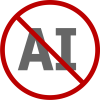
| Student use of generative artificial intelligence is not permitted. |
University Resources on GenAI
The landscape of GenAI is rapidly evolving. Stay tuned in by engaging with Ohio State resources and learning opportunities.
On-Demand Resources
To learn on your own time, explore these other Teaching Topics on GenAI in education.
- AI Considerations for Teaching and Learning
- AI Teaching Strategies: Transparent Assignment Design
- AI Teaching Strategies: Having Conversations with Students
You may also want to bookmark the Artificial Intelligence at Ohio State website for the latest updates on GenAI at the university.
Programming
The Drake Institute, University Libraries, and other units across the university offer various opportunities for educators to connect around GenAI in education, including workshops, book clubs, and more.
Browse upcoming events in our Learning Opportunities feed.
Instructional Consultations
If you need more support to consider GenAI uses in your course and how to make expectations clear to students, request a consultation with the Drake Institute for Teaching and Learning.

