The Carmen course template is designed to provide instructors with the core materials to deliver effective learning experiences for students. It provides both a functional structure and a core set of CarmenCanvas elements that demonstrate effective layout and include prompts for instructors to provide the necessary information and support materials. Use this template to organize materials and activities in ways that enable students to learn efficiently and with minimal confusion.
Think of the Carmen course template like the furniture and equipment that Ohio State provides in each classroom; rather than needing to choose and build the desks, podium computer, projector and dry erase boards, you expect them to be ready to go when you show up so that you can direct your attention to teaching and learning. The Carmen course template similarly furnishes the online learning environment with the tools you need to teach and your students need to learn.
Components of the Template
Module-based course structure
The template demonstrates the use of Carmen Modules to organize course materials into a unit structure. The goal is to provide students with a single place to find all the materials related to a particular unit of learning (a week or a topic, usually), thereby reducing potential confusion and anxiety. In addition, the template structure provides a Getting Started module and a Student Resources module to be used as-is or customized to your needs. If your course features a multi-part, long-term assignment, you might consider adding a project introduction module to include copies of related materials.
Syllabus page
The template leaves room for you to customize this page with relevant information, policies, and documents for your course.
Weekly modules
The template contains two versions of a weekly module, each with a handful of pages to customize for the unit at hand. These modules and individual pages can be duplicated to speed up the building of your course.
Clear and consistent naming conventions
The use of prefaces to identify the role of each item in the course helps clarify expectations for students. Clear filenames ensure that any materials students download will be easy to find and use, even when those materials have been removed from the context of the course.
Simplified navigation
The template includes simplified navigation settings to reduce the clutter and allow your students to find what they need and focus on your content. Specifically, it hides links to unused features. Learn more about managing course navigation links.
Expand each section below for more information on how to import the template into your course and the intended use for each item included in the template.
Import the template
- Create a new Forum Course at carmen.osu.edu or select an existing course into which you'd like to import this template.
- To locate and import the template:
- Log in to Carmen.
- Enter a Canvas-based course or the Canvas dashboard.
- From the global navigation, click the Commons icon.
-
- Once you are logged into Commons, follow this link to find the Keep Teaching Carmen course template.
- If you have trouble with the link, enter the specific name "Keep Teaching - Carmen Course Template".
- Select Import/Download
- Select the course you wish to import to from the sidebar menu on the right. You can import to multiple courses at once.
- Click Import into course at the bottom of this list.
For more guidance on searching and importing from Commons, see How do I import and view a Commons resource in Canvas?
You now have full control to edit and customize the course template to fit your needs.
Syllabus
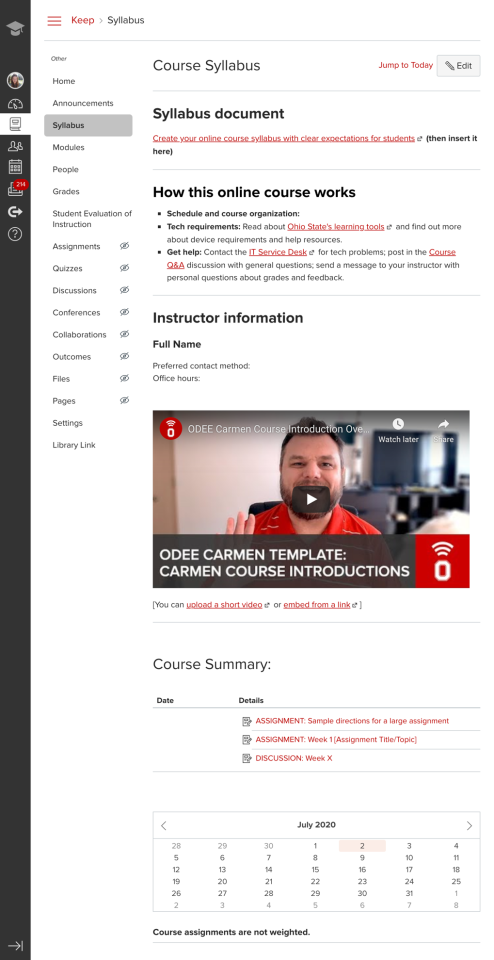
The template customizes the default Carmen syllabus page to prompt you to provide the most crucial information students may request. This is one of the first places students go in an online course, so it is one of your best opportunities to make a good first impression.
- Syllabus document: Upload a copy of your complete syllabus to the Files area of the course and create a hyperlink to that document under this section. You may also want to include a link to the syllabus in the Getting Started and/or Student Resources module, however else you also provide the syllabus to students, make sure there is a link to it here. Many instructors also choose to upload a separate Course Calendar document here that may be updated more frequently, separate from the syllabus. A syllabus template is available for use across all colleges and programs. The syllabus template includes up-to-date policies and dedicated sections to add important information specific to your course.
- How this online course works: In this section, summarize the crucial information students need to know in order to confirm they will be able to complete the work of the course logistically. You may want to supplement this information with a more extensive page in the Getting Started or Student Resources module but provide at least the core requirements here.
- Schedule and course organization: Tell students about how many hours they will need to work on this course per week, when during the week they will need to do that work, where they will find course materials and assignments, and any other information they need to know about expectations. Provide enough detail that they can determine whether this course is compatible with their other life obligations.
- Tech requirements: This section is pre-populated with a link to information about the standard set of online tools supported by Ohio State. If students will need to make use of any other technology, including any hardware, publisher systems, purchased software, lab equipment, exercise gear, or anything else, tell them about that here.
- Get help: This section is pre-populated with links to Ohio State's standard technology support resources. We also include a Discussion forum in the course where we recommend that you direct students to post questions about the course itself. If other support resources are available, including if you plan to provide support beyond normal instructor responsibilities, indicate that here.
- Instructor information: In addition to your preferred contact information, we recommend you record and upload a brief autobiographical video, letting students know a little bit about you and that you are, in fact, human.
- Course Summary: This area of the page is auto-populated by Carmen with a hyperlinked listing of any item in the course that appears in the grade book or has a due date assigned to it. We thus recommend that you assign due dates to all assignments you create.
For more information, see the Syllabus Template article.
Getting Started Module
The Getting Started module provides guidance to students when they first enter the course. It performs a similar function to the first 30 minutes of the first day of class. It should provide students with a clear, comprehensive overview of what they should expect to learn; course requirements, including technological requirements; course policies; course expectations; and where to seek help. It should include:
- Syllabus Quiz: This low-stakes quiz provides an incentive for students to read and demonstrate that they understand course policies. Note: the template is configured to require that students complete the Syllabus Quiz with a perfect score before they can view other course modules. This setting can be modified by editing the module as a whole, using release conditions.
- Announcement: Carmen provides an Announcement system to communicate with students outside the course structure. Unless students have disabled this functionality, Carmen will generate an email to students containing the text of the message. In addition, students will see a floating notification with a link to the Announcement at the top of the page the next time they log in to the course. The template includes a sample Welcome message that provides students additional guidance how to get started with the course. Learn more about creating Announcements as the course proceeds.
- Affordability/Required Course Materials and Technology: Provide information here about any materials such as textbook(s) or subscriptions and the cost to students to acquire them, including any fees. Specify all technology required to participate in the course, starting with the level of internet access, and provide guidance how students can acquire it and the cost to do so.
- How to Succeed in this Online Course: Provide clarity about course workload and expectations, as well as metacognitive tools students can use to understand and manage their learning more effectively. Consider presenting this information in the form of a Discussion forum and encouraging students to exchange advice about successful strategies.
Weekly Module
This module is intended to provide a standard pattern for the multiple weeks or units that students will regularly complete during the course. Its structure is based on Dee Fink's Creating Significant Learning Experiences: An Integrated Approach to Designing Colleges Courses and is intended to address the sequence of recursive stages learners should go through in their trajectory from not-knowing to mastery. A good online course should be divided into several modules, usually corresponding to spans of time or major divisions in subject matter. We encourage modification in two forms: customize the learning trajectory for the subject of your course; and introduce some variation between weeks/units, so that the course pattern does not become boring or invisible.
Text Headers
Text headers in modules provide additional guidance for students about the materials for the week and how to proceed through them. The text headers in the template describe stages in a proposed learning sequence with the goal of encouraging students to proceed in a designed fashion. Other schemes might provide text labels based on sub-topics or discipline-specific sequences such as Research-Hypothesize-Test.
For additional information, see How do I add a text header as a module item?
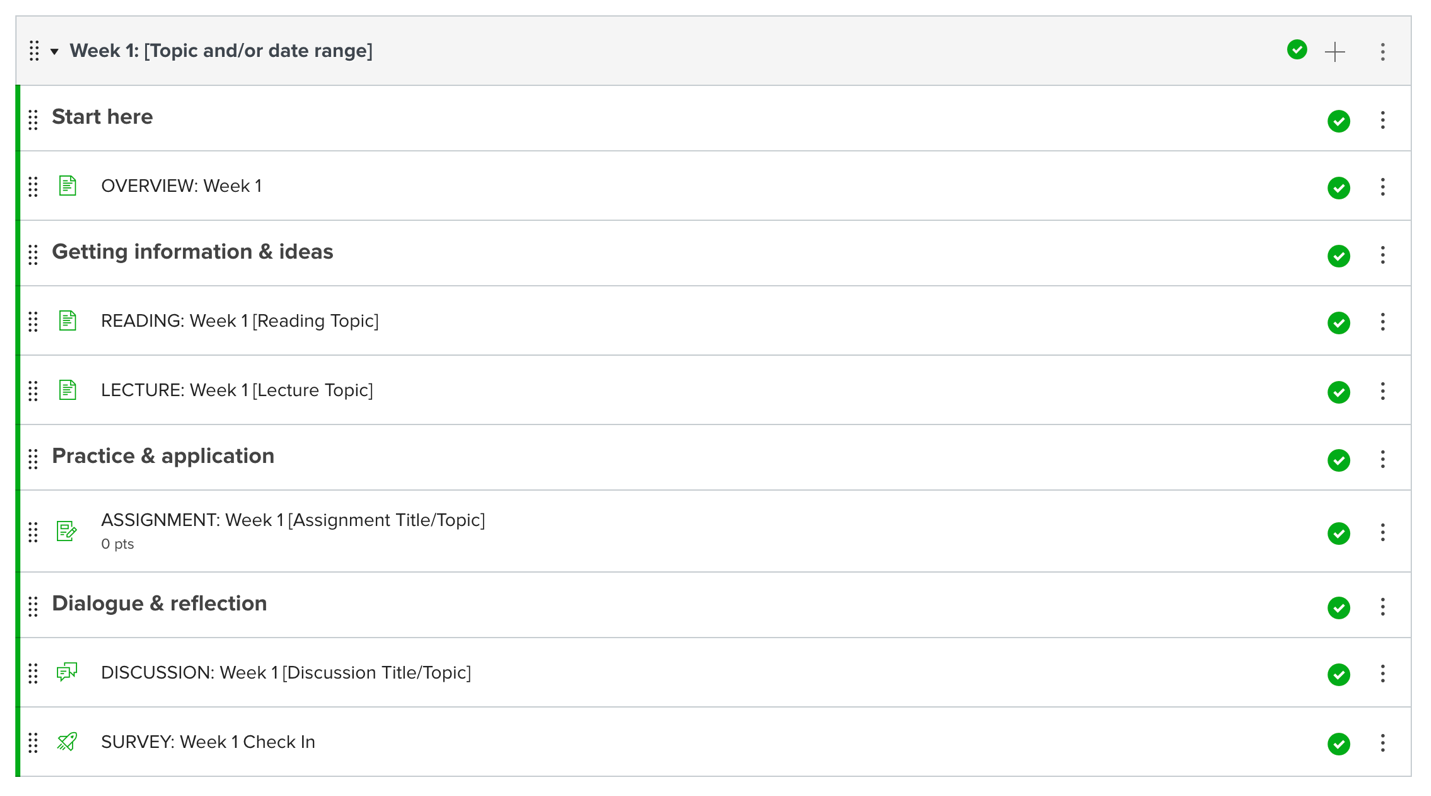
The weekly module contains a few different elements, expand each section below for more information.
Weekly Module: Overview

This page is intended to be the first page students see when starting work on a given module as well as a resource they can refer back to for a complete list of tasks for the module. It should introduce them both to the topic of the module and to the work they will need to do to learn it. This page is equivalent to the first 5-10 minutes of an in-class session.
- Overview: This section provides students with a broad understanding of what they will learn, as well as motivating them to complete the work with enthusiasm. This is a primary opportunity to make your presence known as an instructor. Consider presenting this material in the form of a video.
- Learning outcomes for this week: This section explains how this module relates to their learning in the larger course and focuses their attention on the specific knowledge and skills they should focus on acquiring.
- Roadmap: This section provides a complete list of what students will need to do to accomplish that learning and earn their grade. You may want to include time-estimates for each item to help students understand how to allocate their effort and plan the work of the course around other obligations in their lives.
For additional information, see How do I edit a page in a course?
Weekly Module: Reading Page
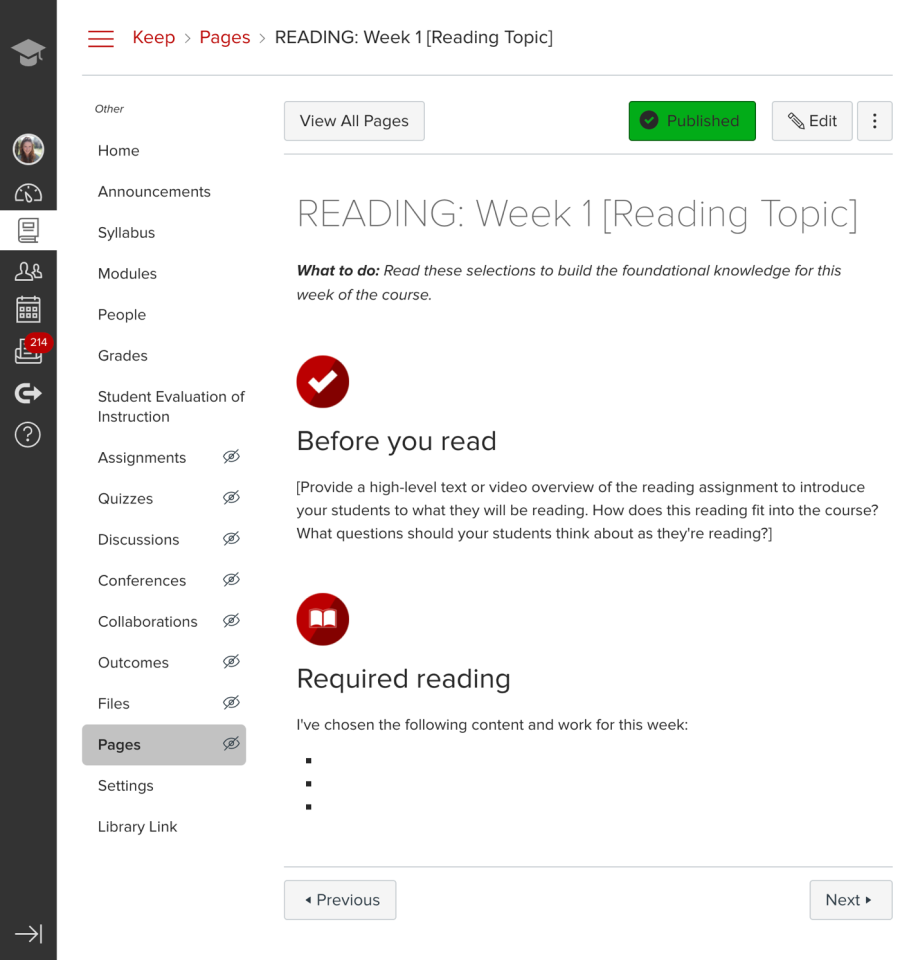
This page provides a frame to introduce and provide supporting materials for text materials, including not only PDFs but also Word documents, Powerpoint presentations without narration, and other materials students should read.
- Before you read: This section provides space for you to remind students why this material has been assigned and to provide guidance on how to glean the most from their reading. Direct students' attention to the most relevant aspects of the material and provide guidance on what kinds of interpretation they should undertake. You might even provide advice for specific strategies they should apply while reading, such as writing in the margin, taking notes separately, or reading in 10-minute bursts. This is a prime opportunity to highlight your presence in the course.
Required Reading: This section provides a single location in each module where students can expect to find a complete list of all readings for the module. If available, provide hyperlinks and/or embedded versions of the readings instead of uploading a file to the course. Linking out to resources is best practice for both copyright and accessibility compliance.
- We strongly recommend providing links to University Libraries licensed resources when available. See Linking to Library Licensed Resources for guidance.
Additional Resources
Weekly Module: Lecture Page
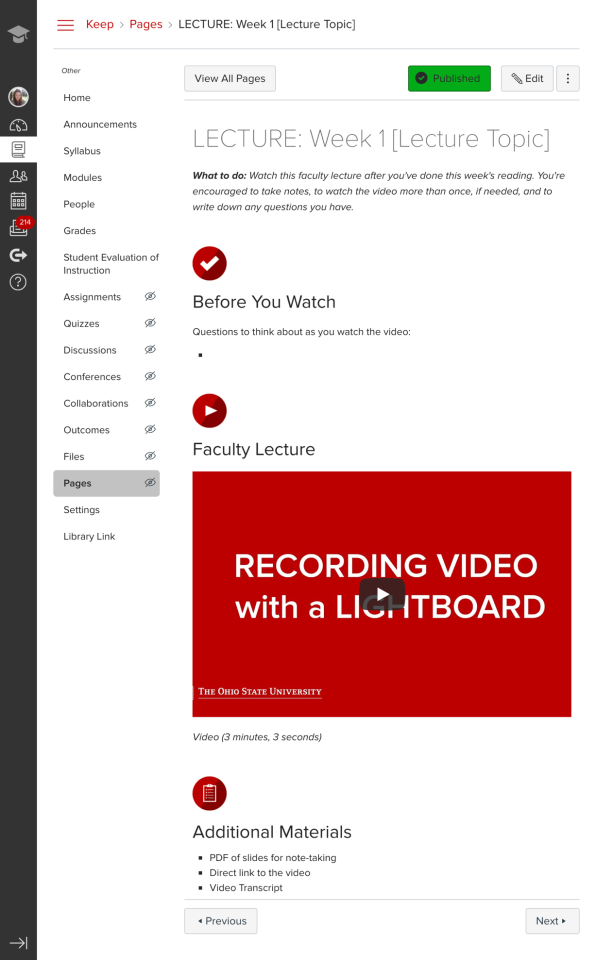
This page provides a frame for you to introduce and provide supporting materials for audio and video materials, including both those you produce and those you find elsewhere.
- Before You Watch: This section provides space for you to remind students why this material has been assigned and to provide guidance on how to glean the most from their viewing. Direct students' attention to the most relevant aspects of the material and provide guidance for what kinds of interpretation they should undertake. You might even provide advice for note-taking strategies they should try or questions to think about while viewing. This is a prime opportunity to highlight your presence in the course.
- Faculty Lecture: Embed videos here. For technical guidance how to embed material hosted in the following systems, see:
- Embed Mediasite video
- Embed University Libraries licensed streaming video and music
- Embed from YouTube and elsewhere
- For additional information, see How do I embed a video in a page in a course?
- Additional Materials: Provide materials to help students make best use of video content here, such as:
- a copy of any slides you present from
- a transcript of the video
- a template document designed to help students take effective notes
- a downloadable copy of the video, if you know students do not have reliable internet connections
Weekly Module: Assignment Template
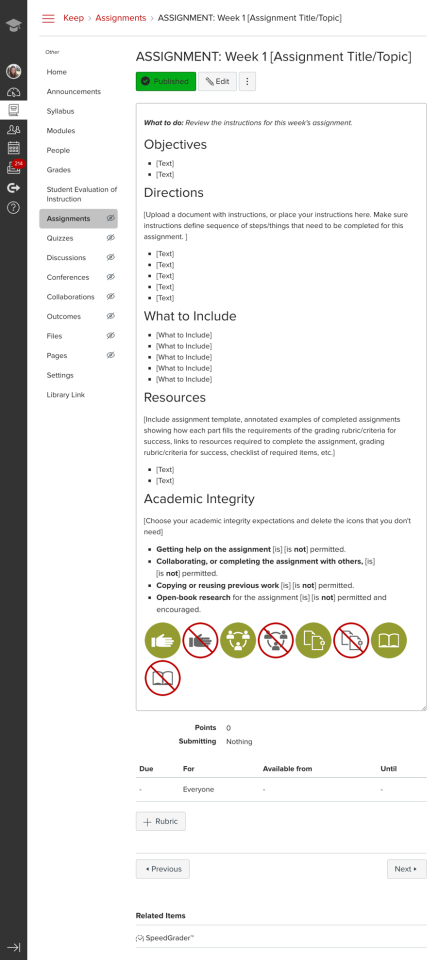
Students in all courses, especially online courses, benefit from thorough and precise instructions about the rationale and requirements for assignments. The template assignment form is designed to prompt instructors to provide the kinds of information that students find most helpful.
- Objectives: In this section, remind students how this assignment connects to the learning outcomes of the course. Consider also including a few sentences or embedding a video spelling out the rationale and purpose of the assignment, as you might do when passing out the prompt for an in-person course. What is the Big Idea?
- Directions: In this section, provide step-by-step instructions that students can follow to complete the assignment successfully. Composing detailed instructions helps students and provides an excellent opportunity to confirm that the assignment can be completed. Consider asking a colleague to complete the assignment and provide feedback about any bottlenecks or hiccups they encounter.
- What to Include: Especially for complex assignments with multiple parts, provide a thorough checklist of what a student's final submission should include as well as any relevant instructions about formatting.
- Resources: Provide links to materials, tools, library resources, support resources, model assignments, templates, or anything else that will help students complete the assignment successfully. If the assignment depends on or builds on earlier items in your course, link to them here.
- Academic Integrity: Research indicates that a high percentage of academic misconduct incidents involve students not understanding what they should and should not do. These bullet-points and icons are designed to provide clear and consistent tools to communicate expectations. We recommend that you customize them for each type of assignment and include them in each assignment.
For additional information on assignments, see How do I add or edit details in an assignment?
Weekly Module: Discussions
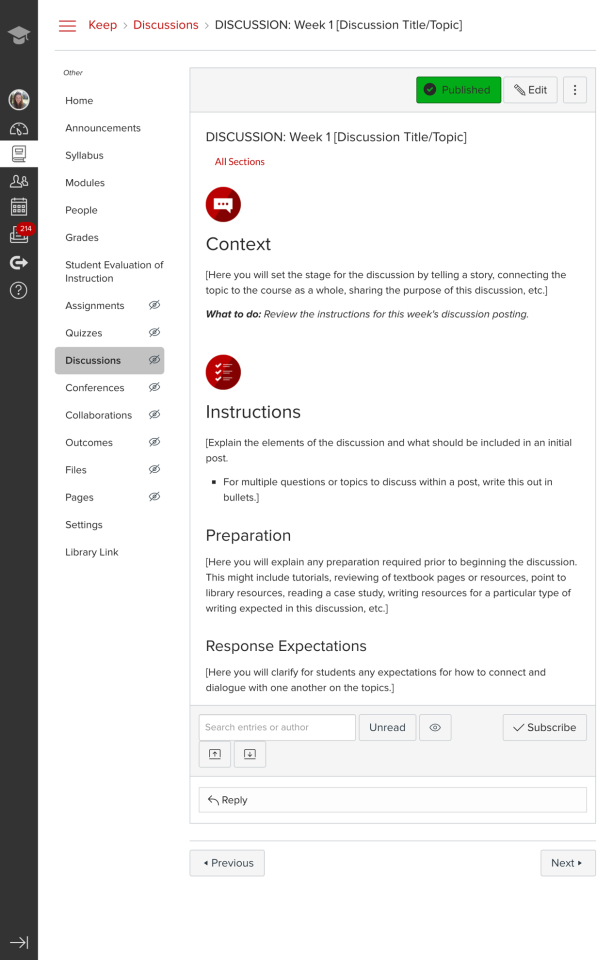
Discussions provide the simplest way to enable students to develop community with each other by exchanging ideas, work, references, advice, and otherwise taking part in course-related a or purely social a kinds of interaction. High-quality interactions generally do not happen spontaneously and rely on a creative and explicit prompt to start and shape the process. This template prompts instructors to provide crucial guidance to set the stage and launch the thread for engaging and rewarding student interactions.
Context: In this section, remind students how this discussion connects to the learning outcomes of the course. Consider also including a few sentences or embedding a video spelling out the rationale and purpose of the assignment, as you might do when providing the prompt for an in-person discussion. What is the Big Idea?
Instructions: In this section, provide step-by-step instructions that students can follow to participate in the discussion successfully. Composing detailed instructions both helps students and provides an excellent opportunity to confirm that the discussion can be completed. Consider asking a colleague to complete a post and provide feedback about any bottlenecks or hiccups they encounter. Be precise about your expectations for studentsa initial posts and, especially if this is a graded discussion, explain how their work will be assessed and how they will receive feedback.
Preparation: If students need to take particular steps before participating in the discussion, including reading or completing course materials that they should already have done, but might not have, indicate those steps here. Where relevant, include links to materials or resources to help students prepare.
Response Expectations: When the discussion requires or encourages students to engage with each other directly a if this is not the case, a discussion forum may not be the best choice for this activity a specify the ways students should engage with each other here. Include both general standards of etiquette and decorum and any discipline-specific or situational factors they should consider. This section is also a good place to tell students how you will be participating in the discussion and how they should anticipate hearing from you.
For additional information on discussions, see How do I edit a discussion in a course?
Weekly Module: End-of-week Survey
Students who have just completed a set of learning activities are a privileged source of information about the success of that experience and opportunities to improve it for future students. Direct, explicit questions also provide a valuable supplement to information about student comprehension provided by course assignments. This survey provides a low-effort tool to gather this feedback from students at crucial moments of the course.
For additional information see How do I create a survey in my course?
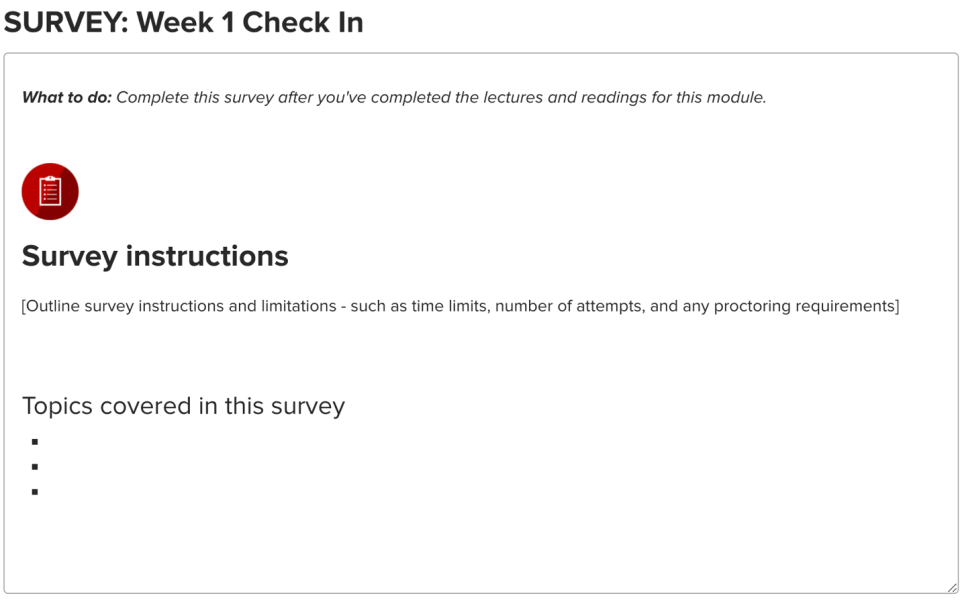
Additional Resources
Additional resources to consult as you design and build your online course:

