Learn where CarmenBooks materials will be located for students in CarmenCanvas, and how to ensure their access to these materials is enabled.
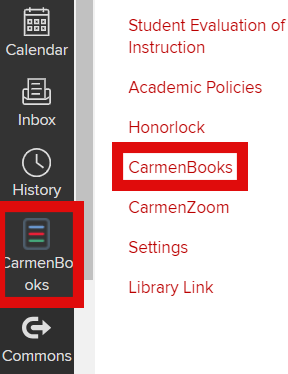
CarmenBooks Using RedShelf Reader
Unless you have intentionally removed the CarmenBooks reader from your course navigation, the CarmenBooks reader is on by default in your Carmen course. There is also a persistent link in the CarmenCanvas global navigation (grey sidebar menu) on the left.
Enable CarmenBooks
If you do need to re-add the CarmenBooks reader to your course, follow the directions to enable navigation links. The link is titled CarmenBooks. Once you have followed these directions, CarmenBooks will appear in your course navigation. You can also use these instructions to change where the CarmenBooks link appears in the course navigation.
Student View
This is an example of how the CarmenBooks course navigation will appear to your students.

CarmenBooks Using Publisher Homework Systems
If your course is using a publisher's homework system, it might launch directly from the CarmenBooks reader (depending on the publisher), or it may require being linked directly (just as you would if you would if you were using the publisher system outside of the CarmenBooks program). That is, you will need to enable the publisher’s link in the course navigation or create external tools assignments. You should check your own CarmenBooks bookshelf to see if your materials have a Launch button there or not.
If your material doesn’t have a Launch button in the CarmenBooks tab, you will need to work with your publisher sales representative to ensure students have access to the correct content and are not prompted for payment or trial access of their software.
If you need help with this, contact carmenbooks@osu.edu.

