Export report data to an XML file formatted for Excel or a regular XML file, which allows you to present data in an alternative format to the reports provided in Mediasite. Exported data includes report criteria and results.
Export results
- Access the MyMediasite Portal.
- Choose the appropriate presentation.
- Click View Analytics.
Image
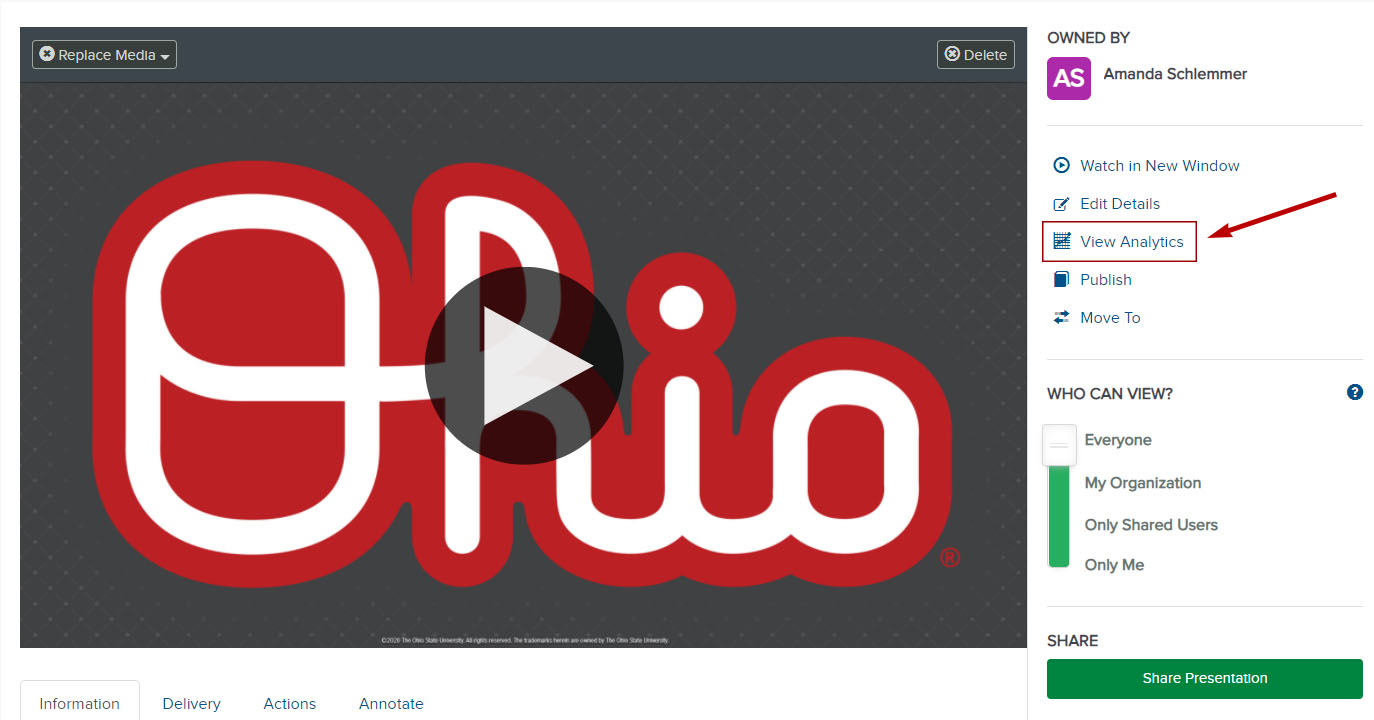
- Click on the Download Report drop-down menu.
Image
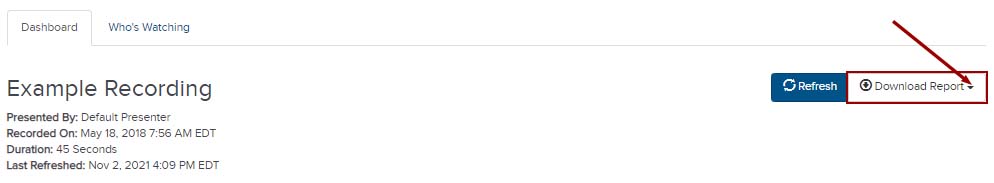
- Select the desired file format.
Image

