Depending on the type of issue you're experiencing, the most appropriate support contact may be Classroom Support, Learning Systems Support, or Top Hat Support.
See below for when each avenue would be most appropriate.
Classroom Support
If you are using a wired connection and other websites also appear slow, the issue may be room-related.
Contact 614-688-4357 (HELP), option 4 if you're within an OTDI-supported classroom or the appropriate departmental or college support for all other classrooms.
See Using Top Hat in Classrooms for more information about Top Hat in the classroom.
Learning Systems Support
If you are experiencing an issue with the Carmen and Top Hat sync, please contact tophat@osu.edu. Please include the Top Hat course URL, your lastname.# and a detailed explanation of the problem.
If you are unsure whether your issues are Carmen related or Top Hat related, please contact tophat@osu.edu and the Learning Systems Support Team will direct you to the appropriate resources.
Top Hat Support
If the issue appears to be within Top Hat, contact Top Hat Support.
Course-specific issues
If the question is course-specific, please contact Top Hat from within your course.
To do so, follow the instructions below:
- Navigate to the course in which you are experiencing the issue.
- Click Support at the bottom-left of your Top Hat course. A pop-up box appears.
Click Submit a New Support Request. A textbox displays.
Image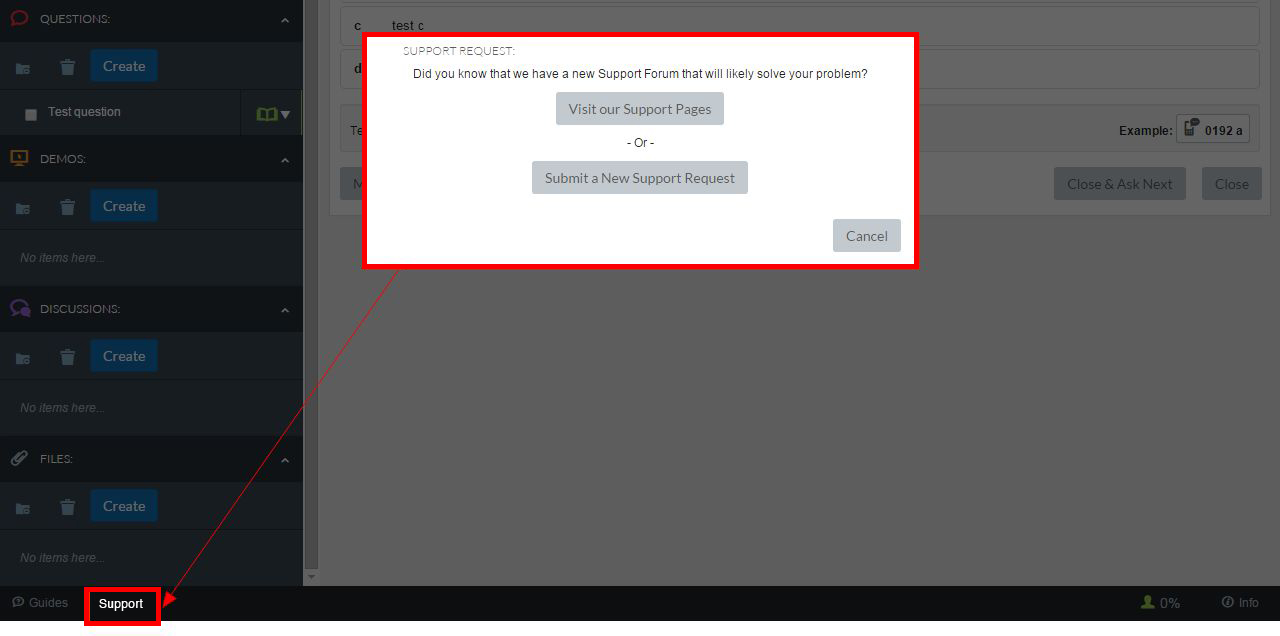
- Type a detailed explanation of your issue.
- Click Submit.
Non Course-specific Issues
If you have a Top Hat question that is not course-specific, please contact Top Hat Support:
- Call: 1-888-663-5491 ex. 1
- Hours of Operation: Monday-Friday, 9 a.m. - 9 p.m. EST
- Email: support@tophat.com
- Website: Top Hat Support page

