When your Top Hat course is ready, you will need to activate the course in order for it to be available to students.
- Login to Top Hat at go.osu.edu/tophat.
- Locate the course on your Top Hat home page, click Settings.
Image
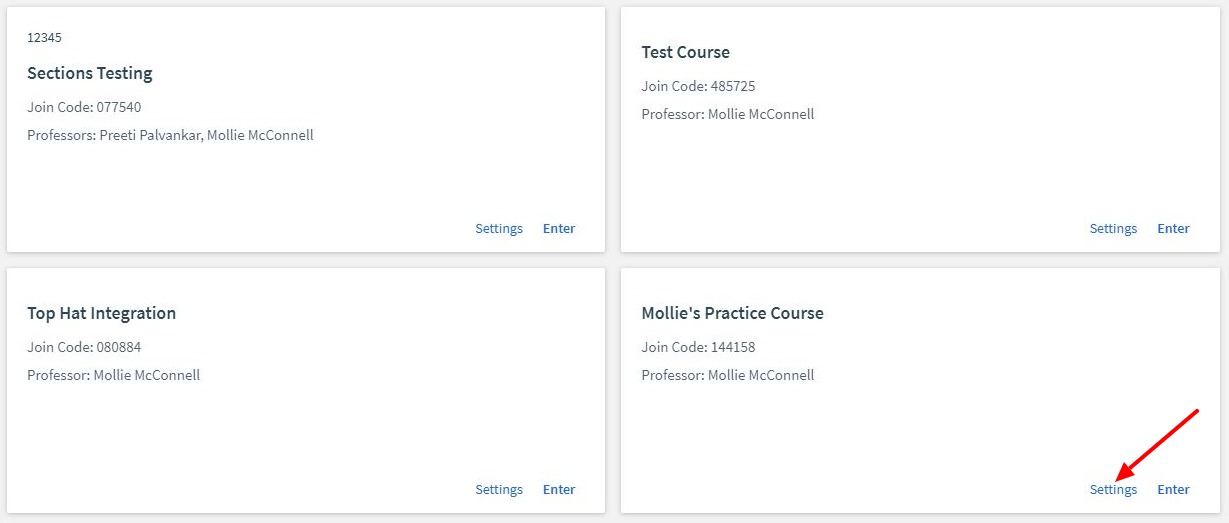
- The General Settings tab will open. Under Course Availability, select the button next to Available.
Image
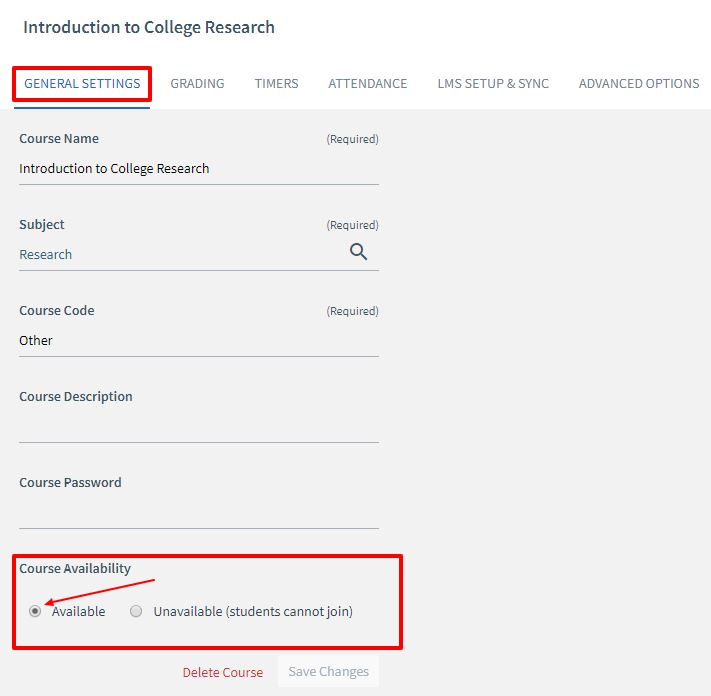
- Select Save Changes.

