If you recorded your presentation using Mediasite Mosaic while offline, you can upload your recording as a presentation in the MyMediasite Portal.
Before you begin, check to be sure you have a stable internet connection.
- Login to your Mediasite Portal.
- Launch Mediasite Mosaic from the computer on which you created the recording.
- Check to make sure your email address appears in the upper-right corner of the Mosaic app to confirm that your MyMediasite profile is connected.
Image

- Click Presentations. A list of existing recordings displays.
Image
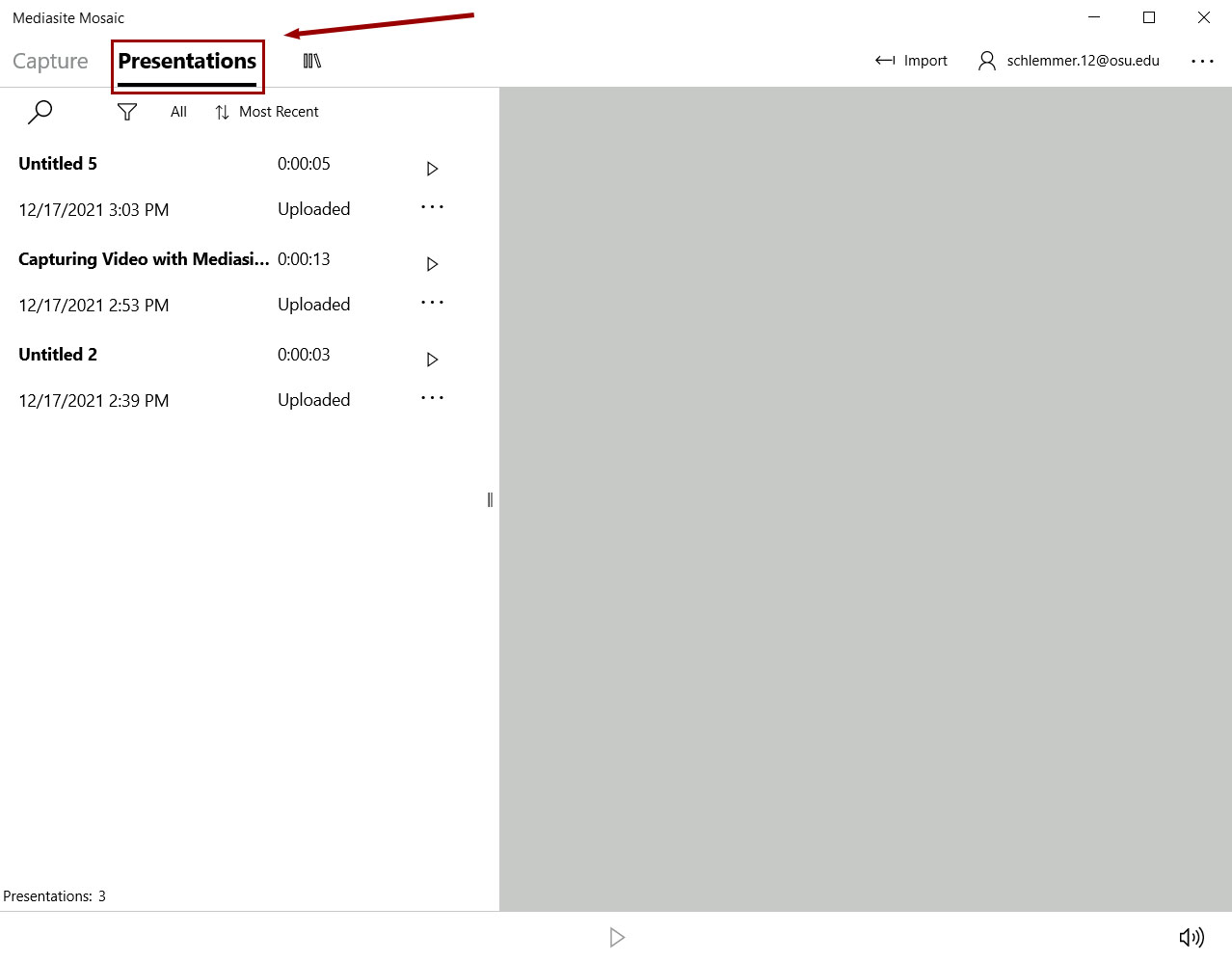
- Find the appropriate recording and click three-dot menu to the right of the date & time stamp. Click Upload.
Image
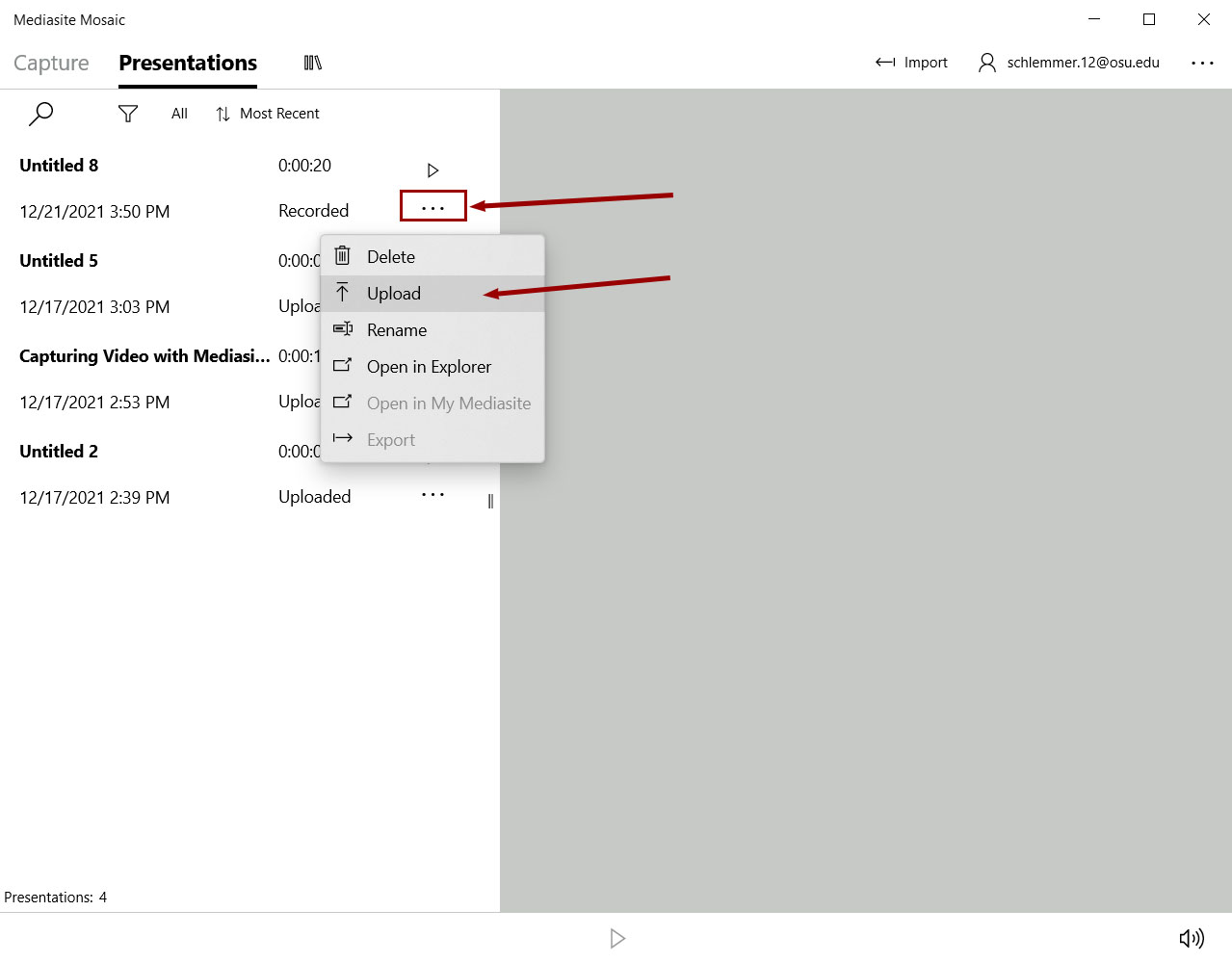
- The Upload progress bar shows the recording uploading.
Image
- Your presentation will appear in your Mediasite portal. It will not be available for viewing until after it finishes processing and OCR are complete.

