By default, all users with a lastname.# and password are "Viewers" of your presentations. That is, they can watch the presentation. You can change these permissions to allow Everyone (e.g., those without a lastname.#) to view your presentations.
To allow Everyone access:
- Login to the MyMediasite Portal.
- Choose the appropriate presentation. The Information tab opens.
- Click Edit Security.
Image
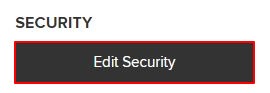
- Select Viewer from the drop-down menu.
Image
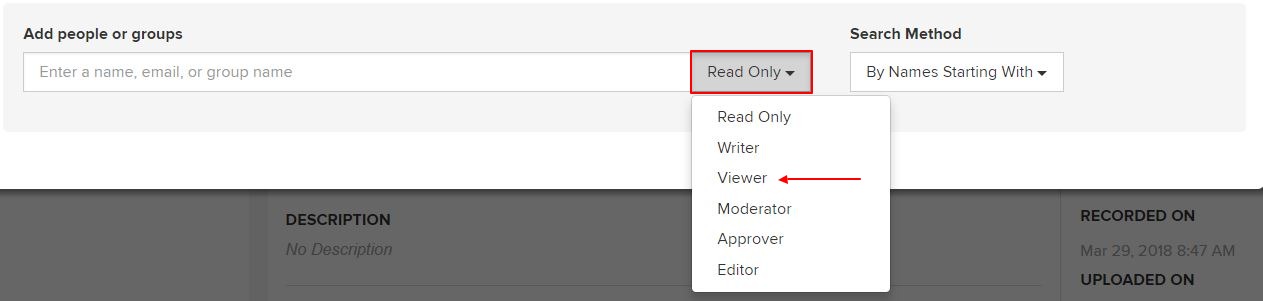
- Click within the "Add people or groups" box. Begin typing “Everyone”, a drop-down will appear as you type, select Everyone.
Image

- Everyone will appear in the assigned roles.
- Click Save.
Image
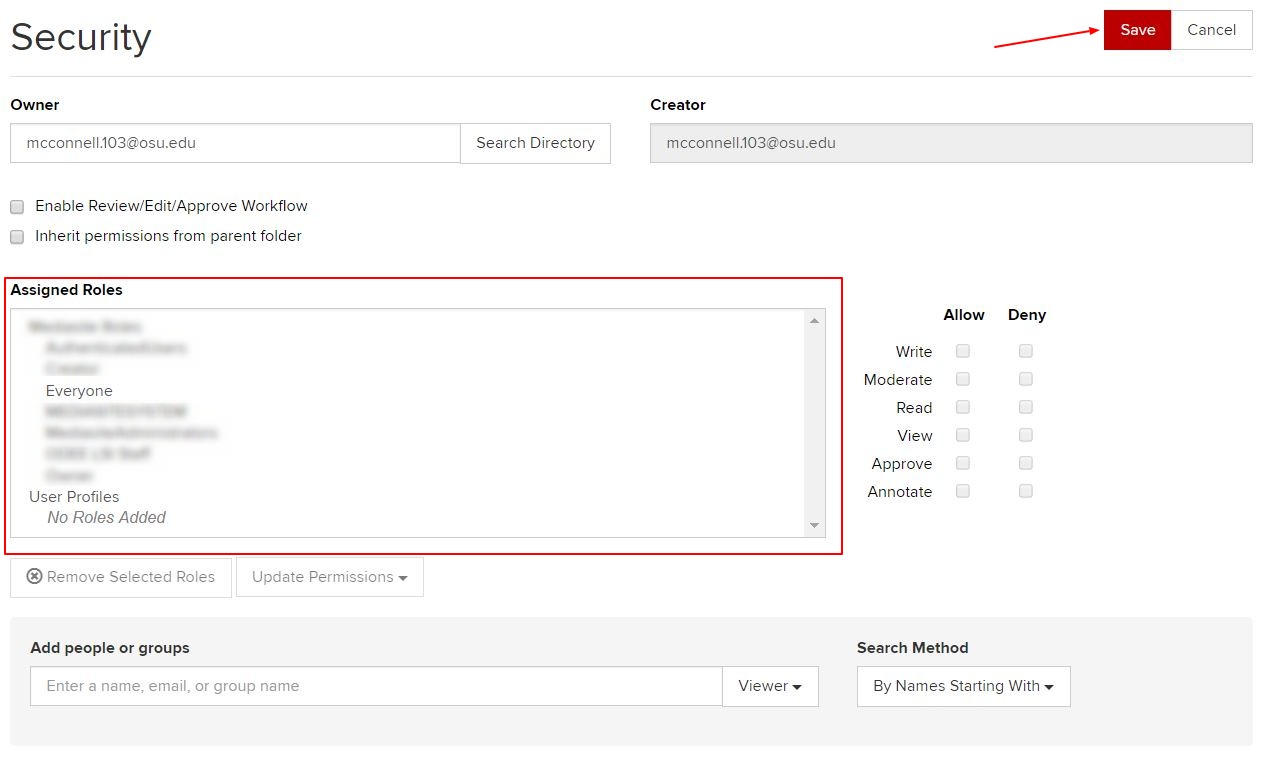
To remove Everyone access, highlight Everyone from the list, then click Remove Selected Roles - Distribute the presentation(s) to your viewers.

