Viewing a Channel allows you to see what the Channel will look like to others.
- Click on Browse Channels in the left navigation and then use the Filter By menu to see all of the channels you own. Alternatively, you can click on any of your Favorite Channels that you own or manage.
Image
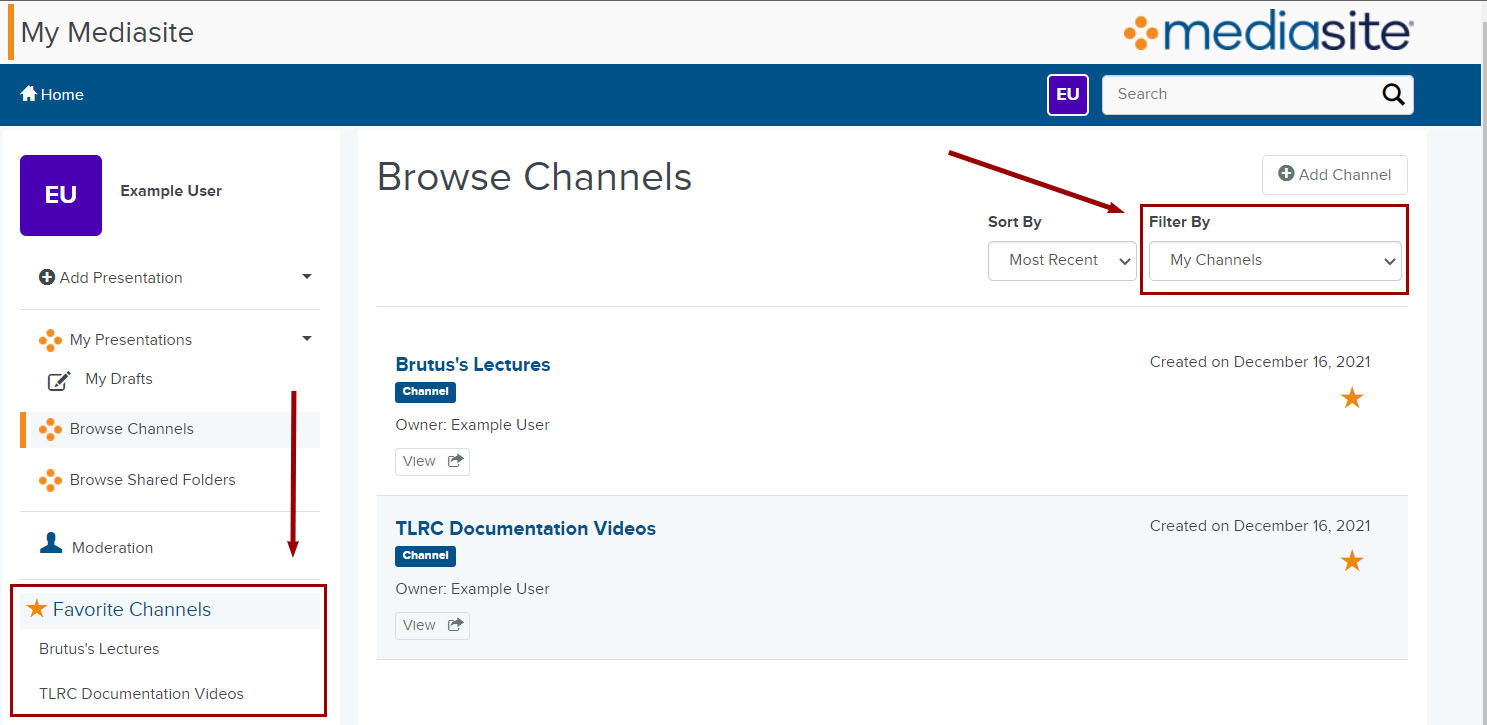
- Click the View button below the name of the Channel you want to share. Your Channel appears in a new browser window.
Image
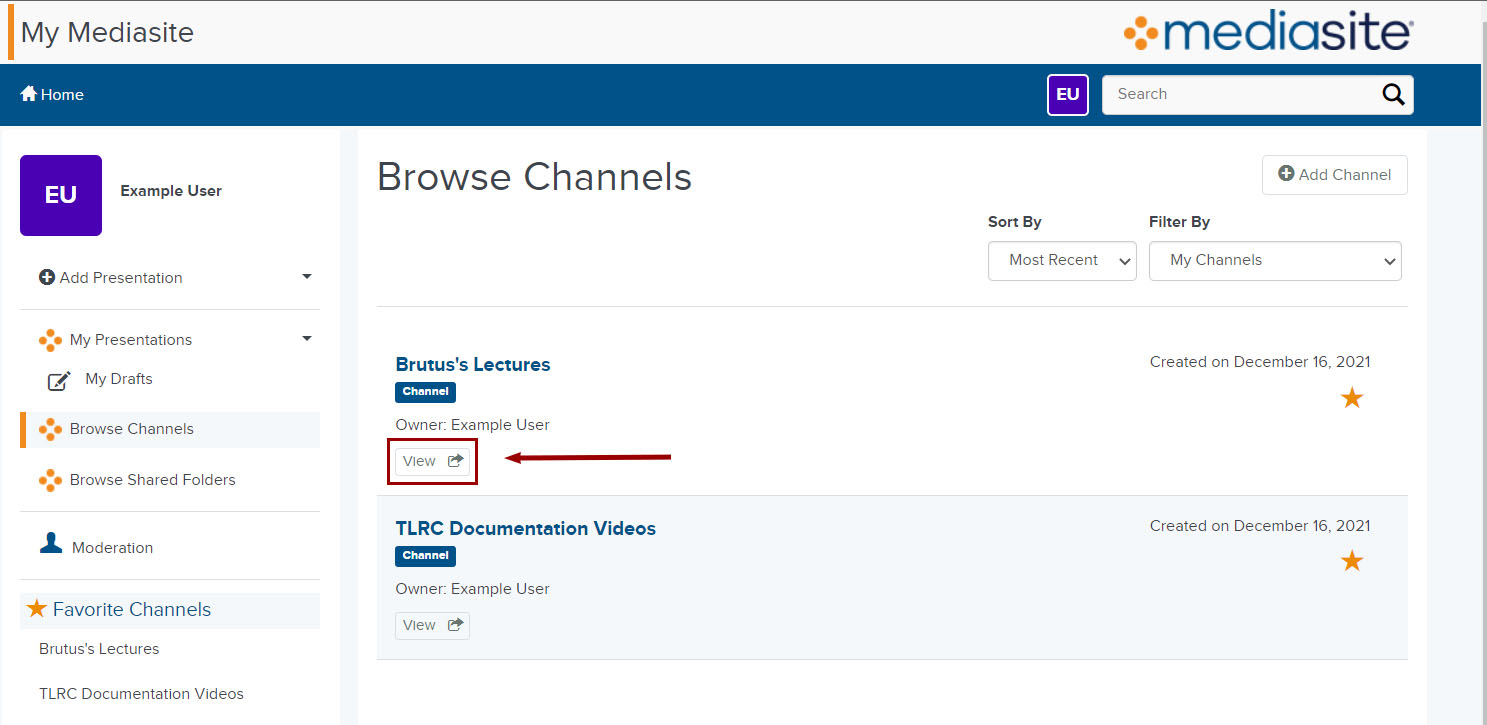
- Depending on the presentation settings, viewers may be able to Download the presentation and submit Q & A questions. If Q & A is enabled, you will see a Moderate link below the presentation name.
Copy and paste the URL of the Channel to share it with others.

