Create a playlist
- Click on Manage Playlists.
- Click (+) Add New Playlist.
Image
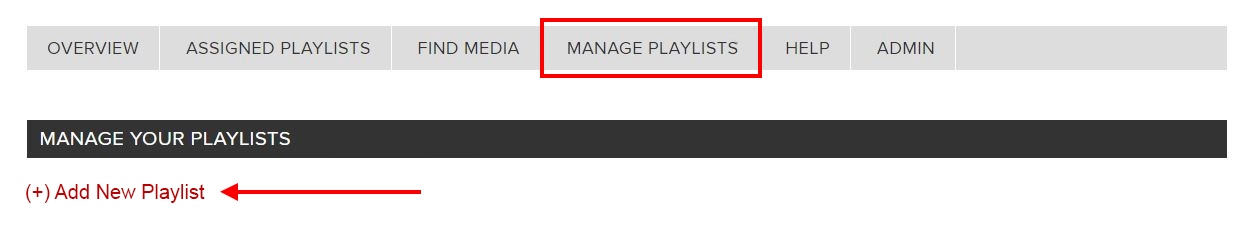
- Give the playlist a name.
- Click Create.
Image
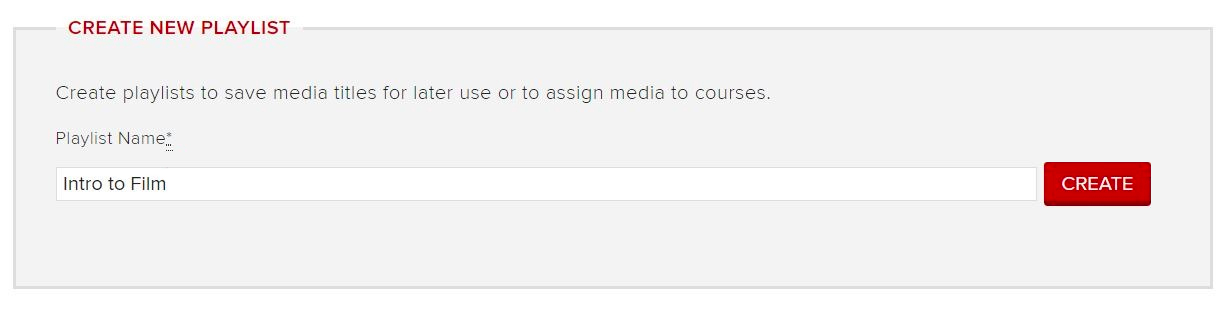
- Once you have created the playlist, you can add titles.
Edit a playlist name
- Click Edit Name.
Image

- Change the playlist name.
Image

- Click Submit.
Delete a playlist
- To delete a playlist, click the DELETE link next to the playlist title.
Image
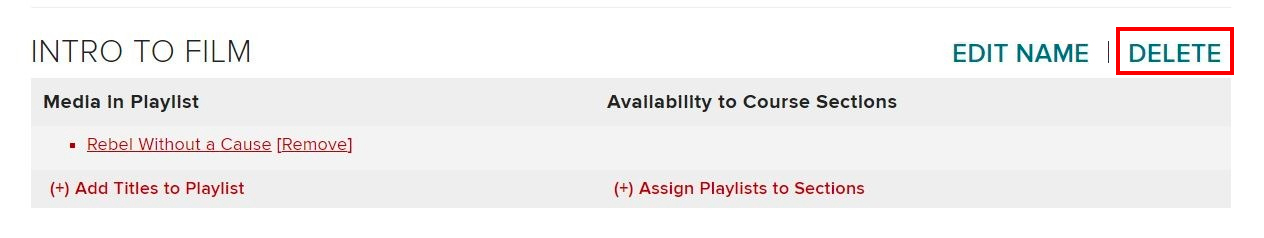
- Click Yes, Delete Playlist.
Image


