Students can only view titles that have been:
- Added to a playlist
- Assigned to their course
You cannot provide a direct link to a video, for example: https://drm.osu.edu/media/Media/Details/223. If students try to access this link they will receive an error message.
Students will always access titles from the SML homepage at go.osu.edu/SML.
Once logged in, they will see their most recent titles viewed on the Overview page.
By clicking on Assigned Playlists they will see any titles that have been assigned to them, the play links to view the films and the availability dates for the playlist.
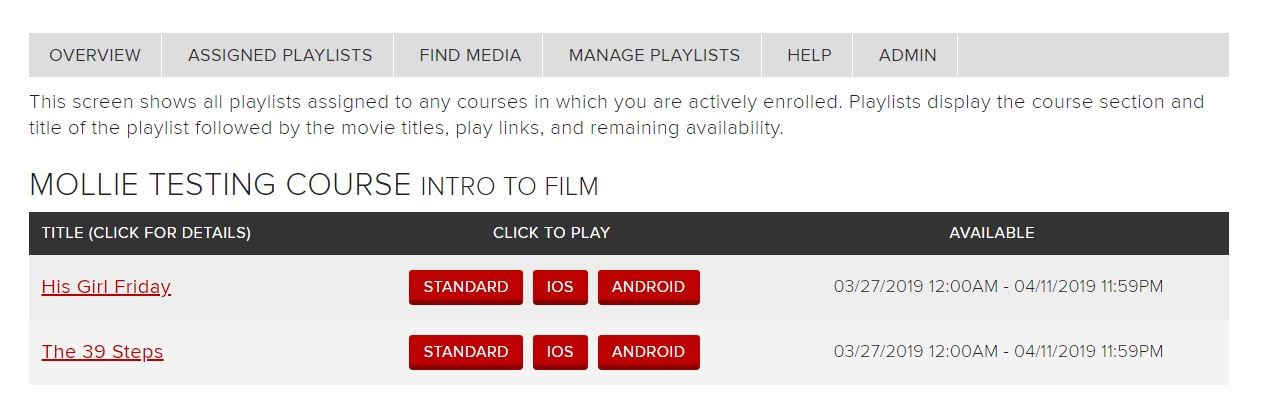
No Media Available Message
Your students may report that they are unable to see their assigned titles or are receiving a "no media available" message.
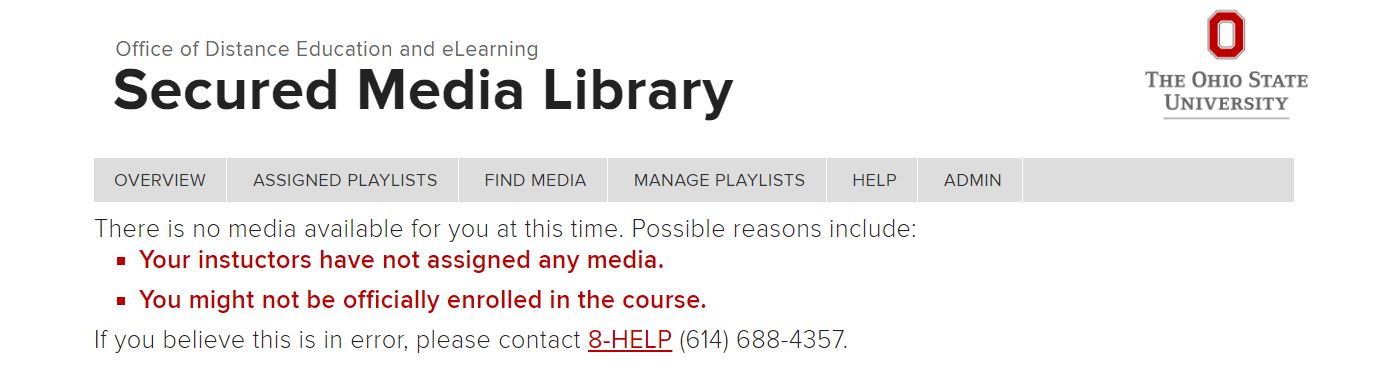
The most common causes for no titles to be listed are:
- The assignment window has passed
- The assignment window hasn't arrived
- The playlist wasn't assigned to the proper course section
- The playlist wasn't assigned to any course section
- The playlist does not contain any titles
- User is not enrolled in the course section

