U.OSU allows users to create multiple sites under their account. Follow the instructions below to create a site that can be accessed from your dashboard when you login to U.OSU.
- Login to u.osu.edu.
- Click My Sites from the upper-left corner of your page. The My Sites page appears.
Image
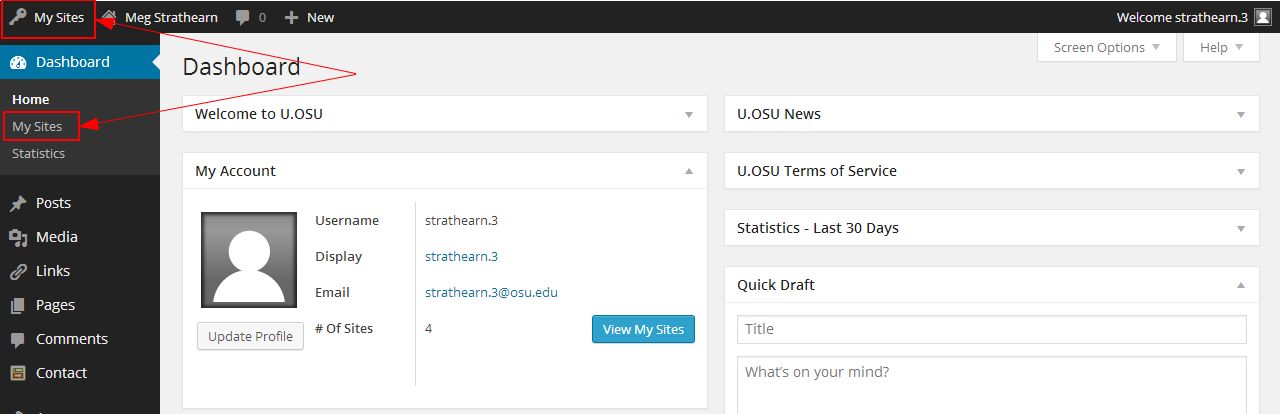
- Click Create a New Site. A U.OSU form appears. From the form page, you will see a list of all sites you are a member of and the options for adding new ones.
Image
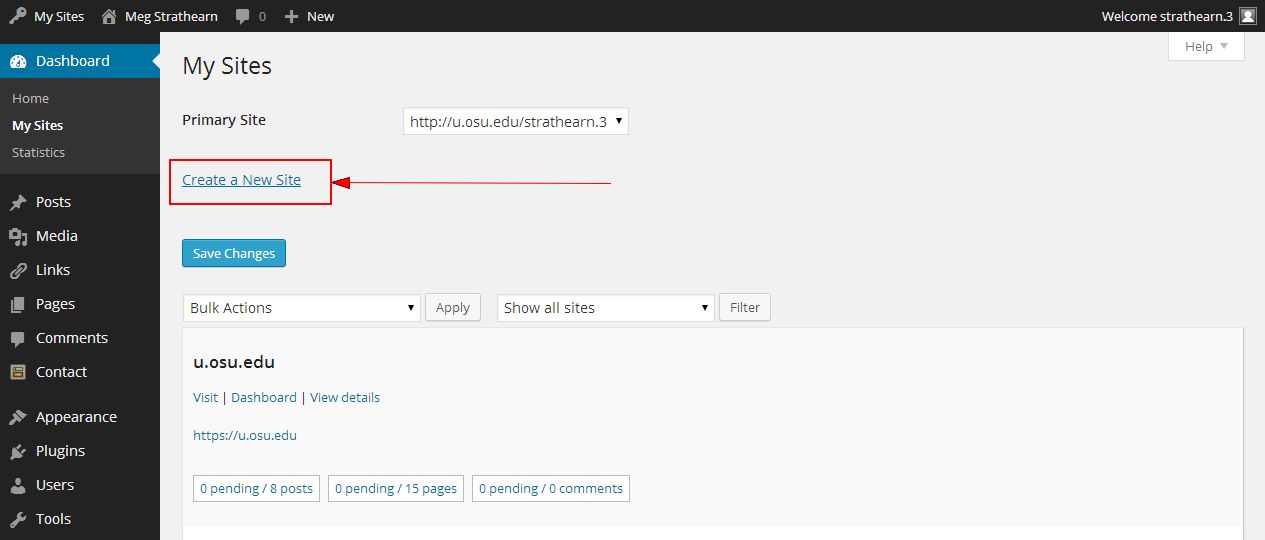
- Choose the URL and title for new your site.
Image
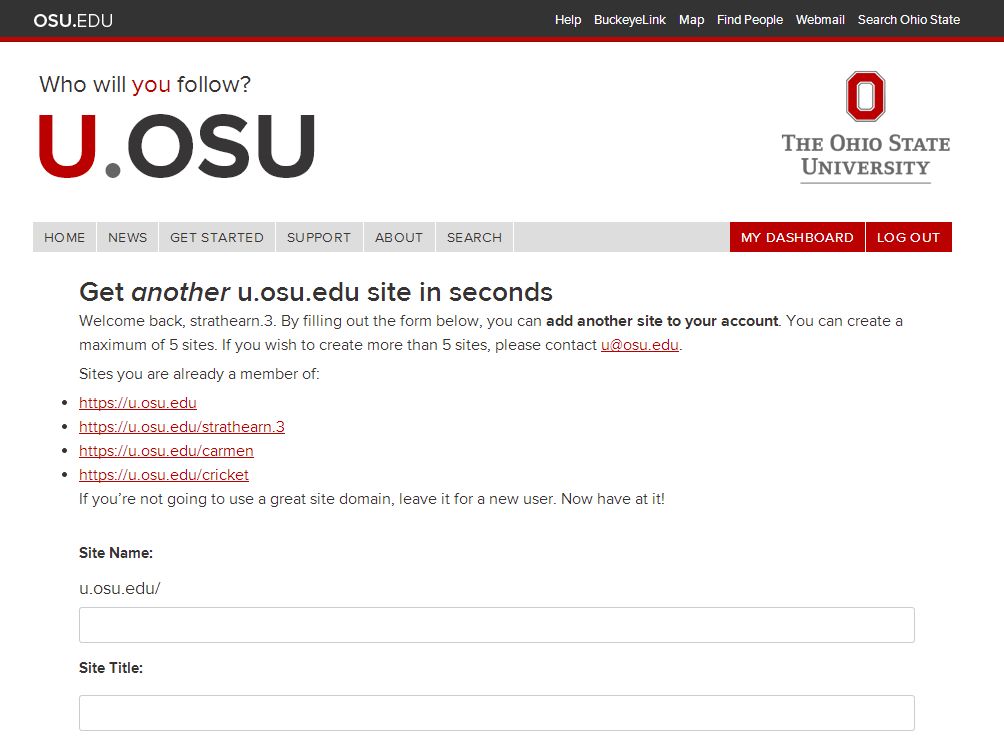
- Select the language for your site.
- Choose the appropriate privacy options. If you wish to require a password for visitors, enter that here as well.
- Pick the Category of your site - Faculty, Staff, Student, Class, or Group.
- Click Create Site.
Image
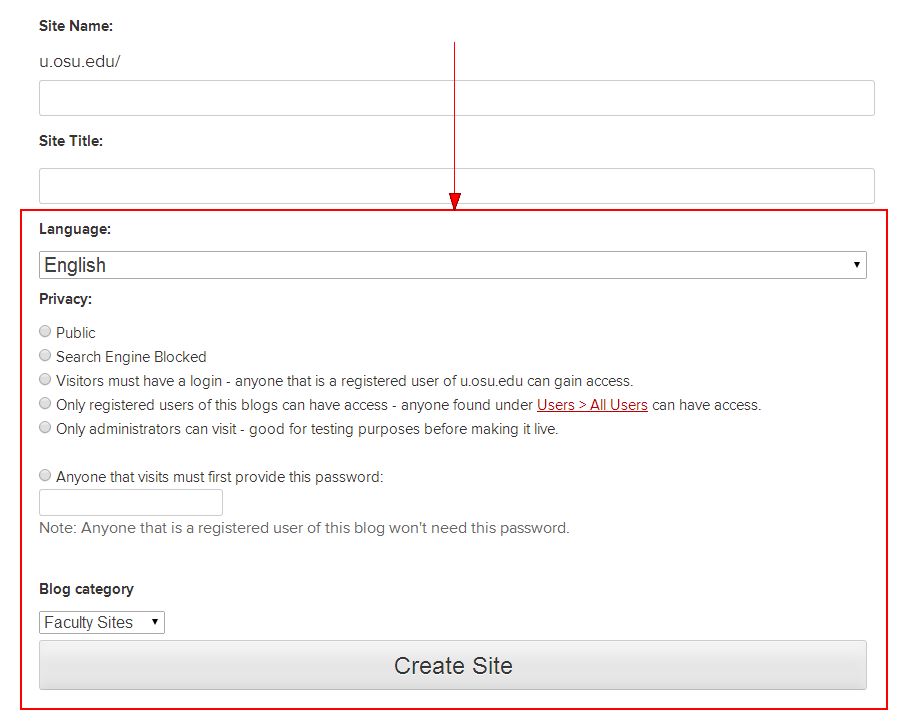
Deleting sites
While Wordpress allows you to delete your site (Tools > Delete Site), site data is not actually deleted; it simply becomes inaccessible. If you choose to delete a site, you will not be able to use the URL name again.
For course sites, we recommend bulk deleting comments / posts after the semester ends as one way to reuse your site URL.
You can transfer ownership of a site/URL by adding another user to your site in the Admin role and have that user remove your account.

