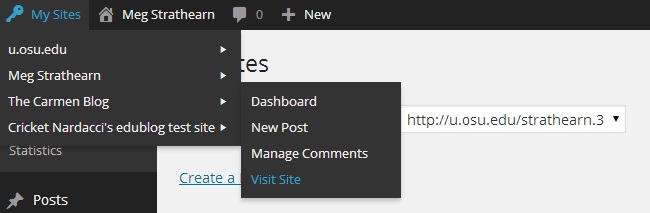When you initially login to your U.OSU account, you are automatically taken to your personal U.OSU site.
However, you can switch between any site that you have created or been assigned the following roles: Administrator, Editor, Author, Contributor or Subscriber.
See the Creating a Site guide for more details about creating new sites.
To switch sites:
- Hover over My Sites from the upper-left corner of the page. A drop-down menu appears, listing all of other sites to which you have access.
Image
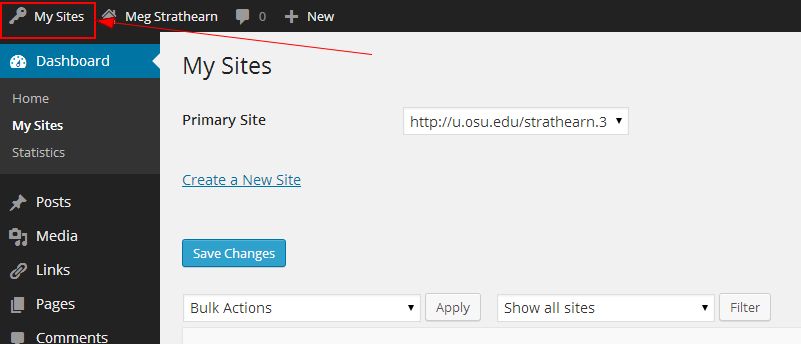
- Scroll down to the appropriate site. A submenu appears.
- From the submenu, select Dashboard. Depending on your role, will then be able to edit and manage that site.
Image