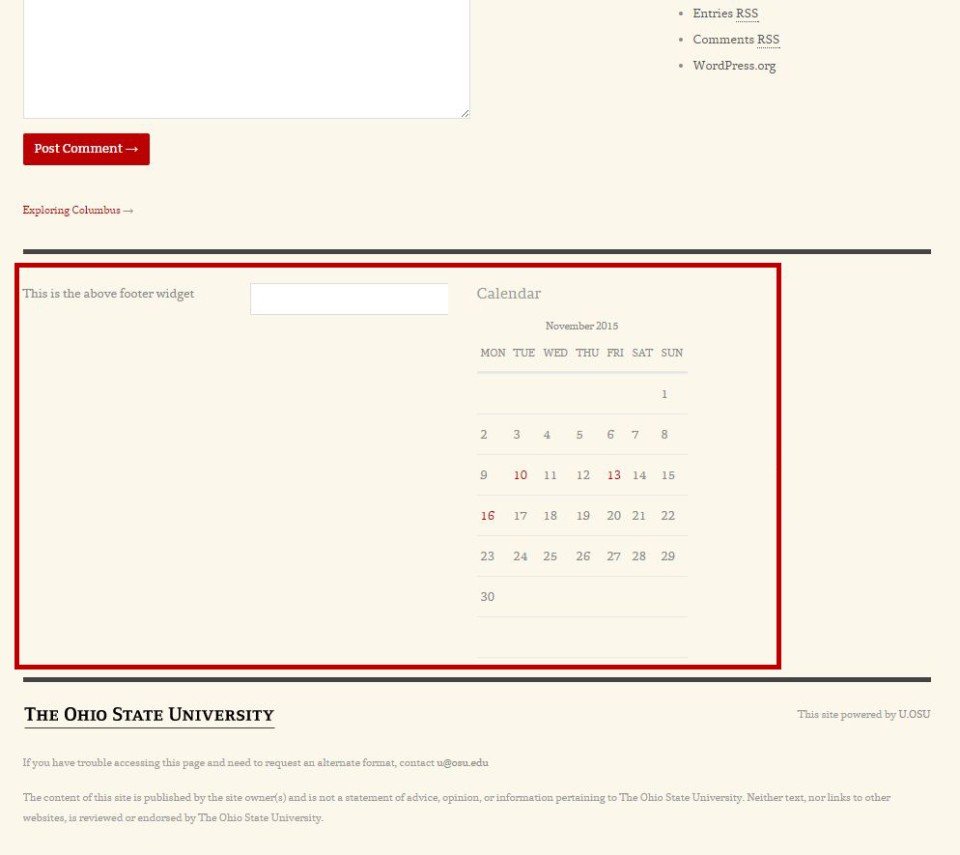Within the Oxley theme, there are three areas into which you can add widgets to customize your site: Sidebar, After Content and After Footer.
See below to preview where the widget areas display on the page once content is added.
Sidebar
This is the typical widget area available with all U.OSU themes. When widgets are added, it appears to the right of posts and pages.
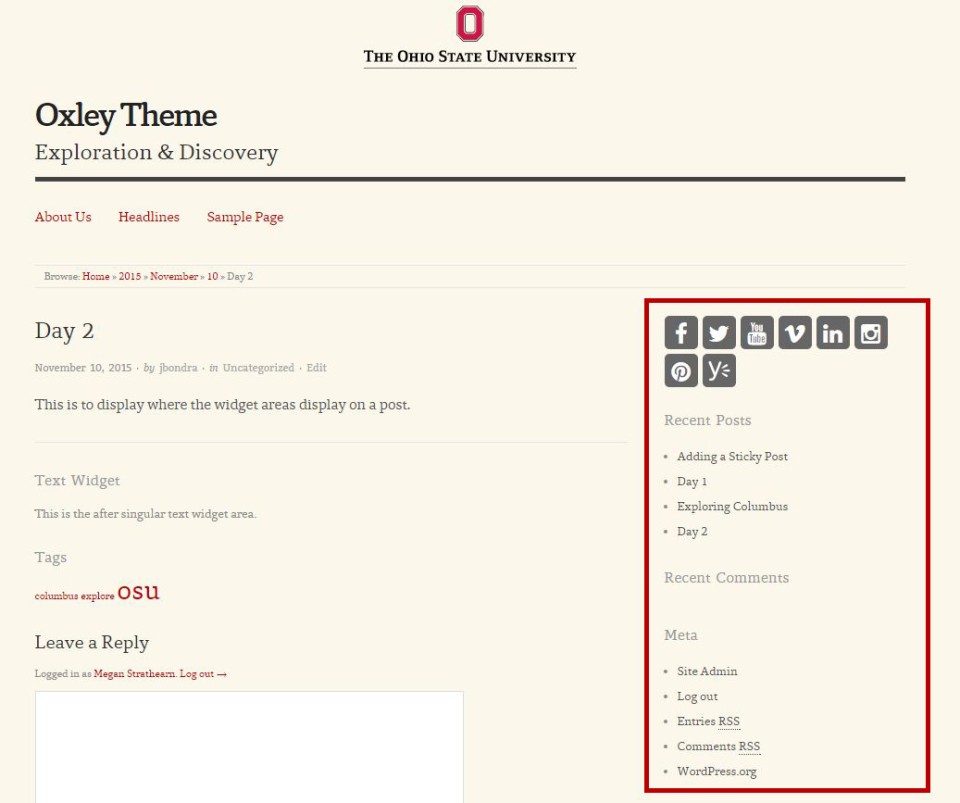
After Content
Specific to the Oxley theme, this widget area appears below individual posts, pages and attachments. It appears above the comments area.
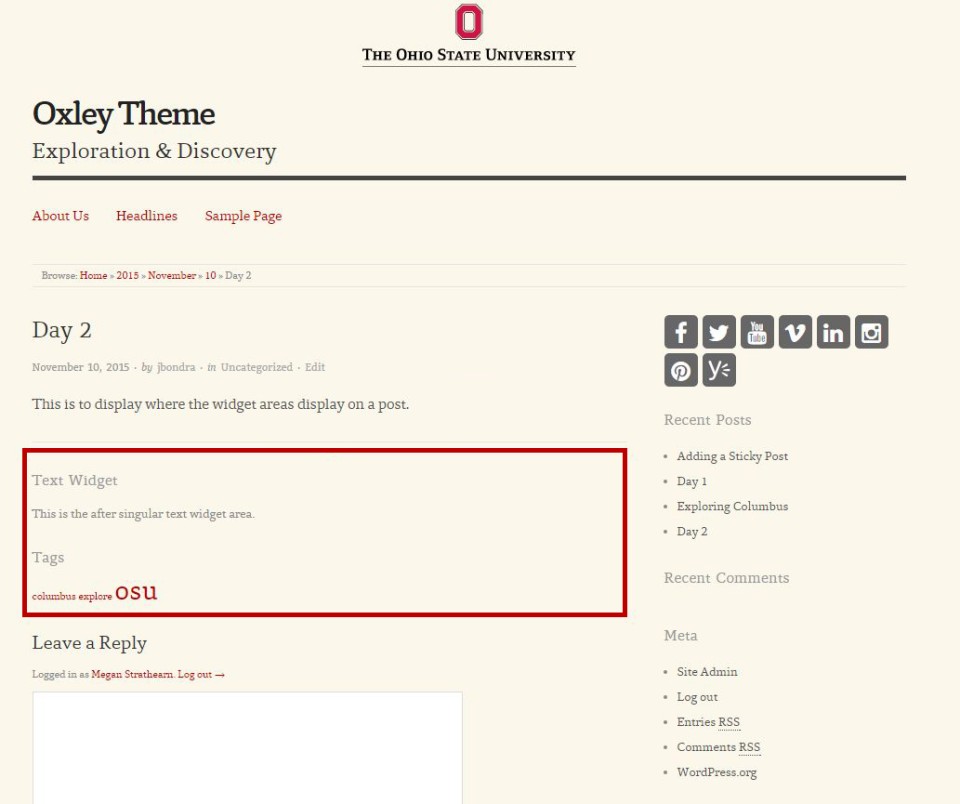
After Footer
Specific to the Oxley theme, this widget appears directly above the site footer.