A departmental footer is available for university entities creating a U.OSU site on the behalf of The Ohio State University.
What's the Difference Between the Default and Departmental Footers?
The default footer states that, "Neither the content, nor the links to other websites are screened, approved, reviewed or endorsed by The Ohio State University. The text and other material on this site are mine and are not statements of advice, opinion, or information of The Ohio State University." In short, this means that your site is owned by you and the opinions therein are not speaking for the entire university. U.OSU sites which fit under this umbrella include: personal sites, course sites, portfolio sites, project sites, clubs and student organizations, etc.
The departmental footer is only applicable for sites created and maintained to represent an entity within The Ohio State University. For example, a site that officially represents the staff, offerings, and events of a University department would require the departmental footer. The departmental footer states, "The content of this site contains information pertaining to The Ohio State University. Respective University parties are responsible for reviewing and maintaining up to date information. Links to outside content do not imply endorsement by The Ohio State University."
Adding the Departmental Footer
- Once logged in, click Appearance on the U.OSU Dashboard. The Themes page displays.
Select Customize from the submenu. The customizing page appears.
Image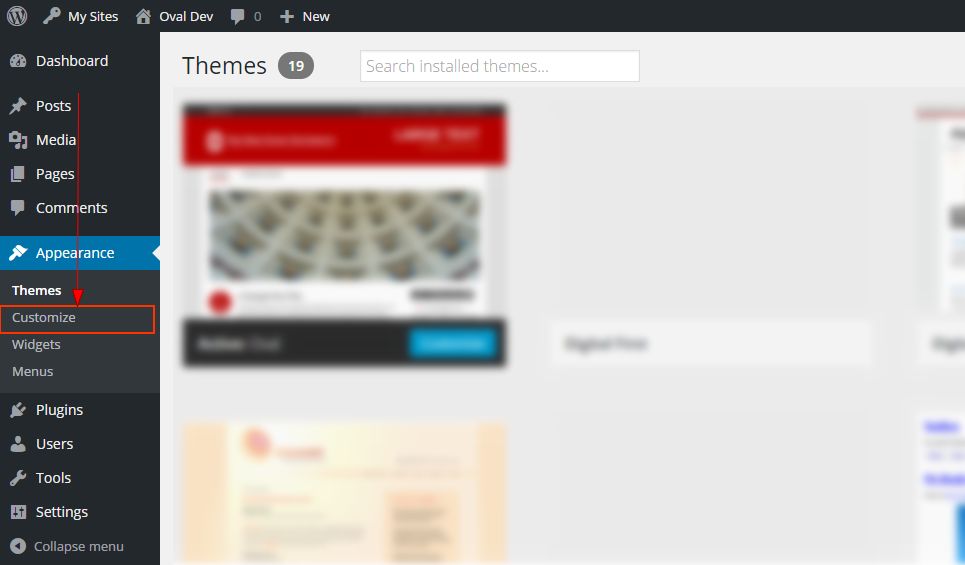
- Click the Disclaimer accordion box. The Disclaimer includes a footer at the bottom of each page.
From the Disclaimer drop-down menu, choose Departmental.
Image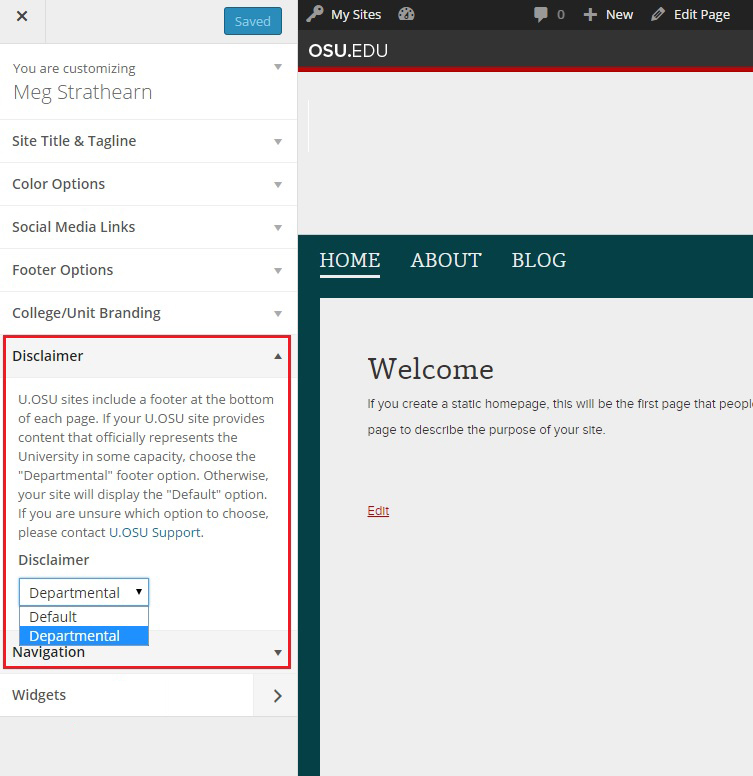
- Click Save & Publish to save the disclaimer footer.
- When finished, click the X in the upper-left corner to return to your U.OSU Dashboard.

