In the site's banner, along with customizing the Site Title and Tagline, users can opt to use the OSU default branding or switch to a regional campus signature or college signature. Users may use whichever level of branding they desire, but should take care to select a college or campus with which they are affiliated.
To change the branding on U.OSU:
- Once logged in, click Appearance on the left-hand Main Menu. The Themes page displays.
- Click Customize from the submenu. The customizing page appears.
Image
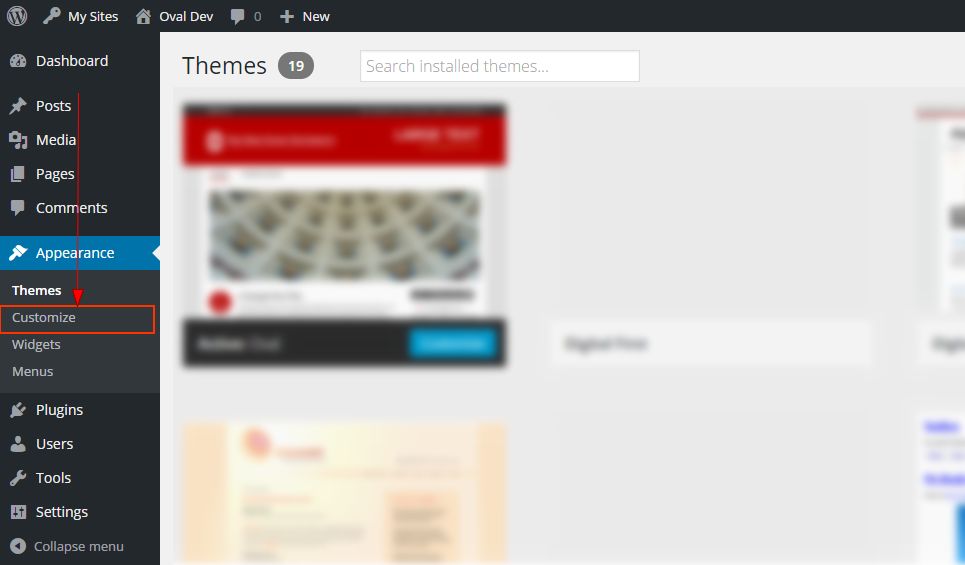
- Click the College/Unit Branding box.
Image
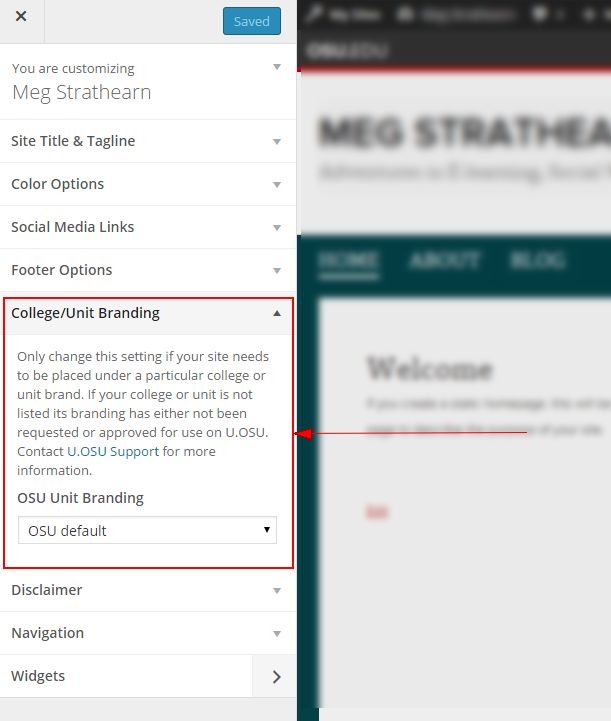
- Choose your OSU Branding from the drop-down list.
- Click Save & Publish.
- When finished, click the X in the upper-left corner to return to your U.OSU Dashboard.

