When you first set up your U.OSU account, your site has default settings for title, comments, privacy, and theme. You can change themes, create new menus and add widgets as a way to customize your site.
General Settings
When you create your first site, the default title will be [your]lastname.# with the default tagline "just another u.osu.edu site." For your first customization, you should give your site a personalized tagline and site name.
To do so, go to your dashboard and choose Settings from the left-side Main Menu. From here you can enter your desired Site Title and Tagline and set your site's display conventions for date and time. You can also change your site title and tagline, as well as view additional customization options using the Customizer.
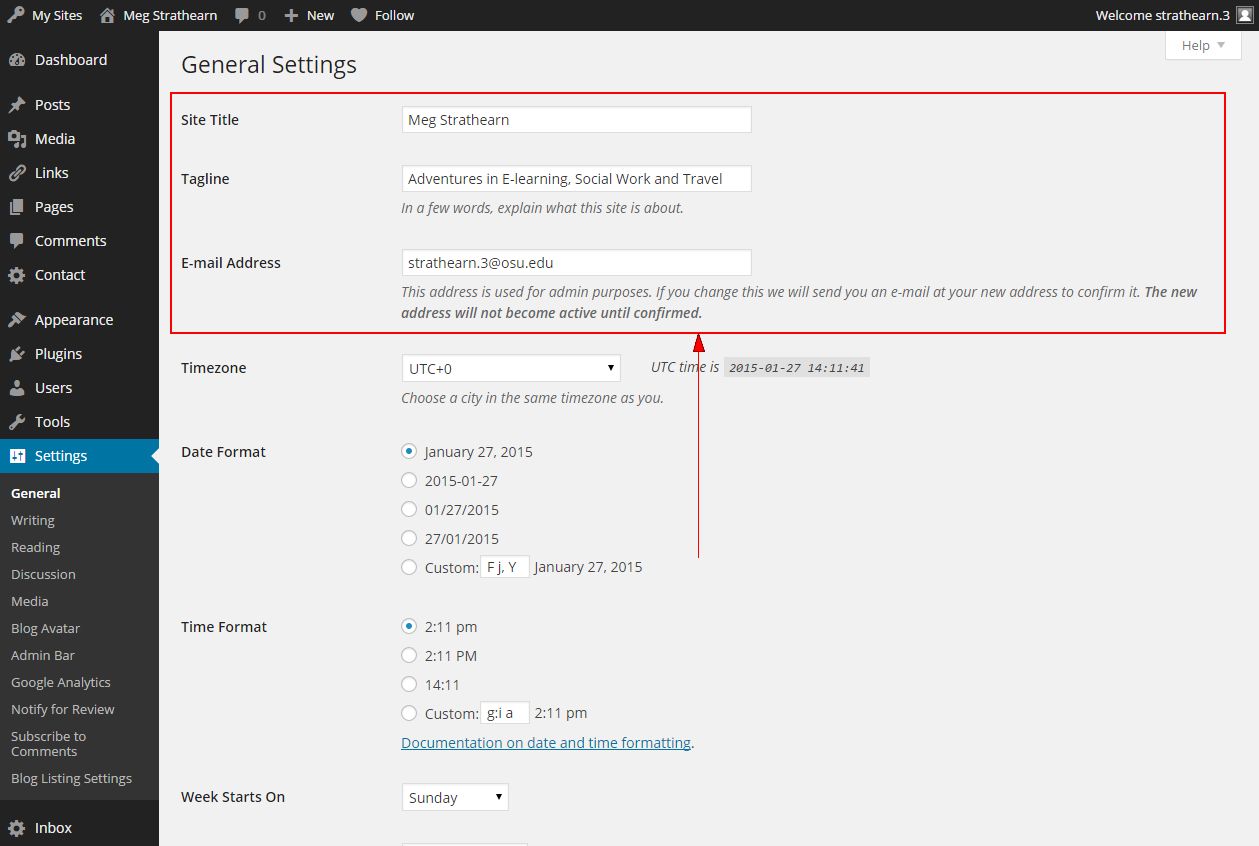
From the submenu beneath Settings, you can select Privacy and Discussion to modify your privacy settings and comment settings for your site.
Best Practices
We recommend that users create additional pages to introduce themselves and provide their contact information.
Depending on your theme, the additional page links that will appear on the either the left side (for OSU Light theme users) or the top middle (for OSU Dark theme users) next to the Home link.
See the Menus guide for information about how to create new menus that also include your About and Contact pages.
About page
- Create a new page. See the Working with Pages guide for detailed instructions.
- For the title, enter About.
- In the content section, enter your bio or other information you want your readers to know.
- Once finished, click Publish.
Contact page
- Repeat the process to create a page for your Contact page.
- Type Contact as the title.
- In the content section, put the contact information you would like share in the content section.
- Once finished, click Publish.

