Once you have entered all grades for your course and have reviewed your grading scheme to align with the Registrar's grade basis, use the Carmen landing page to complete the process of transferring final grades from Carmen to the Faculty Center.
- Navigate to carmen.osu.edu.
- Click Log in. The landing page displays a list of My Courses. For each course in which you hold an instructor role, a gear icon appears to the right of the course name.
Click the gear icon
to the right of the course for which you would like to transfer final grades. If you need to return to your course to modify grades, click the course title link to enter your course.
Click Final Grades.
Image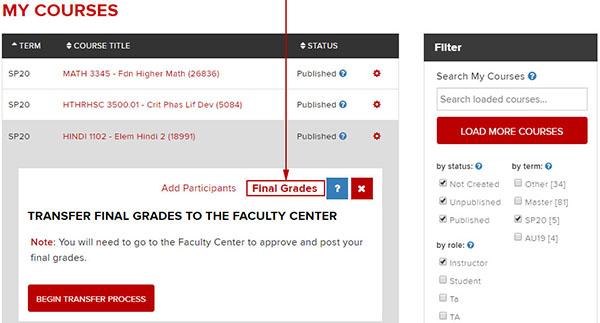
Click Begin Transfer Process. A grade preview window displays.
Image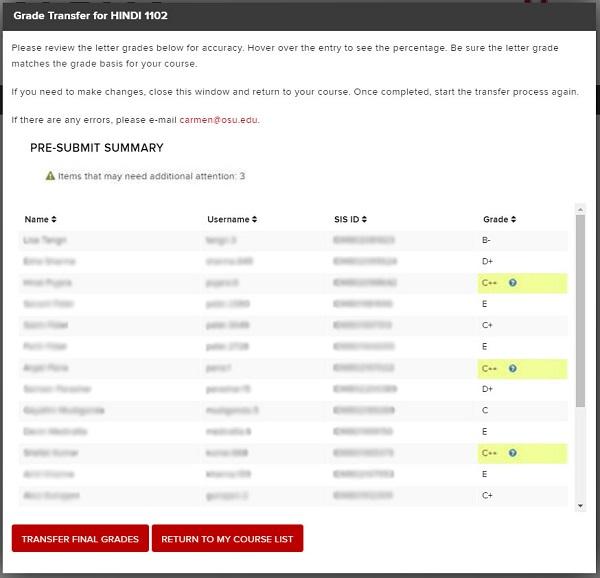
Click Transfer Final Grades once you are ready. A confirmation pop-up displays.
Image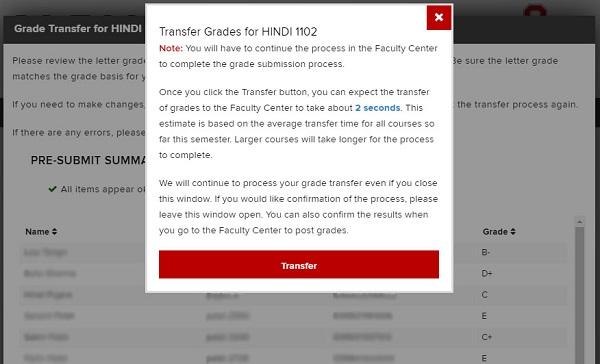
- Click Transfer to confirm or 'x' to return to the preview screen.
The transfer process begins, but it may take time to complete. Once completed, a screen displays showing the status of each grade transfer. You can sort by name, username, SIS ID, status, or grade.
Image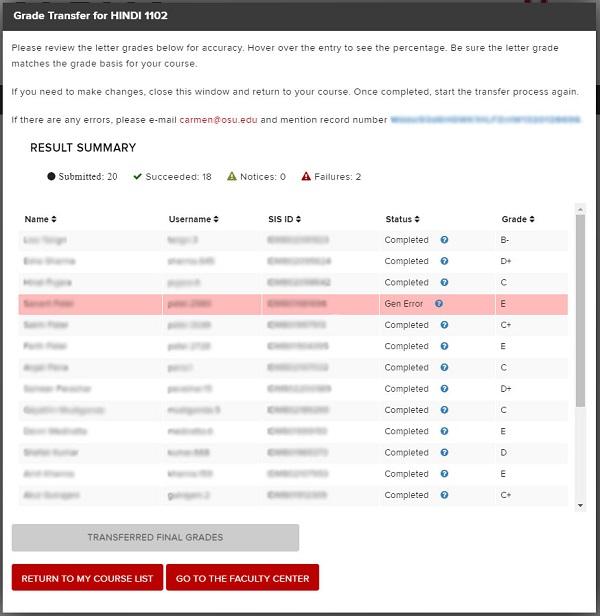
- Click Go to the Faculty Center to post grades. Alternatively, click Return to My Course List to navigate to your course and modify grades.

