All questions, individually or as a group, can be exported as a XML file for Excel or the Clipboard on your device.
- Access the Q&A Moderation page.
- Check the message(s) you would like to export.
Image
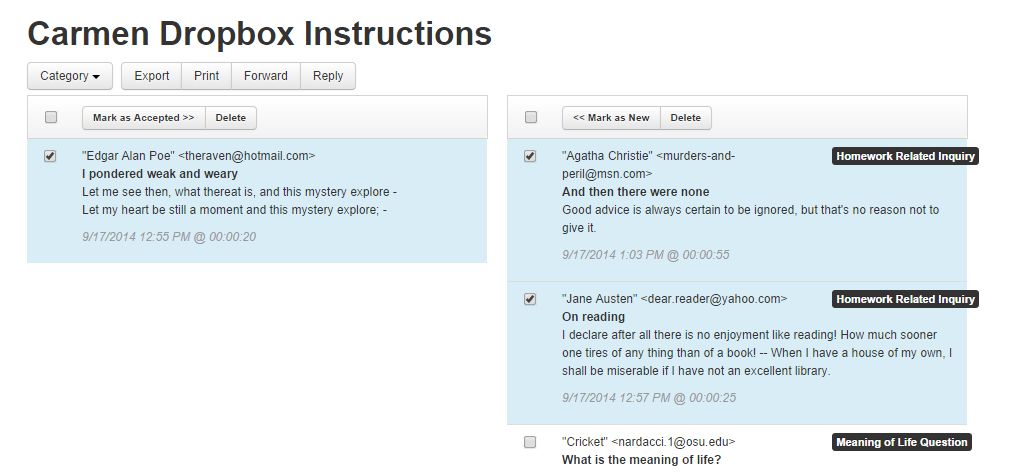
- Click Export. A pop-up appears.
Image
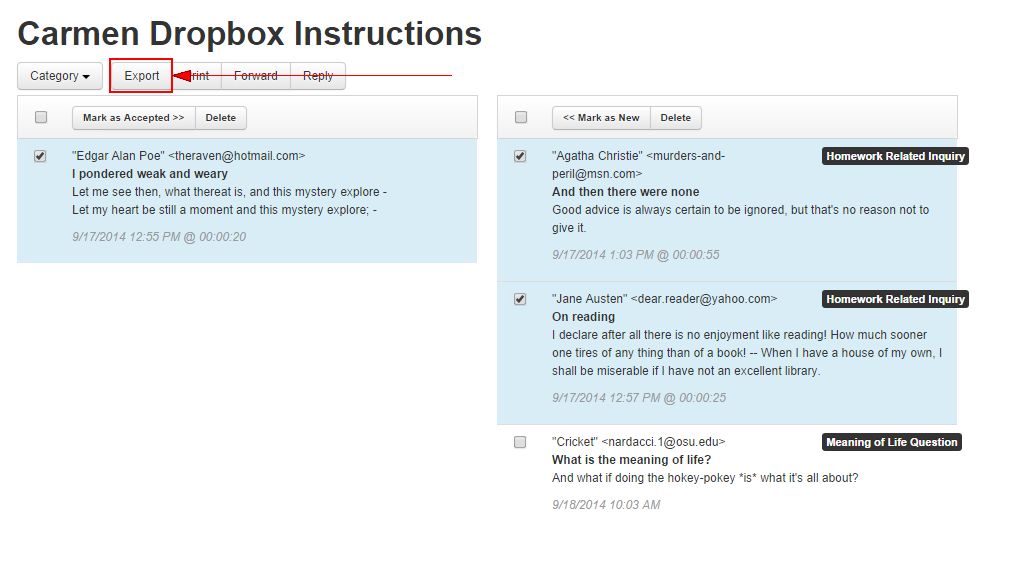
- Select Excel or Clipboard.
Image
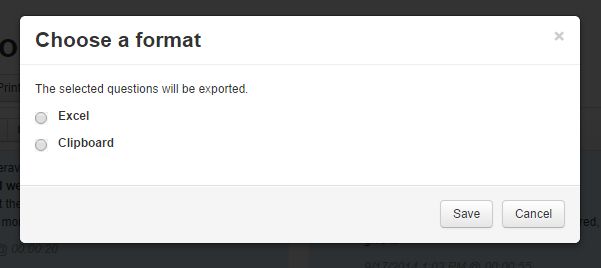
- Click Save.
- If you selected to export to Excel
An XML file formatted for Excel downloads. This is expected. Save the XML file to the desired location on your device. Then, launch Excel and open the XML file within the Excel program. - If you selected to export to the Clipboard
The Copy to Clipboard pop-up appears. Copy the text using the directions provided. Then, click OK.

