To access the Q&A Moderation page:
- Login to the MyMediasite Portal with your OSU username.# and password.
- Choose the appropriate presentation. The Information page opens.
- Click Edit Q&A Forum. The moderation page appears.
If your Q&A is not enabled, see directions for enabling Q&A.Image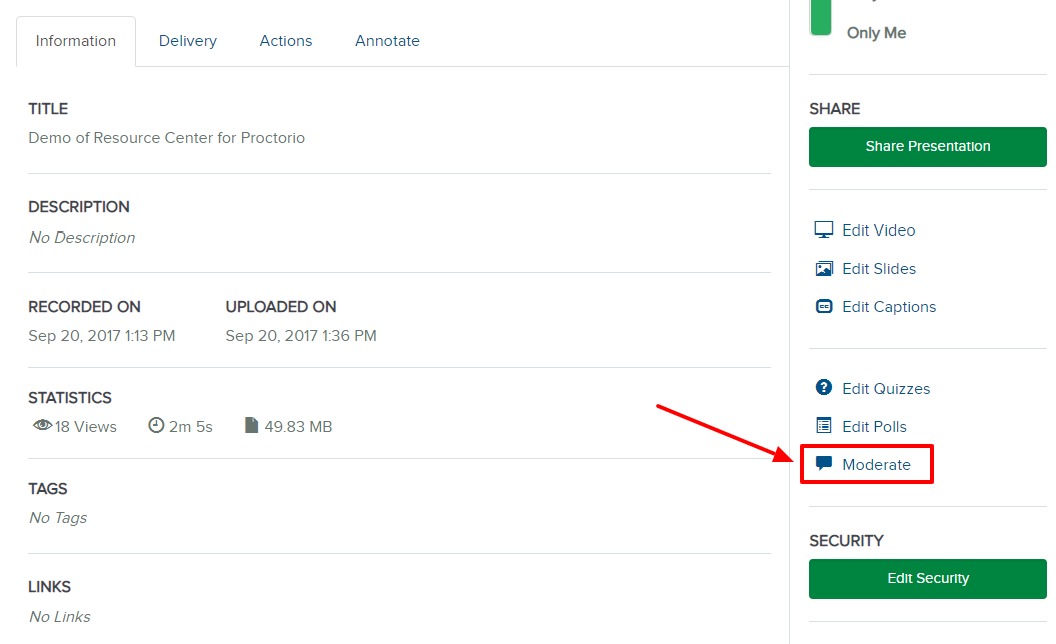
- Begin moderating. As viewers send questions, they are listed in ascending or descending order on the moderation page.
Image
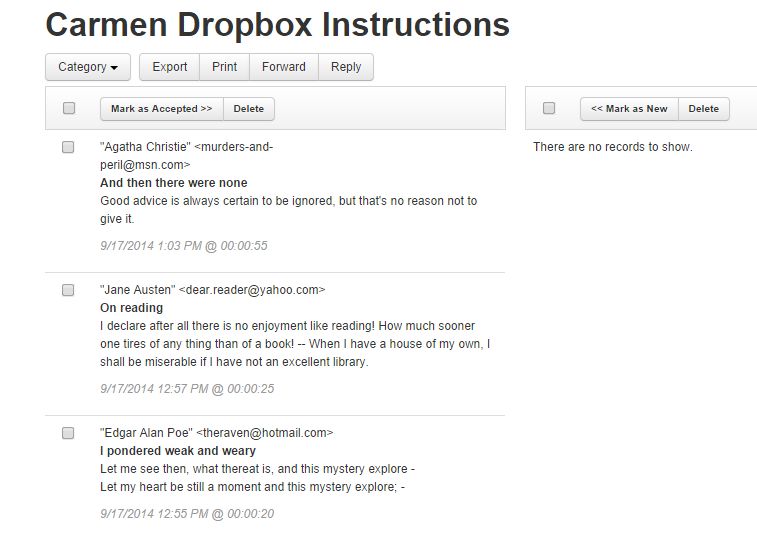
Each question includes the following details:- the viewer name
- email address - The email addresses of viewers logged in with their Ohio State lastname.# will appear in parenthesis to the right of the email address supplied.
- subject line
- time submitted
- time in the presentation when the question was asked (if checked by the viewer)
- the message

