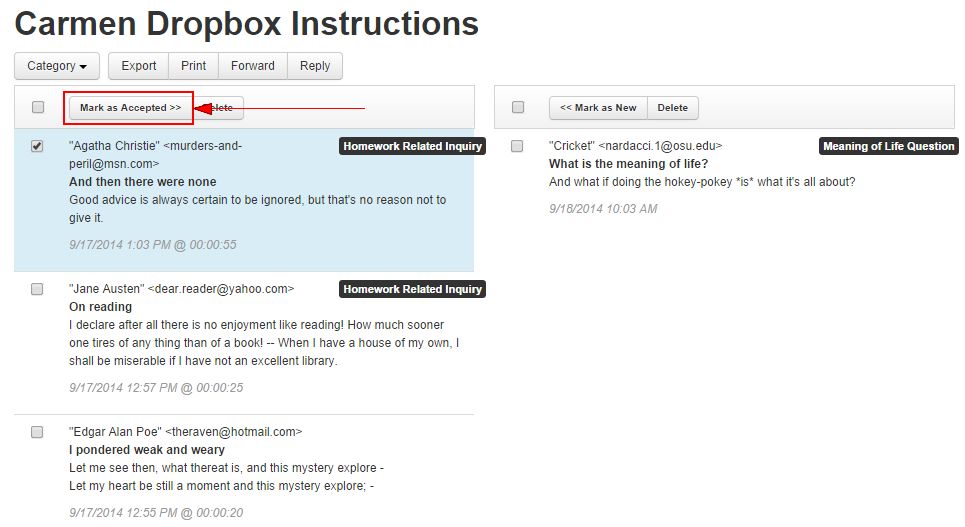After you read and reply to a question, there is no way to distinguish between the read and unread questions unless you move a question from the New column to the Accepted column.
We recommend all questions to which you've responded, or are otherwise finished, be marked as Accepted.
- Access the Q&A Moderation page.
- Check the message(s) you've read.
Image
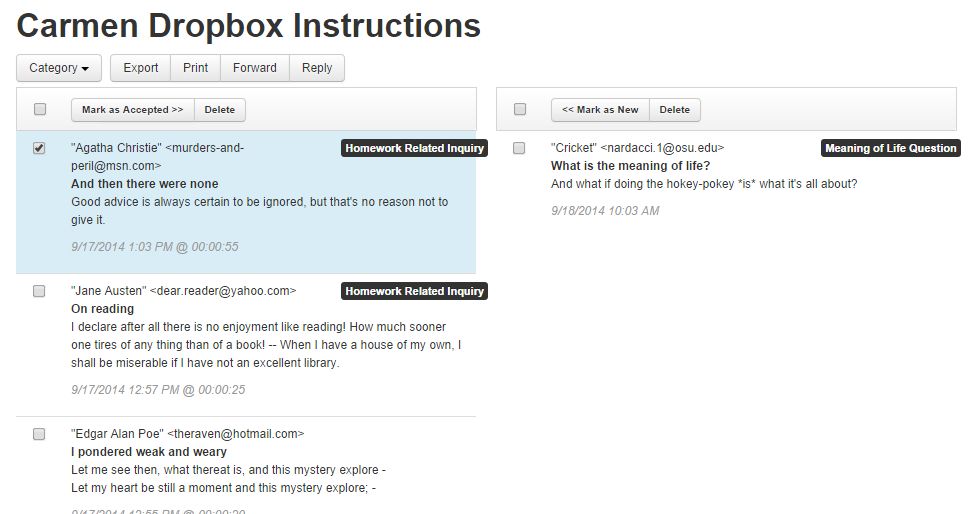
- Click Mark as Accepted. The message disappears from the New category and appears in the Accepted category.
Image