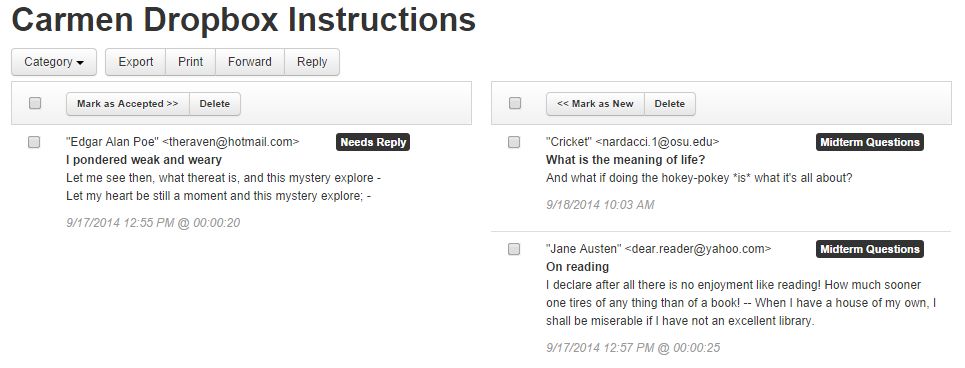You can organize the Q&A Moderation page by assigning Categories to messages. Categories allow you to label each message as a specific topic or type.
Once a Category is assigned, the messages will automatically organize alphabetically by Category.
Add a Category
- Access the Q&A Moderation page.
- Check the message(s) you would like to add to a category.
Image
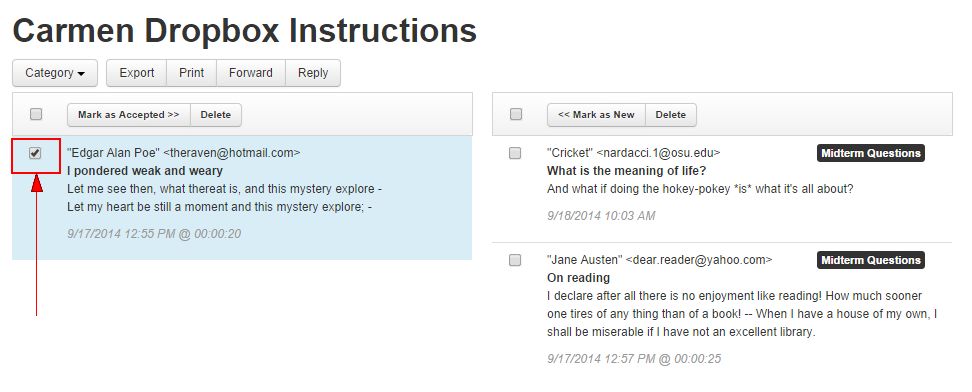
- Click Category. A drop-down menu appears.
- Select Add Category. A pop-up appears.
To delete a Category, choose Remove Category.
Image
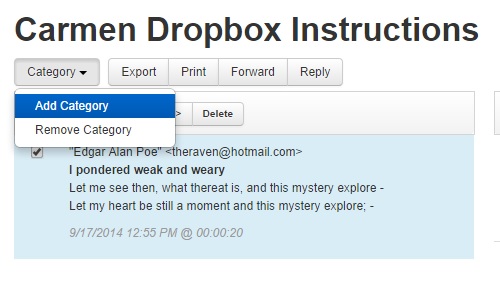
- Type the Category name. For example, one category might be "Midterm Questions" or "Needs Reply".
Image
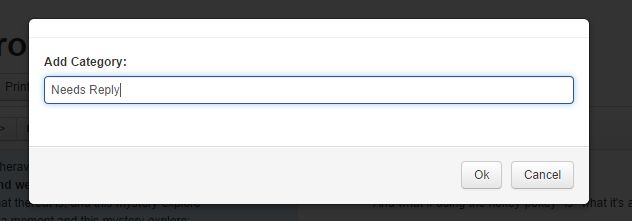
- Click OK. The category label appears to the right of the viewer name and email address.
Image