Instructors can assign students to complete projects directly in PebblePad. The details of the assignments should be included in the Carmen assignment and the assignment should be set as an URL Submission.
The assignment details should point students to the area(s) in the PebblePad Get Creative space that you want students to use to complete the assignment. Once completed, students grab the Asset Share URL and submit it to the Carmen assignment.
Accessing the Get Creative Tools
To access the Get Creative space:
- Log into PebblePad.
- From the Pebble+Dashboard, click on the Get creative tile or click on the main (burger) menu.
Image
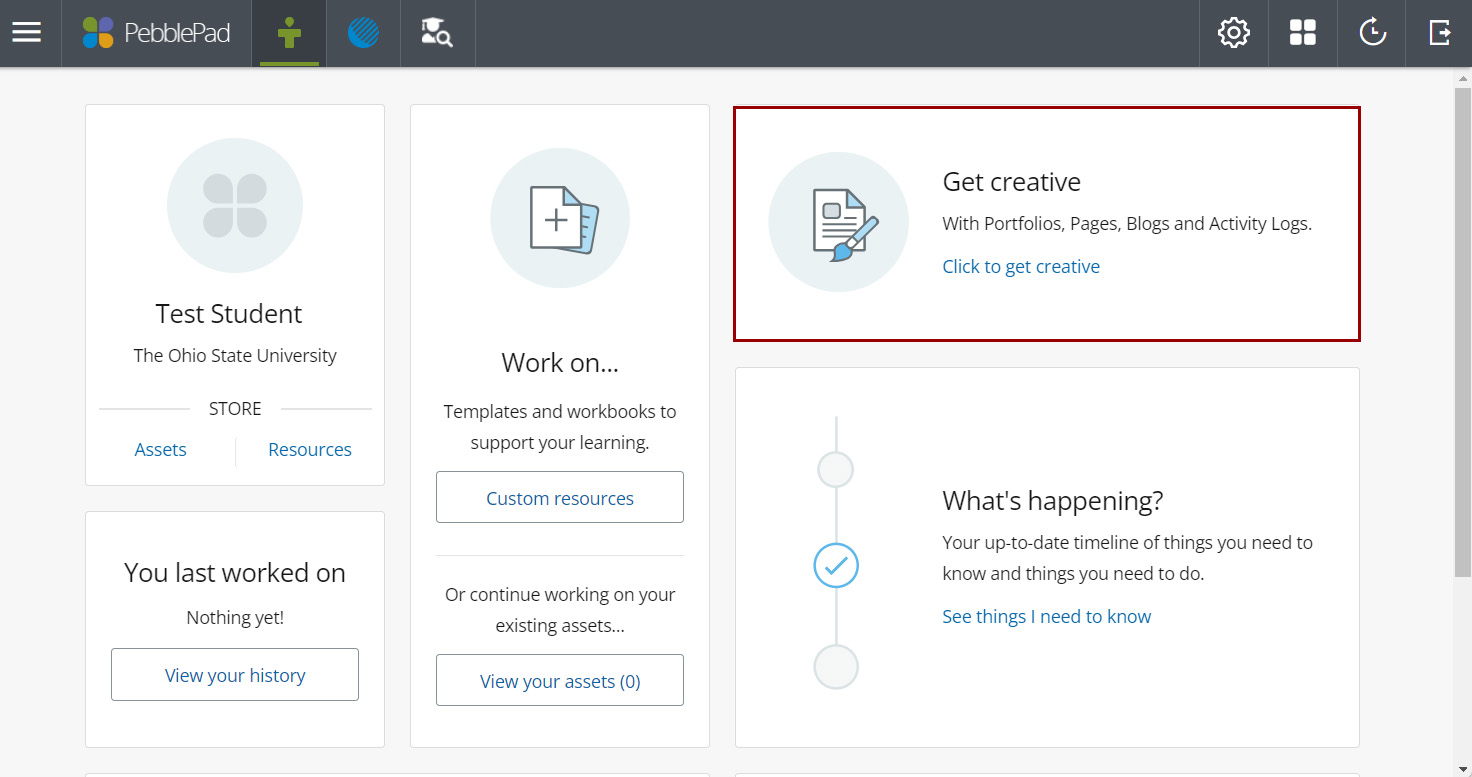
- Click on the Get Creative tab.
Image
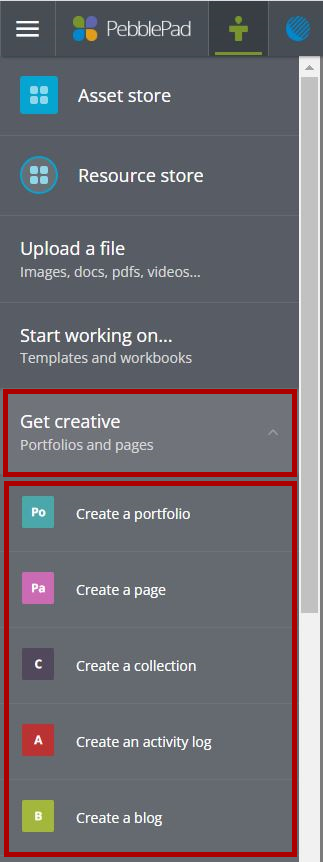
There are a number of different Get Creative tools that you may have students engage with including:
Create a portfolio
A PebblePad Portfolio is a multiple page presentation made up of two or more Assets, typically Pages. Portfolios act a little like portfolio 'binders' allowing additional pages to be added, edited, or removed at any time. Other Assets and templates can be added as pages to a portfolio making it a very flexible way to collate information and evidence.
For directions on creating a portfolio, see Managing Portfolio pages.
Create a page
A PebblePad Page is single-page, evidence-based website, used to present stories about your activities, learning, personal profile, or any other number of topics. Create a page can be used for About Me Pages, showcase pages, etc.
Create a collection
A Collection is a list of Assets brought together based on specific search criteria, for example, tags, Asset type or date range. Collections can be either static or dynamic. A static collection is one where you add or remove Assets manually. A dynamic collection has defined criteria; as you add new assets to your Store that fit these criteria, they are automatically added to the collection. This is an excellent way of aggregating assets for presentation. For directions on creating a collection, see Collections.
Create an activity log
The Activity log allows users to set target hours or required points needed to complete a project or endeavor. Users aggregate Assets they have created as evidence, or they complete pre-set templates describing activities, events, or other skill-building tasks.
Any Asset can be added to an Activity log and, similar to a Collection, users can automatically link Assets that meet certain criteria or tags. For each Asset or template, users add the time spent on or the points earned for completing the tasks. The Activity log maintains a running total, time spent, or points earned enabling the user to track progress towards the specific target.
For example, a user could record placement hours, time working in a lab, professional development workshops they’ve attended towards a certificate, or other programmatic systems of evaluation. Activity logs are often used to demonstrate activity over a given time span.
Create a blog
Blogs allow users to record any time-based or ongoing activity such as a project or a placement. Blogs are made up of posts or other records and these are displayed in chronological order. For directions on creating a blog, see Creating a blog.

