U.OSU administrators can turn on or off comments for their site. Once the site-wide comment settings are modified, all new pages or posts will reflect the new comment settings.
- Login to u.osu.edu and navigate to the dashboard of the site that you would like to edit.
- Click Settings from the left-side Main Menu.
- Select Discussions from the displayed menu.
Image
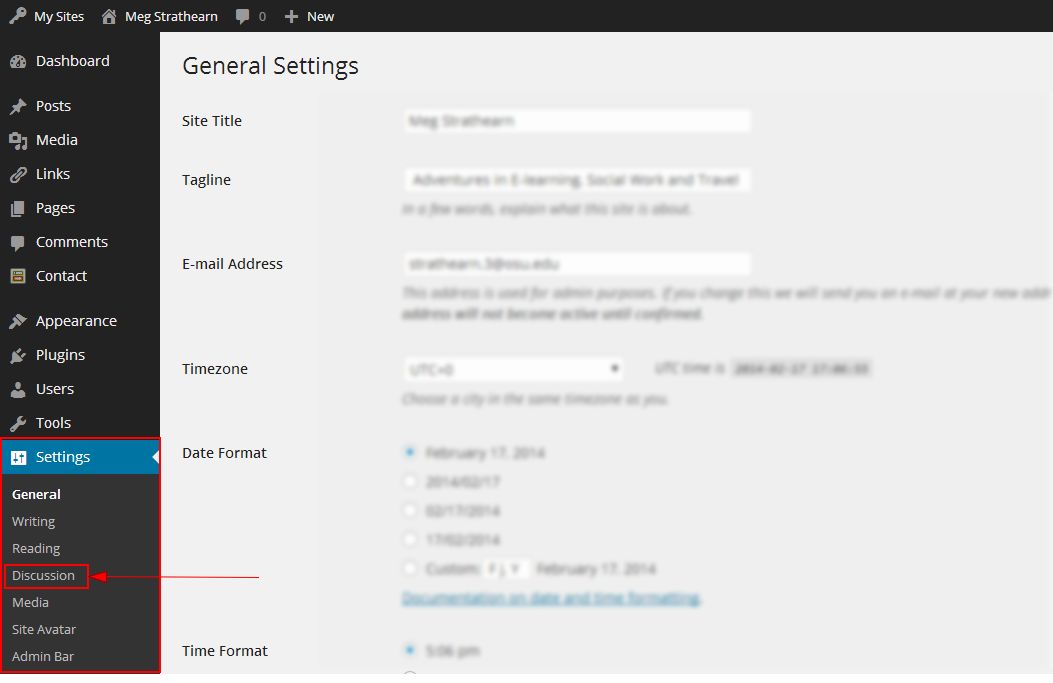
- In the "Default article settings" section at the top of the page, the option Allow people to post comments on new articles is already checked. Turn commenting off by clicking the box to uncheck this option.
Comments can be turned back on for the site by re-checking the box. - There are a number of setting options available on the Discussion Settings page, including the option that An administrator must always approve the comment. Select your settings as desired.
- Click Save Changes.

