Campus Considerations
You can search the classroom directory to find out what technology and other features are available in your classroom. You may need to work with your college or department if you require additional equipment or accommodations.
Where to Start
- Determine what combination of in-person meetings, asynchronous CarmenCanvas learning and, potentially, synchronous Zoom meetings will work best. See the basic approaches below.
- Work with your department or college to ensure that this approach is accurately reflected in the schedule of classes, including meetings listed for any required Zoom sessions.
- Gather key resources including the syllabus template and Carmen course template.
Get help with the Learning Systems Toolset, from the IT Service Desk or attend a Workshop or view the Instructional Approaches to Hybrid Courses workshop recording.
Basic Hybrid Approach:
In-Person Session(s) + Online Instruction
The most basic model of a hybrid class experience is where every week all students attend class in person together one or more times (for 25-75% of the normal instruction time for an in-person class) and also participate in online instruction (for the remaining percentage of instruction time).
Each week...
- All students attend class in person together for a reduced amount of time
(say, one class session per week, when a fully in-person offering of the class might meet two or three times per week). - All students participate in online learning experiences through Carmen.
- Optionally, all students participate in a Zoom session during the week.
Instructors engage with all students together in person during those limited class sessions but also during the rest of the week through Carmen (announcements, videos, discussions, feedback) and potentially Zoom.
TRADITIONAL HYBRID
In this example of a traditional hybrid model, students attend one in-person class during the week and complete Carmen activities and other homework during the rest of the week. This model provides a flexible schedule for weekly work and would be a good fit for a course that does not require much synchronous discussion.
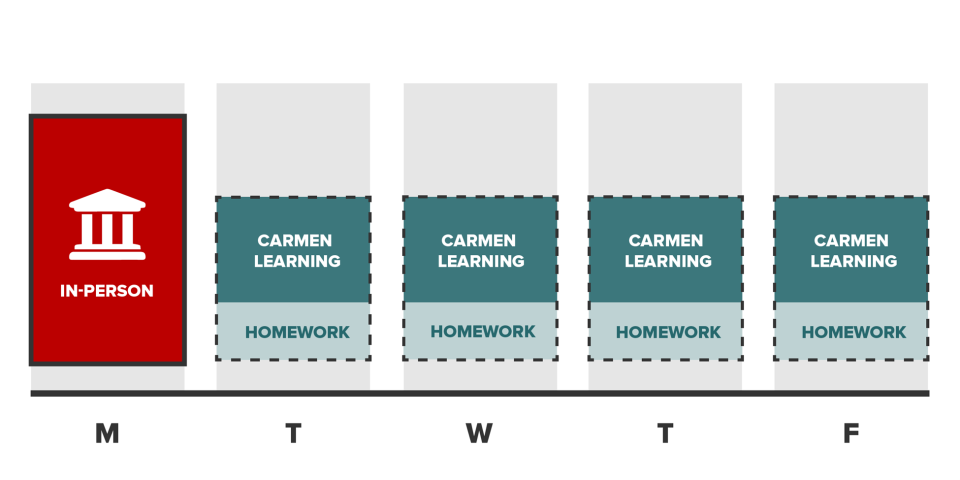
HYBRID WITH ZOOM
In this example, students meet in-person once a week and attend a live Zoom session on another day during the week, while still completing homework on non-class days. This model is ideal for courses that would benefit from extensive live discussions.
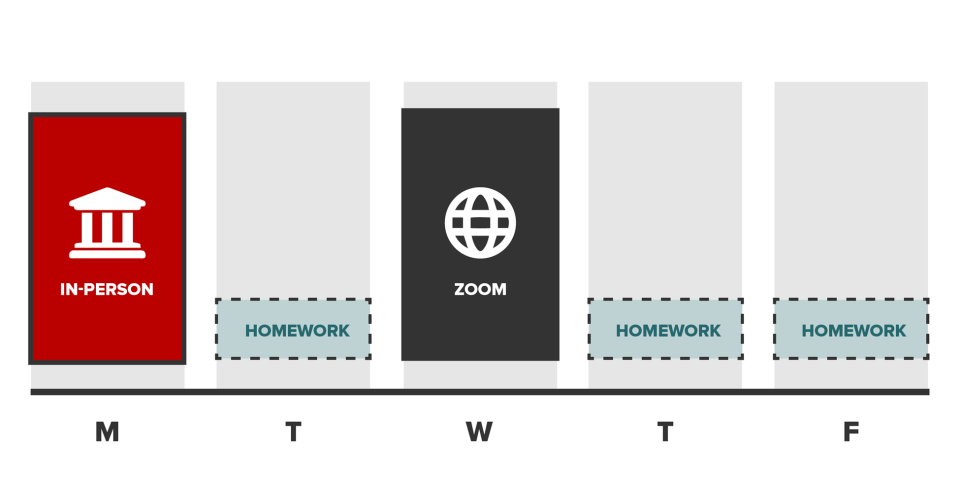
Benefits
- The benefits of both online and in-person can be maximized.
- An online experience and instructional materials can add flexibility for instructors and students in the event of a need to teach remotely.
Limitations
- This approach does not provide considerable flexibility for students who may suddenly be unable to attend class in person.
- Active-learning techniques used in the classroom may require preparation or additional supplies and technology.
- Students may take time to get used to active learning in the in-person portion of hybrid courses. Consider how to create a supportive environment that rewards academic risk-taking, potentially through low-stakes practice with feedback.
Review the definitions of each mode of instruction (in-person, hybrid, distance enhanced and distance learning).
Other Hybrid Approaches
Below are more complex approaches, including a simultaneous option in which a portion of students attend in-person sessions remotely and a staggered option that involves groups of students attending separate, smaller class sessions. These approaches require specific administrative, technological, and instructional strategies to execute.
While the hybrid options below are less common and present different challenges, they may be beneficial under certain circumstances.
Online Instruction + Simultaneous Classroom and Zoom Sessions
This class would be consistent with a hybrid experience (see above) but with options for students to experience the live component either in the classroom in person or through Zoom online. Students could conceivably make this choice each week without disruption to their learning.
Planning Considerations
- With this approach, a significant portion of the class experience is created as online learning in Carmen, with strategies similar to a basic hybrid class.
- In this “simulcast” experience, it will be important to set clear expectations for both in-person and online student engagement. Considering how students can participate both in-person and online will likely require significant planning.
Benefits
- Students can participate, if needed, remotely, or at least have access to a transmission of what the instructor and in-class students are doing. A recording of each class session can also be shared with students who miss class sessions.
Limitations
- Teaching to students in the classroom and online, simultaneously, requires specific technology setups in the classroom. The best implementations require equipment that is only available in a handful of classrooms.
- A TA or other additional teaching staff will be needed to moderate online participant’s questions and contributions. Creative and vivid classroom activities will likely be difficult to share with students accessing the class across modalities.
Online Instruction + Staggered Classroom Sessions
This class structure involves extensive online instruction for all students alongside in-person sessions where groups of students are evenly divided over the two or three scheduled class sessions each week. Students each attend one session.
Planning Considerations
- For a staggered hybrid approach, an instructor would plan for a significant proportion of the instruction to occur online through Carmen.
- While instructors will have multiple times in the classroom each week, students would each only have one session (say, 1 hour for a 3-credit class).
- The smaller class size for each in-person session creates opportunities for personalized learning.
Benefits
- Students all have continual opportunities for meaningful in-person learning experiences.
- A larger class size can be accommodated without a larger classroom space.
Limitations
- While students experience a single in-person session each week, in a smaller group, teaching staff are needed for all two or three sessions.
- Assignments must be designed for students to succeed regardless of the delivery method they encountered for that particular content. That is, if only one in-class group has had a chance to practice or receive live feedback on a skill or concept, it is inequitable to assess the full course on that material.
Hybrid Planning Considerations
The key to planning any blended learning experience is to identify core teaching activities and to determine which ones benefit most from an in-person experience and which may benefit from the affordances of online learning. For example, frontloading is a common strategy, where foundational knowledge (e.g., textbook reading, short lecture videos) is online, with accompanying formative assessments (e.g., polls, auto-graded knowledge check quizzes, discussions).
Active learning techniques such as group work, hands-on practice, Socratic questions, etc. can be employed during in-person sessions. If you would prefer to move some active portions of your class online, you can review suggestions for labs, field experiences, and more on the Distance Learning Strategies page.
Sharing materials with students
Sharing materials with students
Students need structure and direction for how they're going to navigate the online components of your course, and they will want to know what to expect from online and in-person instruction. Remember that even with scheduled face-to-face meetings, some students may need to miss portions of class time due to extenuating circumstances. Posting your materials online in Carmen allows students to easily find the information they need to stay on track if they must miss class sessions.
- Import the Carmen course template into your online course, especially if you have never taught online.
- Use Announcements in Carmen and set course expectations, outlining what will be accomplished in person and what will be accomplished online.
- Make the underlying organization of your course explicit by using Modules. This provides a map for what the class looks like for students when they log in.
- Use a consistent structure for modules each week with a repeated set of expectations in each.
- If holding class meetings via CarmenZoom, include meeting links within the designated week’s modules so students can easily join and participate.
- Create headers and titles to identify materials and activities in each module.
- Use pages to provide guidance about an activity. Describe what students are expected to do, how it relates to other parts of the course, questions you want them to be thinking about, and any other information that provides the context that you traditionally would have shared in person.
For examples of how to structure your course, watch the recorded workshop on Planning for your Online Course.
Sharing lectures
- If you choose to lecture in Zoom, ask students to update their names and photos in their Zoom profiles so you have faces and names to speak to. Share resources for and model using virtual backgrounds occasionally; students have many reasons for not showing their home environments in a class setting. They may be more likely to use their cameras when virtual backgrounds are a shared norm.
- For longer Zoom lectures, keep students engaged using Zoom polls to check for understanding and the Zoom chat as a place to capture questions or misunderstandings.
- For larger classroom spaces, this may require a microphone for students to hear your voice. Check with your department to make sure there is a microphone available. You may need to provide your own. You may want to practice setting up and using your microphone before the first day and familiarize yourself with the space if possible.
- Posting a recording or annotated slides of your materials online in Carmen modules allows students to easily find what was missed and stay on track, should they have to miss a portion of class.
For additional help see the following guides:
Providing students with practice and application
Learners need opportunities to engage with content in an active way in order to practice applying what they've learned. Feedback from the instructor and peers, as well as through self-reflection, is key to helping students identify the flaws in their thinking. Active learning strategies provide those opportunities for practice and feedback in low-stakes yet high-impact ways.
- You can use breakout rooms in Zoom for synchronous active learning activities such as think-pair-shares, answering posed questions, problem-solving, case studies, annotations, concept maps, role-plays and more.
- Zoom chat, along with verbal contributions, allow students to answer questions or contribute to a full class activity. You can also use Zoom polling or Top Hat to collect student answers for some activities in larger groups. These methods all allow for real-time sharing of answers, which gives students immediate feedback.
- Use time together in the classroom to debrief, report out, show work on the collaborative document, role-play, or screenshare results.
For additional help see the following guides:
Engaging students in conversation and reflection
Students need opportunities to interact with peers. Discussing content with peers not only helps students feel like they belong in a community of learners, but the social aspect of the learning process also helps students make sense of the material, surface misunderstandings, problem solve, and develop ideas together. Making space for students to ask questions is also important as it allows you to assess whether you need to review a concept, go slower, go into more depth, or move through content faster. Getting feedback early on allows you and your students to adapt to changing needs and conditions. It also helps students feel like important members of the class community.
- Be explicit about instructions and expectations for engagement. This includes what counts as participation and rules for civil discourse in the online and in-person environments. Put instructions in numerous places in Carmen and mention them frequently during class time.
- Consider if students should participate in peer conversations in real-time in your classroom or outside of class. Use Zoom breakout rooms or the chat function for synchronous discussions. Have a back-up plan for those students who are unable to attend.
- Asynchronous conversation can be accomplished through a prompt on a Carmen discussion board where the students post comments, reflect, and respond to each other through text or video. You can pose follow-up questions, give feedback, or add new information to the discussion board.
- Use the Carmen Groups function to sort students into groups of four or five. Have them use a group discussion thread to check in a few times over the week, share perspectives and work with each other asynchronously on an activity.
- If you are in a physical space where students cannot pragmatically talk to and hear each other, consider having them use a collaborative document (Word Online for example) where they can capture their ideas and discussion points.
- As the students work, the collaborative document allows you to keep an eye on their work so you can monitor their progress and see themes across the small group discussions.
- To collect feedback from your students, you can ask them to complete an anonymous survey in an ungraded Carmen quiz.
- Consider getting feedback several times in the term, with particular emphasis on the first few weeks or no later than the middle of the term. Ask about struggles they may be having with learning in this course, aspects of the course that are helping them learn, and about suggestions they have.
- Alternatively, ask them about specific components of the course (Carmen organization, content, lectures, group project, etc.) . Keep the focus on learning, not on what they like or dislike.
Learn more about Facilitating Discussion and Creating an Inclusive Environment in CarmenZoom.
Student assignments
Regardless of modality, all courses should use a Carmen Gradebook. The Gradebook is created by publishing Carmen Assignments for each graded assignment, discussion, quiz, or exam students will complete.
- Include the due date for each assignment item to populate the course calendar within Carmen.
- Whenever possible, give students realistic timelines for when they can expect work to be graded and what type of feedback will be given.
- Be flexible and aware of student needs and access. Allow multiple formats for assignments when possible, such as allowing a discussion post to be video or text, or a problem set to be typed or photographed from handwritten paper.
- Have a flexible plan for how you will accept late work.
- Remember that even with scheduled face-to-face meetings, you will need to have assignment information readily available both in person and online.
- Giving clear, explicit directions for the steps in the assignment, what should be included, academic integrity guidelines, and links to any needed student supports will help students meet your expectations and reduce time spent clarifying. Using the Carmen course template provides a quick start for what to include in an online assignment.
- Repeat any reminders or updates about assignments made in class using Carmen Announcements.
Learn more about Designing Assessments of Student Learning and Supporting Student Learning and Metacognition.

