WIRIS MathType and CalcMe are equation editors that allow you to type and hand-write mathematical notations in CarmenCanvas.
How do I access MathType and CalcMe?
MathType and CalcMe will automatically be available to all Welding Engineering and Materials Science and Engineering students and faculty anywhere the New Rich Content Editor appears.
To access Wiris in the New Rich Content Editor:
Click on the three-dot menu, then click the electrical plug icon.
Image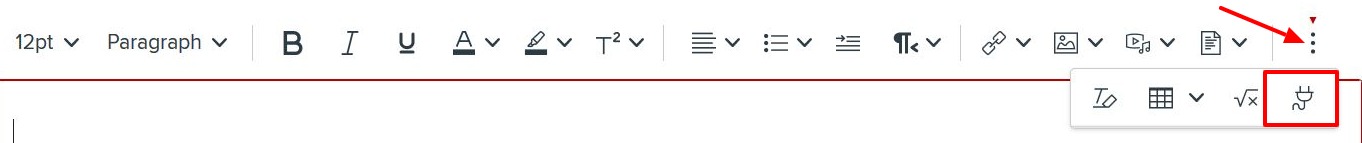
Scroll to the desired tool either Insert Chemistry - WIRIS editor or Insert Math Equation - WIRIS editor.
Image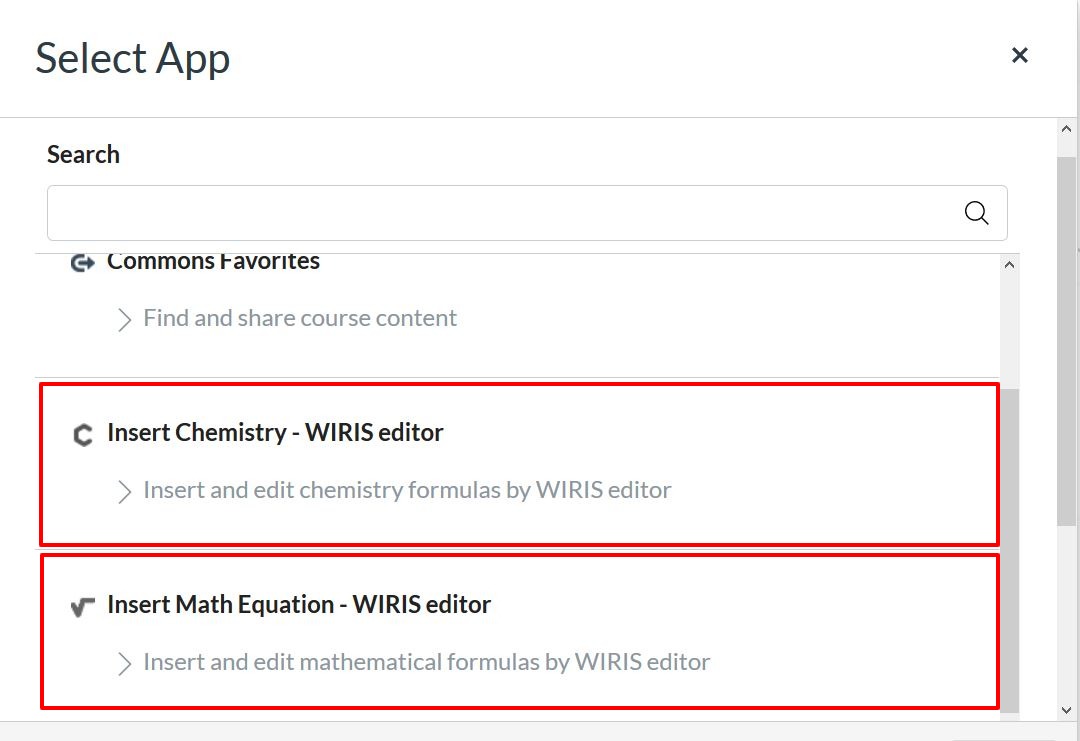
Guides
See the vendor documentation for guides and tutorials on using WIRIS in Canvas:
Technical Support
Contact WIRIS support for assistance with MathType and CalcMe at:
- Email: support@wiris.com
- USA +1 (562) 432-2920
- Toll-free US only 800-827-0685

