The CarmenCanvas gradebook automatically populates:
- Column 1: The entire student list
- Column 2: All graded items (published and unpublished)
- Column 3: Any Assignment Groups (created to organize graded items)
- Column 4: Assignments Grade Total %
Column 5: Total grades column
Image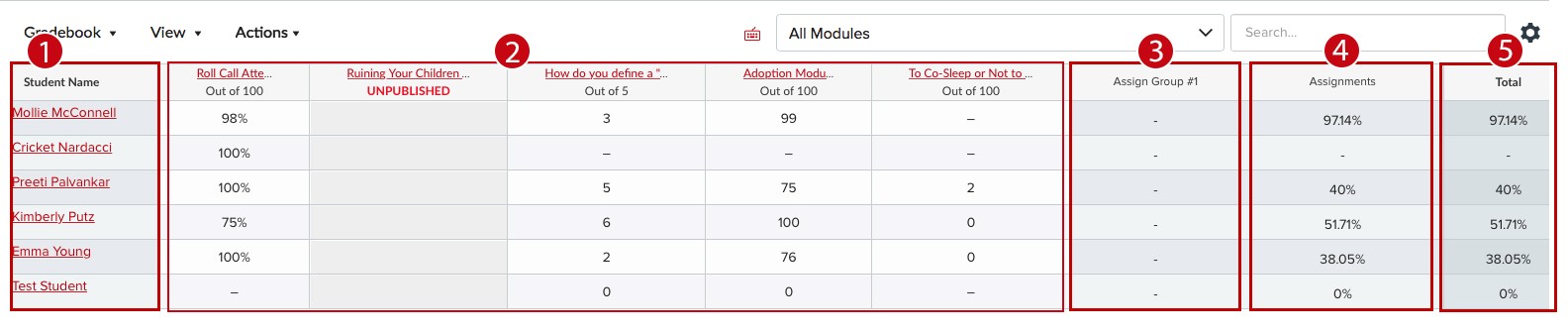
In order for students to see assignments and quizzes within their grades view, they must be published and available. Published assignments can be made unavailable to students using the hide function within the gradebook. Unpublished assignments are visible in the gradebook to instructors.
See all Canvas Guides on using the Gradebook.

