The McGraw-Hill Campus service automatically connects students from their CarmenCanvas course to assignments and homework related to their McGraw-Hill textbook.
In order to use the CampusConnect service, faculty who have adopted a textbook that uses the McGraw-Hill CampusConnect homework system first need to create their course in McGraw-Hill Campus and then link their Carmen course to McGraw-Hill.
Instructor Login and Setup Information
Setup McGraw-Hill by adding it as a link to the Module area of Carmen.
- Login to Carmen and navigate to the appropriate course.
- Click Module from the left course navigation.
Click + Module to add a module. A pop-up displays.
Image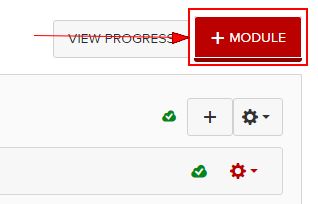
Title the module and click Add Module.
Image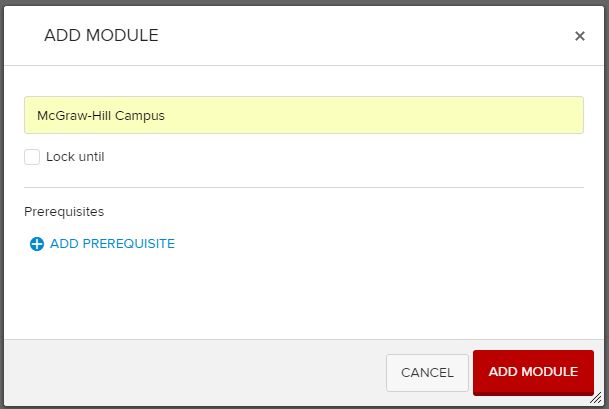
Click + to the right of the Module title to add an item to a module. A pop-up displays.
Image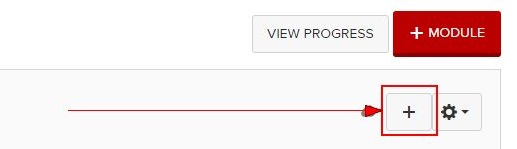
Select External Tool as the item type.
Image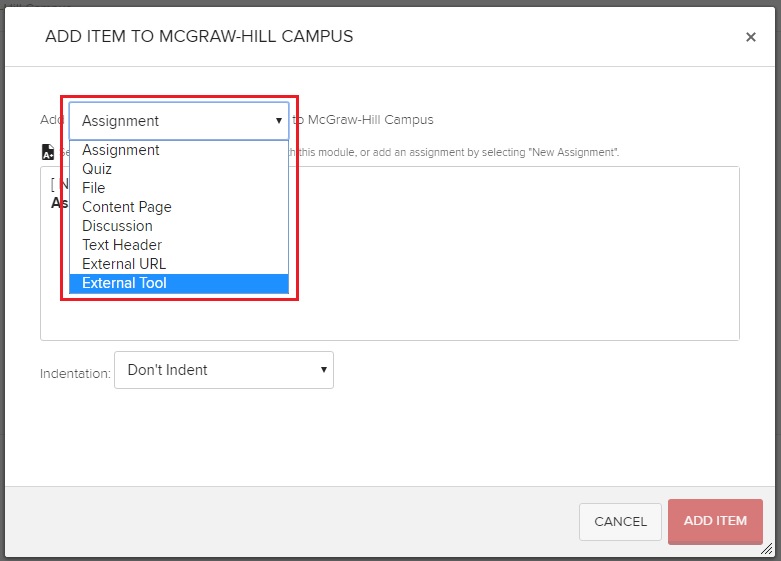
- Select McGraw-Hill Campus from the list.
Check Load in a new tab.
Image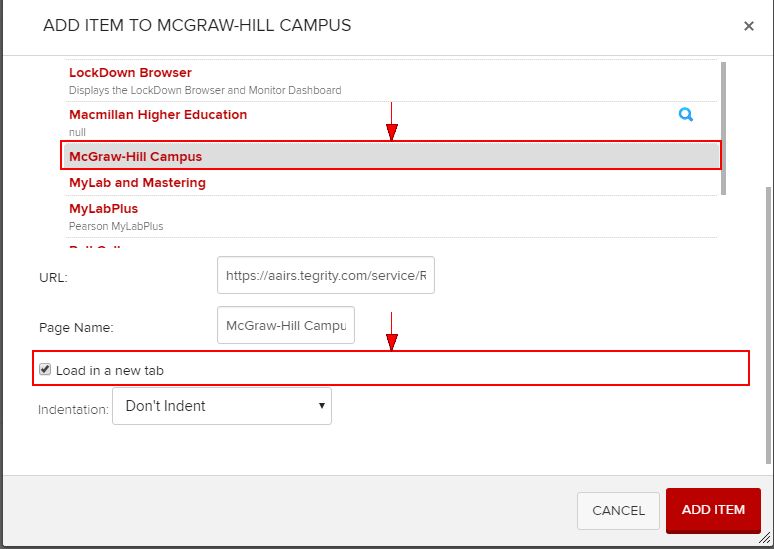
- Click Add item.
- Click on the McGraw-Hill link. The first time you click the link in your course you'll need to create or confirm your account with your Ohio State email address and a separate password.
- Once you are in McGraw-Hill, set up your course(s) as needed. You can make choices to set up the basic framework of the course. After you've done the initial "link" between the Carmen course and McGraw-Hill, you will not need to login again when you enter from Carmen.
Additional resources are available on McGraw-Hill's site for both instructors and students.
Student Information
The first time students click the McGraw-Hill link in your course, they will need to create or confirm their account. Students will not need to log in again after creating their accounts.
Instructors do not need to send an email invitation to students since students will activate their accounts and enter via the Carmen course.
See McGraw-Hill's site for additional resources.
Technical Support
If students encounter problems when they are still within the Carmen system (i.e. before they click on the McGraw-Hill link), please contact the IT Service Desk at 614-688-4357.
If students encounter problems once they are in the McGraw-Hill system (i.e. after they click on the McGraw-Hill link), please contact McGraw-Hill Customer Service at 1 (800) 331 - 5094. To make this number highly visible to students, we suggest that instructors post it as a Carmen News item, as well as write it into the syllabus.
If instructors encounter problems or need more information about working in McGraw-Hill Connect, please contact your McGraw-Hill representative.

