Formidable is a powerful form builder that allows you to create custom forms within a post or page. Once the plugin is activated, you can click the Formidable link on the left navigation.
Here a few quick steps to get you started.
Step 1: Modify Your Homepage Settings
On the Formidable homepage, click Screen Options to choose the number of forms and form details you want to show.
Image
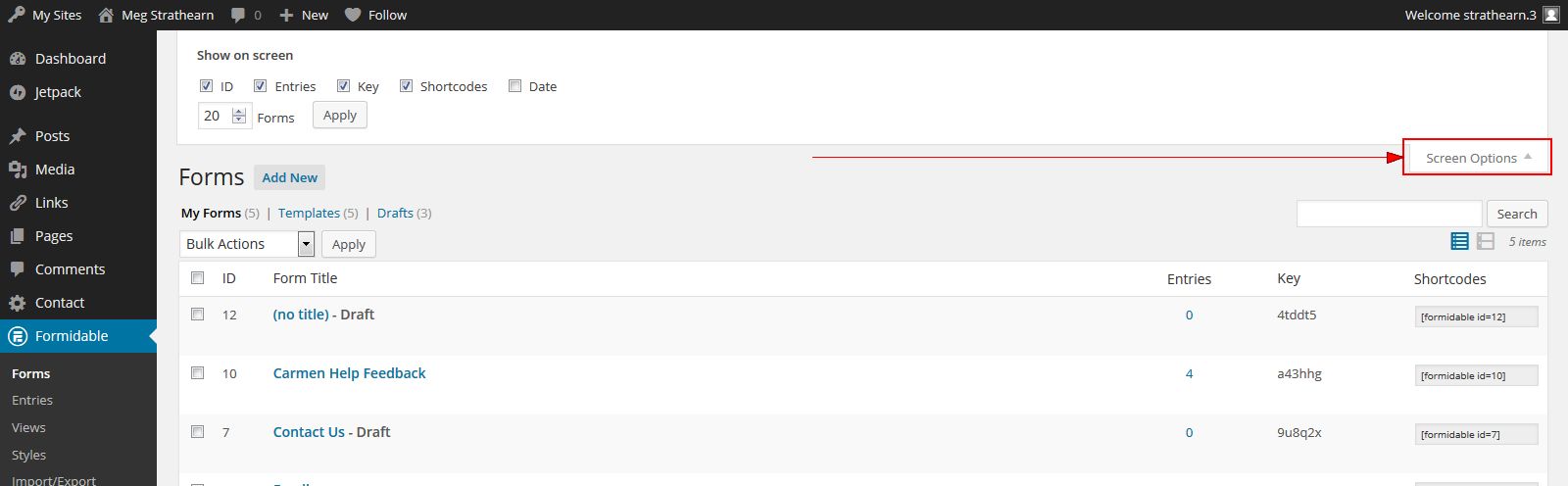
Step 2: Build Your Form
- Click Add New from the Formidable main page.
Image
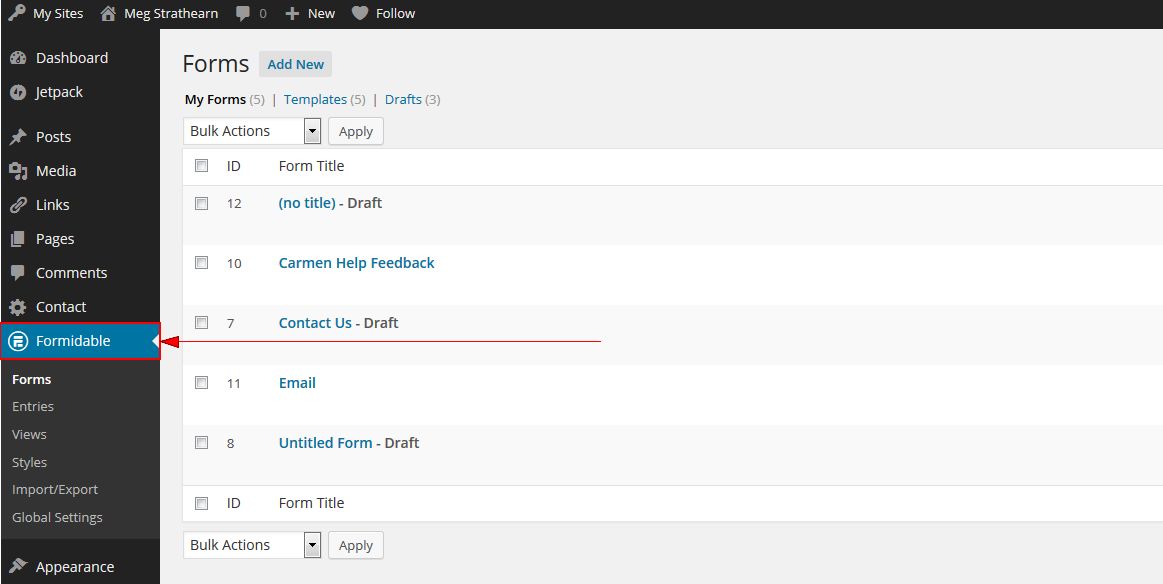
- Begin to build your form. Formidable gives you many options to choose from. Depending on your purpose, loading a template form might be useful.
Visit the Formidable website for a description of field types and a comprehensive, instructional guide.Image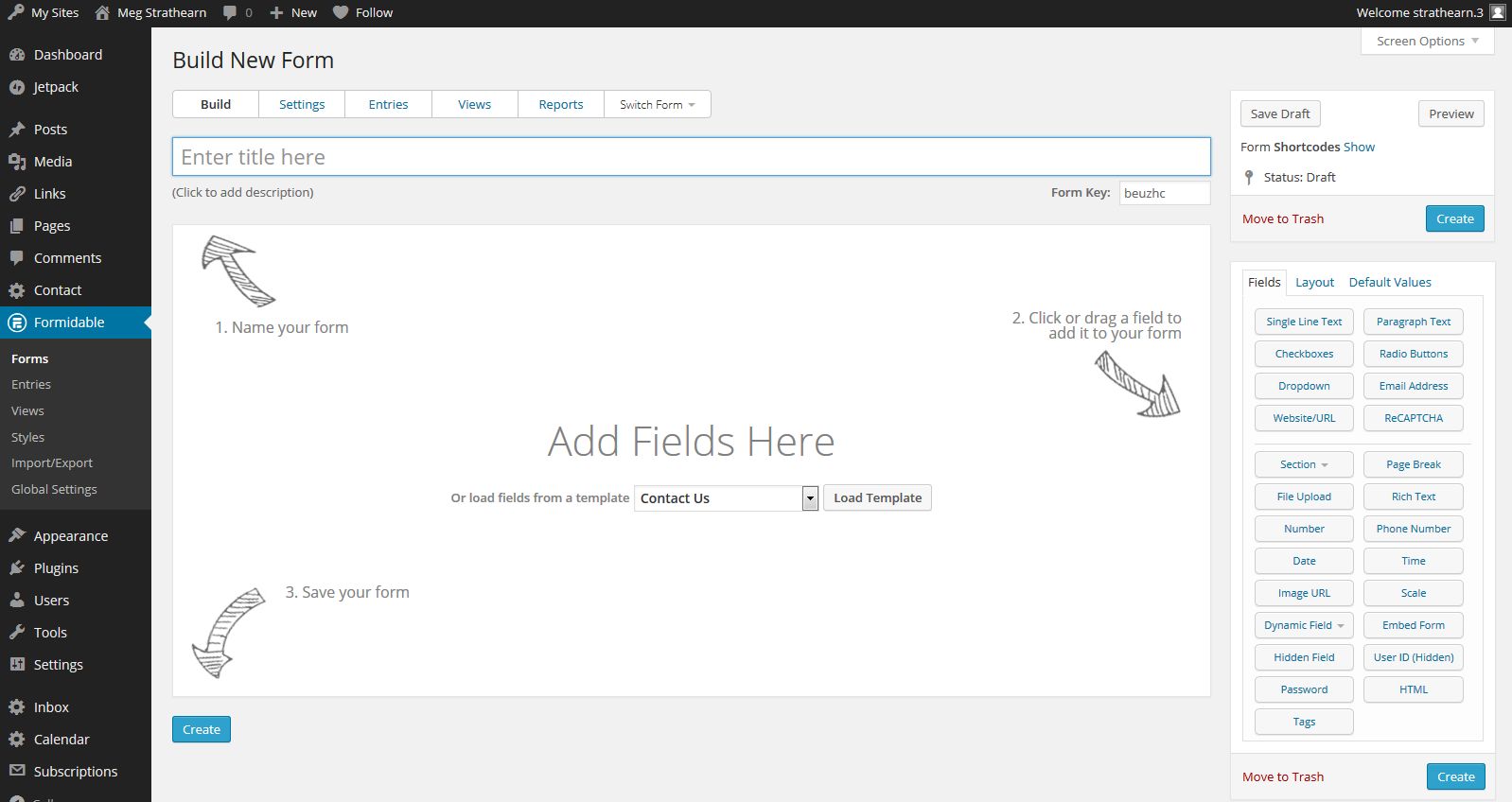
- Click Create when finished to continue to step 3.
Step 3: Create a Post (or Post Type) with the Form
- Click Settings.
Image
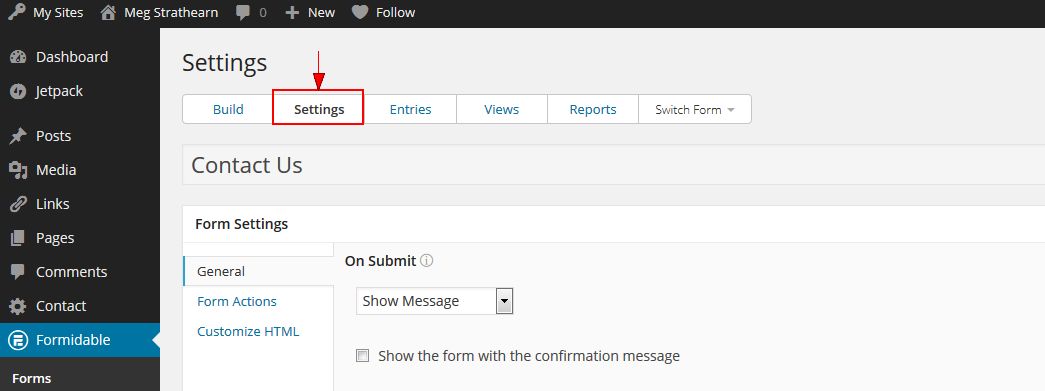
- Click Form Actions.
- Select the Create Posts icon.
Image
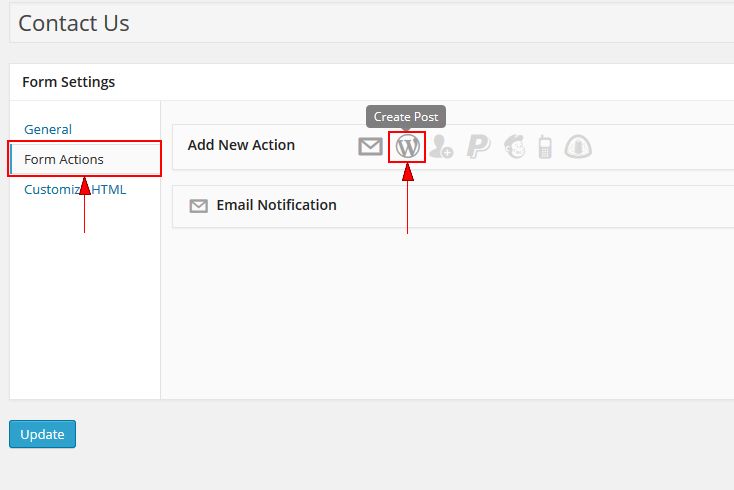
- Choose the Post Type (e.g., Post or Page) you would like to create.
Image
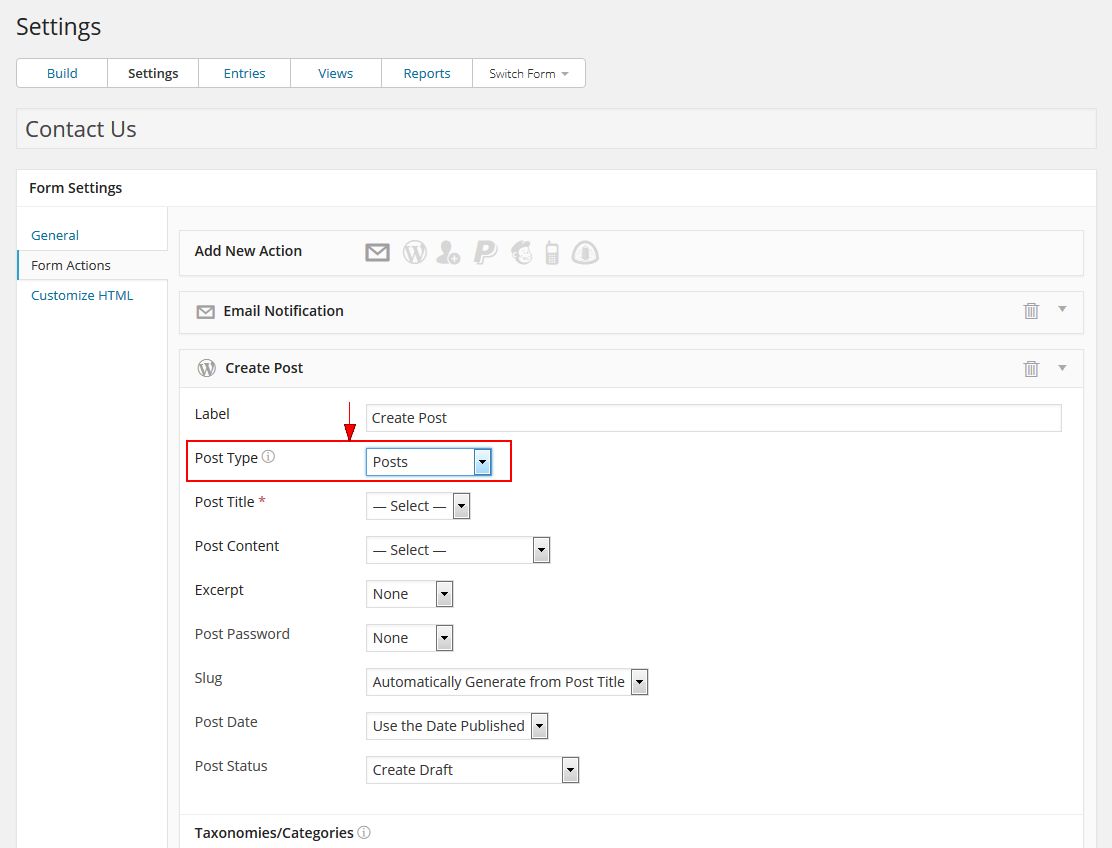
- Choose other desired settings.
- Click Update.

