Easily display code on your U.OSU site using SyntaxHighlighter Evolved. Using shortcodes, you can highlight lines, add autolinks and more.
Below is an example of how your code would appear on the U.OSU site:
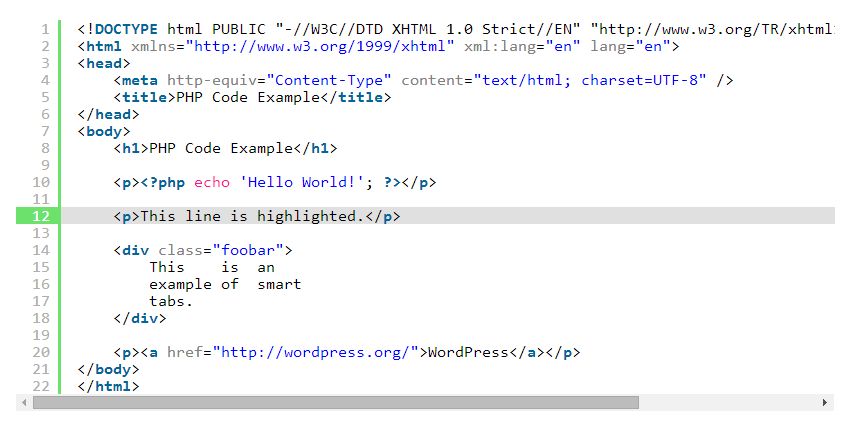
Using shortcodes to display code
In order to display your code, use the Text tab of the Edit Post or Edit Page.
Add shortcode parameters to display your code (e.g. [php highlight="12"]your code goes here[/php]).
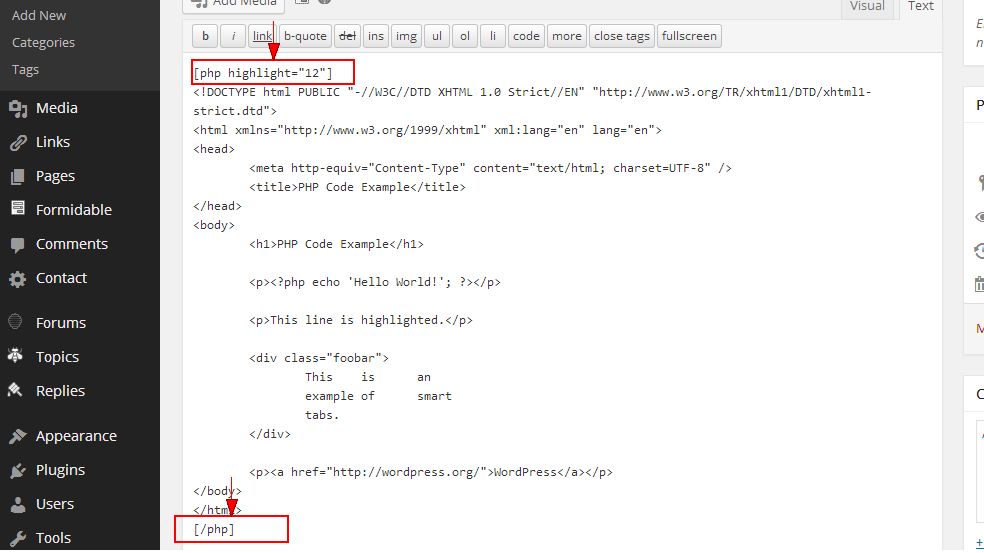
For more available shortcodes, navigate to the bottom of the SyntaxHighlighter Settings page on your U.OSU site (Settings > SyntaxHighlighter).

