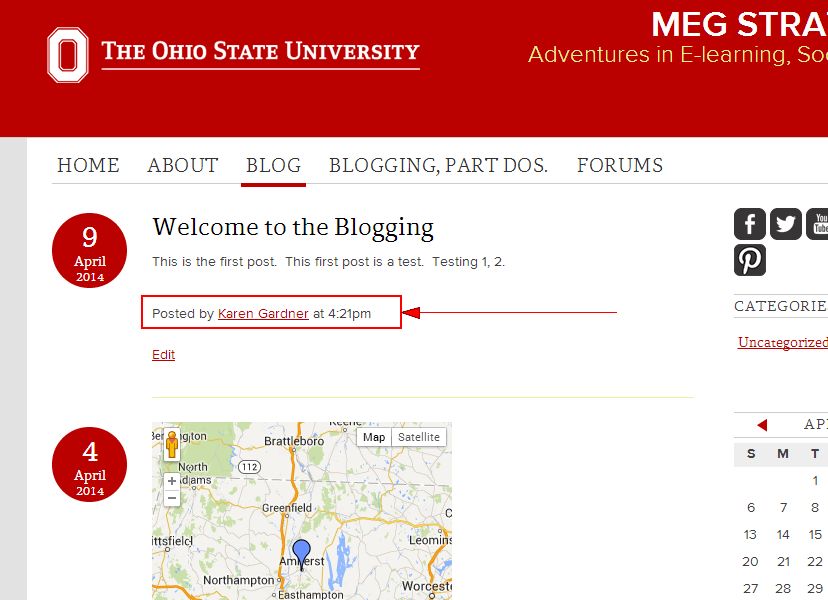U.OSU Pseudonym allows you to show a different author name on published posts. This allows you to have a (known) guest write a post for you. You may upload and publish it, but have their name show up instead of your own.
Once activated, you will notice a Pseudonym widget on all Edit Post pages.
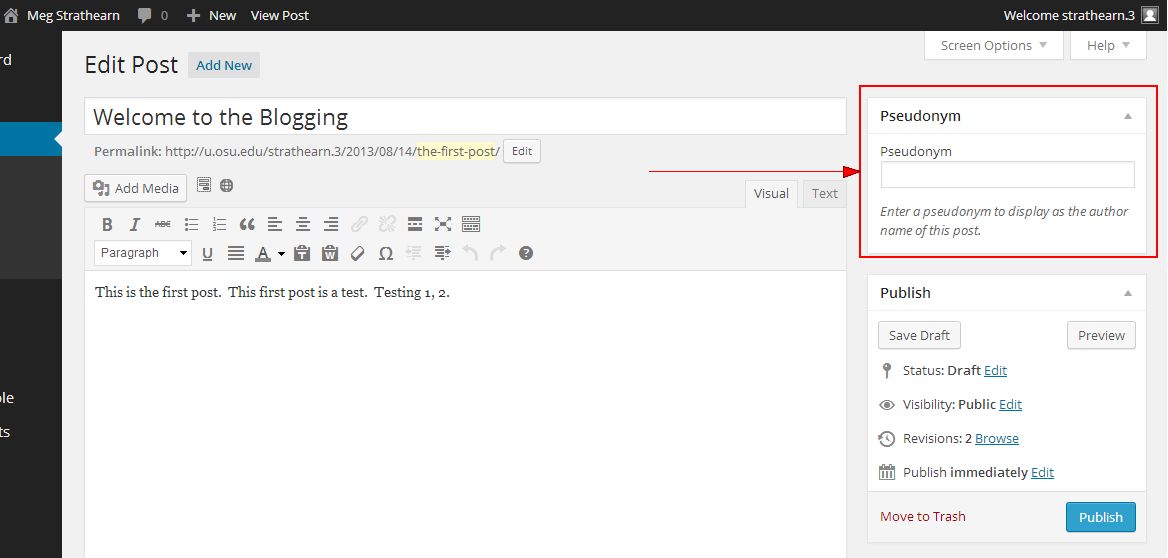
If you do not see the widget, and have successfully activated Pseudonym, click Screen Options and check the Pseudonym box. Widgets only appear on the Edit Post page if the appropriate checkbox is selected.
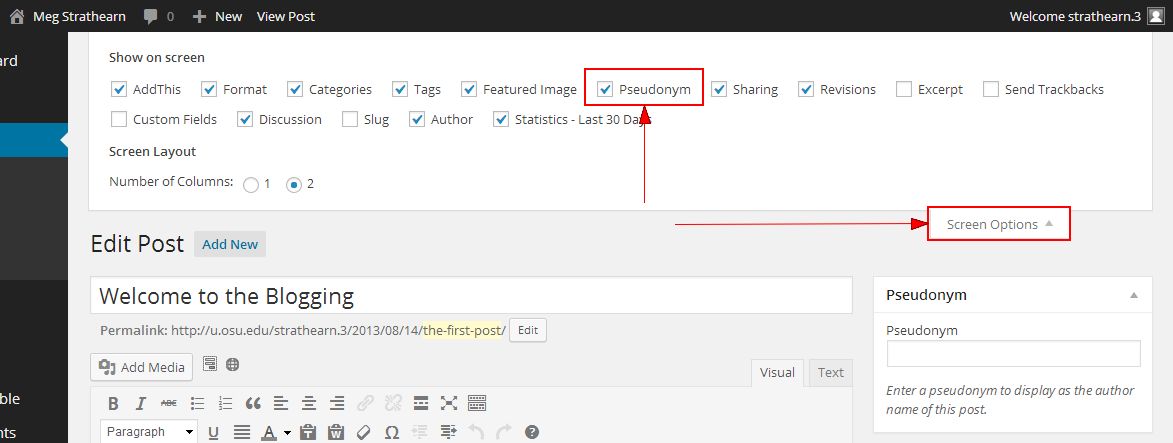
Once published, you will see the chosen Pseudonym name in the "Posted by" section.