Enable or disable interactive features, such as a Q&A forum or Polls, from the Playback Options section of the Player properties. See Using Polls and Using Q&A Forums for more details about each.
You can also enable viewers to share the recording with others via email by selecting the appropriate boxes.
Choose Other Playback Options
- Login to the MyMediasite Portal
- Choose the presentation for which you want to change the Player option. The Information tab appears.
- Click Edit.
Image
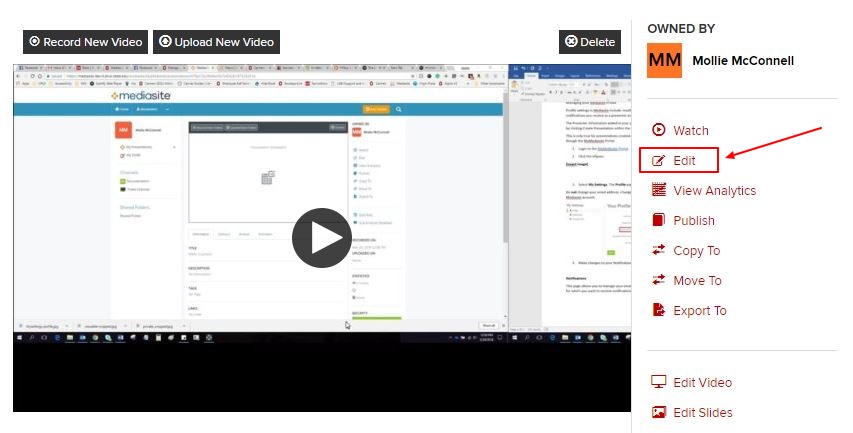
- Choose the Player sub-tab.
- Select your preferred Player options. For example, check "Enable Presentation Sharing" to allow viewers to distribute your presentation via email.
Image
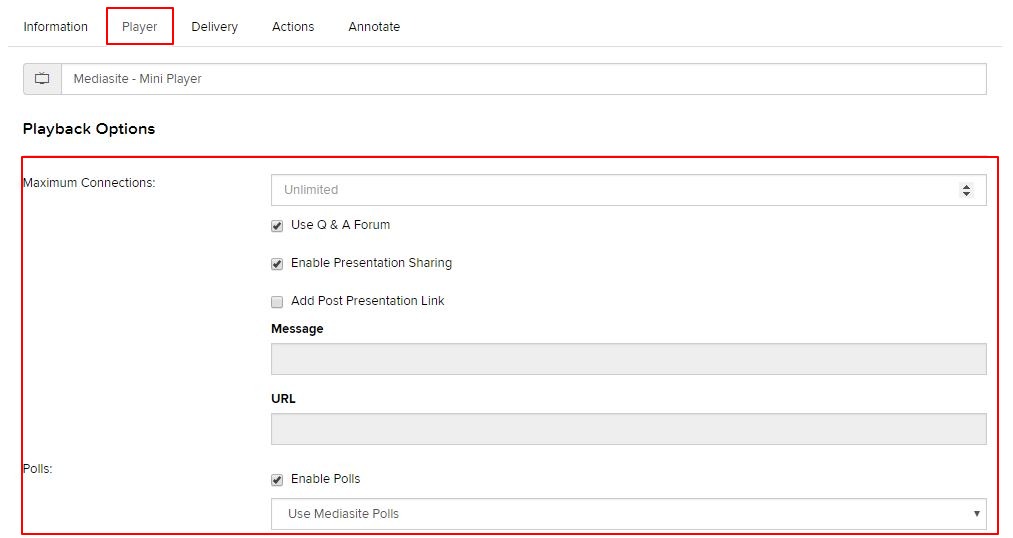
- Click Save.

